-
kausewayAsked on November 28, 2014 at 12:38 PM
I am trying to use some widget to use fancy image check boxes (morning slot) and (afternoon slot). There is no way in that widget to assign values to the selection.
But I can show or hide a number field based on the selection. Is there a work around to allow me to add a value to the morning slot selection to a calculation field?
One thought was to put the value in a hidden field. But first I dont want to show it if they select it. And two the calculation field adds it no matter if it is hidden or not. Thanks
-
raulReplied on November 28, 2014 at 2:49 PM
A workaround that I can think of is using conditional logic to set a different value on a textbox (hidden if you want to) depending on the selection of the radio button widget.
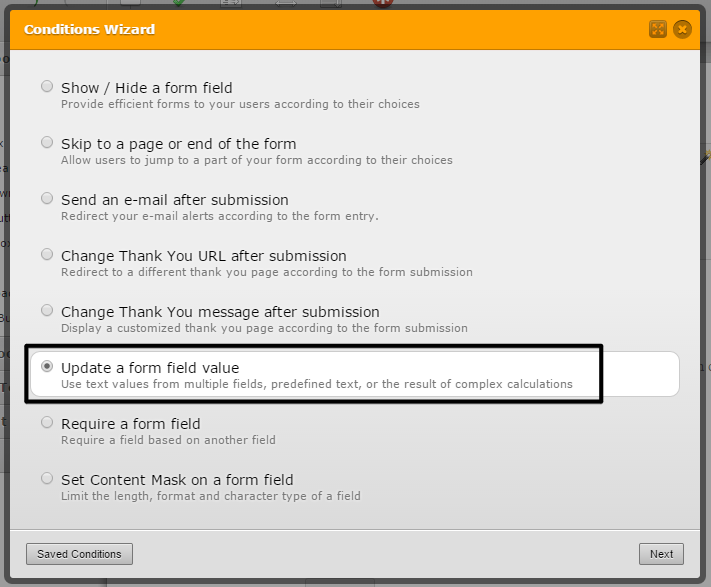
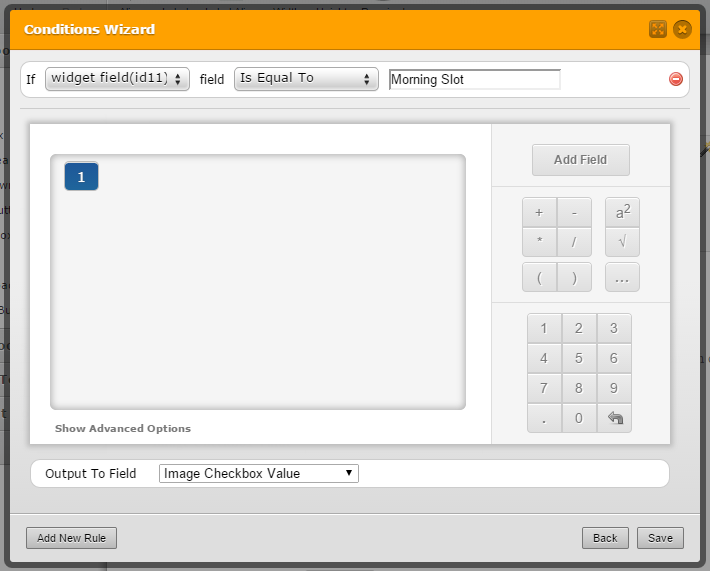
Then you can use the value of the textbox in your calculation tool.
Please take a look at this cloned version of your form: http://form.jotformpro.com/form/43315309793963, feel free to clone it if you want to.
Let us know if this helps.
Thank you.
- Mobile Forms
- My Forms
- Templates
- Integrations
- INTEGRATIONS
- See 100+ integrations
- FEATURED INTEGRATIONS
PayPal
Slack
Google Sheets
Mailchimp
Zoom
Dropbox
Google Calendar
Hubspot
Salesforce
- See more Integrations
- Products
- PRODUCTS
Form Builder
Jotform Enterprise
Jotform Apps
Store Builder
Jotform Tables
Jotform Inbox
Jotform Mobile App
Jotform Approvals
Report Builder
Smart PDF Forms
PDF Editor
Jotform Sign
Jotform for Salesforce Discover Now
- Support
- GET HELP
- Contact Support
- Help Center
- FAQ
- Dedicated Support
Get a dedicated support team with Jotform Enterprise.
Contact SalesDedicated Enterprise supportApply to Jotform Enterprise for a dedicated support team.
Apply Now - Professional ServicesExplore
- Enterprise
- Pricing



























































