-
eventcityAsked on December 5, 2014 at 12:27 PM
How can I ask a question using a radio button or check box and if the user answers appropriately when they click the radio button on check box it triggers an email message to be sent to the company or owner of the Form.
Thank you
Nolan
415.218.9299
-
BenReplied on December 5, 2014 at 2:23 PM
Hi Nolan,
Based on your question I presume that you want to be able to send an email right as the user clicks on the radio button? If so, this would not be possible, but it would be possible to send an email conditioned by what the user selects and send the proper email during the submission.
For this next option I would suggest taking a look at this guide:
How to send to a specific email address based on a selection?
Do let us know if you have any further questions.
Best Regards,
Ben -
eventcityReplied on December 5, 2014 at 2:31 PMThanks for the answer then that was helpful.
Nolan
... -
BenReplied on December 5, 2014 at 3:27 PM
Hi Nolan,
You are welcome. Do let us know if you have any further questions and we would be happy to answer them.
Best Regards,
Ben -
eventcityReplied on December 16, 2014 at 9:41 PMHello,
Thanks for the message, except I have a problem with the instructions -
couldn't get them. There are so many options of who to send to, where to
send, what to send, etc. And right now I've got a billion things on my
brain that I just couldn't figure it out.
I need a few things done -
1. When a person clicks (or makes a certain selection - like with a radio
button) on their form a message is sent to them based on that selection
... -
abajan Jotform SupportReplied on December 17, 2014 at 3:25 AM
Hi Nolan,
Unfortunately, it appears your last reply got clipped. Please try again, this time posting it in the thread itself instead of via your email. Here is the link to the thread: http://www.jotform.com/answers/470017
Thanks
-
eventcityReplied on December 17, 2014 at 5:21 AMHello,
Thanks for the message, except I have a problem with the instructions -
couldn't get them. There are so many options of who to send to, where to
send, what to send, etc. And right now I've got a billion things on my
brain that I just couldn't figure it out.
I need a few things done -
1. When a person clicks (or makes a certain selection - like with a radio
button) on their form a message is sent to them based on that selection
... -
Welvin Support Team LeadReplied on December 17, 2014 at 7:44 AM
Your last reply is clipped again, please send it through email at support@jotform.com. Please put this thread as a reference and update this thread after you send it so we can check right away.
Thanks
-
eventcityReplied on December 17, 2014 at 11:11 AMWhat? Its right here in the thread.
Nolan
... -
CarinaReplied on December 17, 2014 at 1:19 PM
This is what we got from your thread:
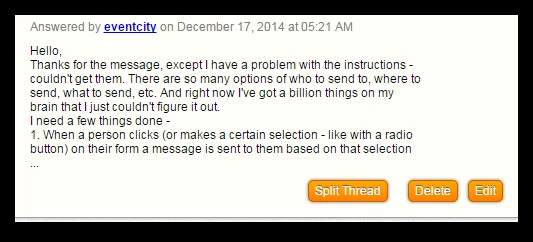
It looks like being cropped at the end.
If your thread is complete then after inserting your radio-button field, select conditions>send an email after submission:
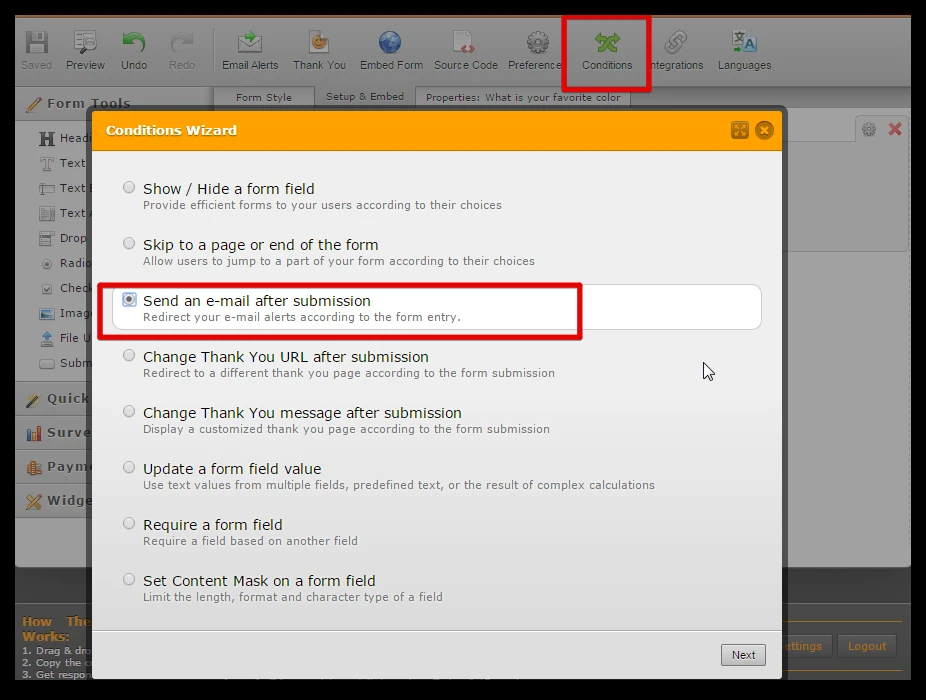
Then select the radio-button field > if the answer is equal to "something" > then send notification to "selected email":
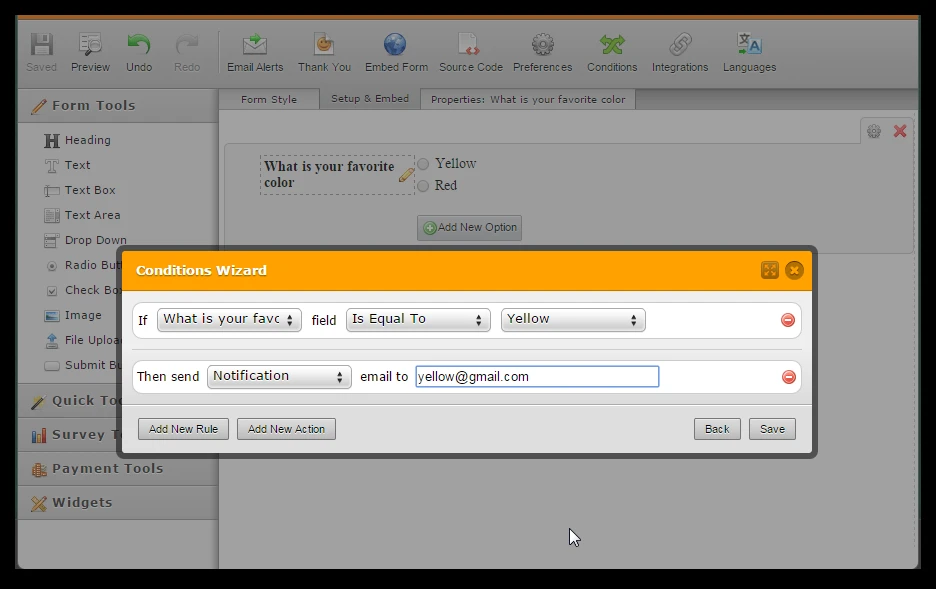
You can see here how to setup different email notifications. Let us know if you need more assistance.
- Mobile Forms
- My Forms
- Templates
- Integrations
- INTEGRATIONS
- See 100+ integrations
- FEATURED INTEGRATIONS
PayPal
Slack
Google Sheets
Mailchimp
Zoom
Dropbox
Google Calendar
Hubspot
Salesforce
- See more Integrations
- Products
- PRODUCTS
Form Builder
Jotform Enterprise
Jotform Apps
Store Builder
Jotform Tables
Jotform Inbox
Jotform Mobile App
Jotform Approvals
Report Builder
Smart PDF Forms
PDF Editor
Jotform Sign
Jotform for Salesforce Discover Now
- Support
- GET HELP
- Contact Support
- Help Center
- FAQ
- Dedicated Support
Get a dedicated support team with Jotform Enterprise.
Contact SalesDedicated Enterprise supportApply to Jotform Enterprise for a dedicated support team.
Apply Now - Professional ServicesExplore
- Enterprise
- Pricing






























































