-
PensacolaMESSHallAsked on December 11, 2014 at 3:10 PM
Looks great, though I am also wondering if it can interface with PayPal
payments or they have to choose the program in the "gift registry" and
again in Paypal. -
raulReplied on December 11, 2014 at 5:05 PM
Please check this demo form: http://form.jotformpro.com/form/43446251392959 and let us know if this is what you're looking for.
I used conditional logic to set a price for each item in the gift registry widget and insert it into hidden text fields.
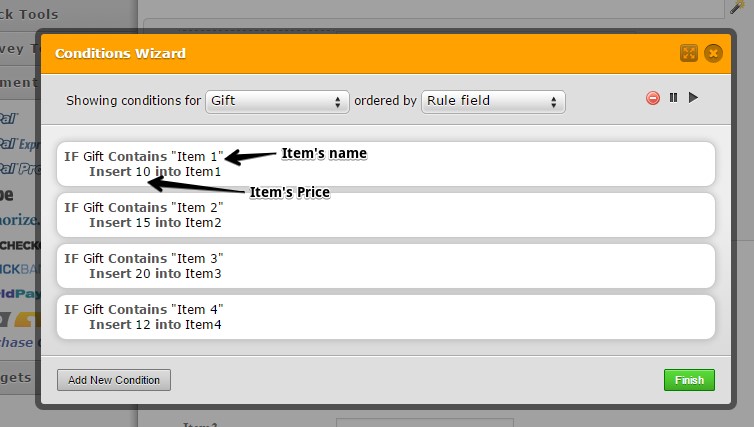
Which I used to calculate the total amount using a calculation widget.
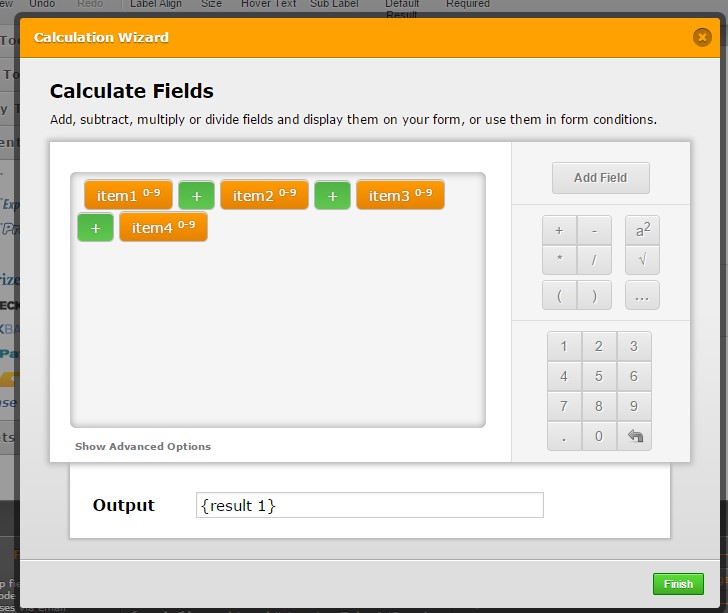
And finally passed this amount to the Paypal payment tool.
If it works for you, feel free to clone the form into your account.
Thanks. -
PensacolaMESSHallReplied on December 11, 2014 at 6:16 PM
Oh so close! Any way to work it with Quantity Gift Registry? Folks can sign up for multiple of the same class, so I was liking the quantity gift registry. I tried to see if I could figure out a way but failed.
Thanks for all of your help.
Megan
-
raulReplied on December 11, 2014 at 6:37 PM
Unfortunately, I don't think this could be accomplished with the Quantity Gift Registry widget using only the form editor, since there's no way to retrieve the selected quantity.
In this case, you'll need to use the full source code of your form and create a custom script to pick the quantities entered in the widget to make the calculations based on the quantity and the selected item.
Let us know if you have further questions.
Thank you. -
PensacolaMESSHallReplied on February 5, 2015 at 7:58 PM
Can I apply a coupon (discount for members) to the amount? It seems that as a donation it won't let me, but I don't think I can switch to the Products category it doesn't say "Get amount from "Total""
-
jonathanReplied on February 5, 2015 at 9:47 PM
Can I apply a coupon (discount for members) to the amount?
You can achieve this by providing an additional input textbox in your form that will function as the coupon.
So, if the user provided a correct coupon/code, you can add a discount calculation base on it.
Depending on your setup, my suggestion in theory will be like this
Total Payment = Total Amount - Discount Amount(base on calculated discount coupon)
The original Total computation before you pass it the Paypal Amount should be calculated already with a discount.
The final total payment amount in Paypal should be discounted already.
Hope this help. Let us know if you need further assistance doing this.
Thanks.
- Mobile Forms
- My Forms
- Templates
- Integrations
- INTEGRATIONS
- See 100+ integrations
- FEATURED INTEGRATIONS
PayPal
Slack
Google Sheets
Mailchimp
Zoom
Dropbox
Google Calendar
Hubspot
Salesforce
- See more Integrations
- Products
- PRODUCTS
Form Builder
Jotform Enterprise
Jotform Apps
Store Builder
Jotform Tables
Jotform Inbox
Jotform Mobile App
Jotform Approvals
Report Builder
Smart PDF Forms
PDF Editor
Jotform Sign
Jotform for Salesforce Discover Now
- Support
- GET HELP
- Contact Support
- Help Center
- FAQ
- Dedicated Support
Get a dedicated support team with Jotform Enterprise.
Contact SalesDedicated Enterprise supportApply to Jotform Enterprise for a dedicated support team.
Apply Now - Professional ServicesExplore
- Enterprise
- Pricing




























































