-
AllisonHubbardAsked on December 17, 2014 at 2:40 PM
Have you had problems with people saying the upload images button doesn't work with Samsung phones? Is there a way to fix it? Should i be using another button?
-
KadeJMReplied on December 17, 2014 at 5:06 PM
So you mean that you are wondering if there have been issues involving jotforms to upload images on samsung devices?
Most of these issues are physical instances are purely a singularity which depending on the situation in most cases it can often be resolved. We've had a few reports which you can find in our forum involving samsung devices though for various reasons.
I checked your account but I didn't find any form. Do you already have one that is having this issue? If so could you please provide us with a link so we can investigate it?
Also is this purely related to our Image Upload Preview Widget or just uploading images in general?
-
AllisonHubbardReplied on December 17, 2014 at 5:31 PMHi thank you for getting back to me and Im sorry if I wasn't clear. In our form http://www.jotform.us/form/42334989182161 we are able to upload photos at the end by clicking the upload image button. From there you are able to upload from gallery or even take a picture. Our CEO has a Samsung Galaxy phone and when he clicks the upload photo button it will not allow him to go into his gallery and if he takes a picture it won't actually upload. I see that this was a problem for some other people as well. I did see someone mention Ink File Picker. Can you example that to me?
Allison Hubbard
Retail Operations Project Coordinator
Retail Ops
P: 435.729.2445
C: 805.298.3378
E: Allison.hubbard@skullcandy.com
... -
raulReplied on December 17, 2014 at 7:26 PM
Upon checking your form, I see that you have set a 12MB limit for the upload field.
The Samsung Galaxy phone usually comes with a high-resolution camera and maybe the pictures that your CEO is trying to upload are passing this limit.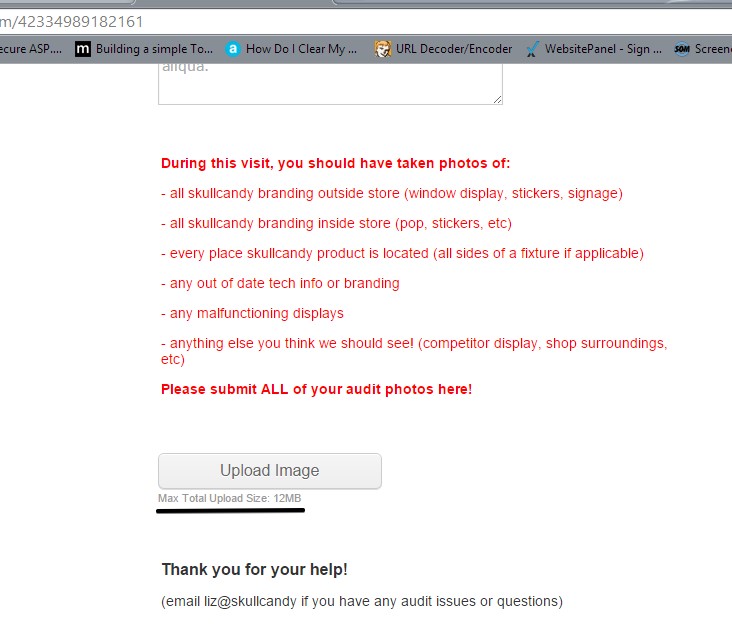
Could you please try to increase this limit to see if this helps? I see that you mention that this happened to other people, are they using a Samsung phone too?
I did see someone mention Ink File Picker. Can you example that to me?
I believe it might be referring to FilePicker.io which is an API that can be used to manage file uploading to third-party services.
Let us know if you need further assistance.
Best Regards.
- Mobile Forms
- My Forms
- Templates
- Integrations
- INTEGRATIONS
- See 100+ integrations
- FEATURED INTEGRATIONS
PayPal
Slack
Google Sheets
Mailchimp
Zoom
Dropbox
Google Calendar
Hubspot
Salesforce
- See more Integrations
- Products
- PRODUCTS
Form Builder
Jotform Enterprise
Jotform Apps
Store Builder
Jotform Tables
Jotform Inbox
Jotform Mobile App
Jotform Approvals
Report Builder
Smart PDF Forms
PDF Editor
Jotform Sign
Jotform for Salesforce Discover Now
- Support
- GET HELP
- Contact Support
- Help Center
- FAQ
- Dedicated Support
Get a dedicated support team with Jotform Enterprise.
Contact SalesDedicated Enterprise supportApply to Jotform Enterprise for a dedicated support team.
Apply Now - Professional ServicesExplore
- Enterprise
- Pricing




























































