-
dougandozzyAsked on December 23, 2014 at 11:12 PM
-
Ashwin JotForm SupportReplied on December 24, 2014 at 2:27 AM
Hello dougandozzy,
Please be noted that the values of the text field or the images will not be added in submission emails. If you really need to see the complete contract "AUTHORIZATION AND AGREEMENT" including the images in your submission email, you will have to manually add it in your submission email template.
Here are the steps you should follow:
1. Load your form in editor.
2. Click on "Setup & Embed" and then click on "Email alerts"
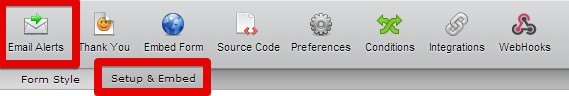
3. Click on the notification to edit the email template:
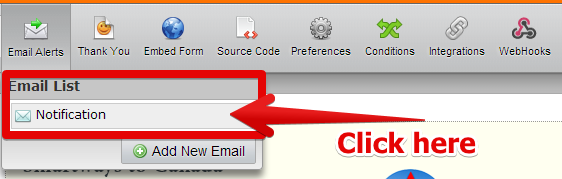
4. In the compose email window, add one row wherever you need with the help of the toolbar. Once the row is added, you should copy and paste your entire content of "AUTHORIZATION AND AGREEMENT" in the added column. Please check the screenshot below for the steps to add the contract text and the image in email template:

Once you add the content in the email template, every time your form is submitted you will receive the email with the complete contract text.
Hope this answers your query.
Do get back to us if you have any questions.
Thank you!
-
dougandozzyReplied on December 29, 2014 at 2:50 PMHi Jot,
I tried what you said and I am still not getting the whole form emailed to me. Perhaps I did something wrong. There should be a simple way to get the entire form sent to me. The reason someone makes a form is to get it back as a whole form. No send the whole form seems illogical. Please explain again.
Thanks,
Doug
... -
CarinaReplied on December 29, 2014 at 4:30 PM
On most cases the actual answers of the form are enough, without the need to receive the exact form by email.
In the specific cases where this is needed, it is possible to edit and customize the email notification so that it resembles the form.
My colleague suggested you to paste only the plain text, like if you were editing it in a text editor using the editing menu:

I inspected the email notification and it seems like you added the form's source code to the email notification:

Email providers will block active content, like input fields, so this will not be a solution for you.
I cloned the form and created a new email notification. Please clone and test the demo form:
http://form.jotformpro.com/form/43625936489975?
If you need further support please let us know.
-
dougandozzyReplied on January 20, 2015 at 9:52 AMI copied and pasted the entire form and below is all I received. Is there a way to get my entire form? As you see none of the fields have the test info I put in. Please tell me what is wrong?
·
o Image removed by sender.
HEALTH QUESTIONNAIRE
PLEASE FILL-IN THE FORM AND HIT SUBMIT. YOU WILL RECEIVE AN EMAIL WITH WHAT IS RECOMMENDED FOR YOU.
o Full Name *
[ ]First Name[ ]Last Name
o Phone Number *
-Area CodePhone Number
o E-mail *
o Address *
[ ]Street Address
[ ]Street Address Line 2
[ ]City
[ ]State / Province
[ ]Postal / Zip Code
[ \/]Country
o Double-click to edit this text...
o HEIGHT *
[ ]
o WEIGHT *
[ ]
o Birth Date
[ \/]Month [ \/]Day [ \
... -
dougandozzyReplied on January 20, 2015 at 9:54 AMI sent you several email with no reply. I am still not getting the full form and as you can see the form I get back is blank. Please tell me how to fix this.
Thanks,
Doug
·
o http://www.jotform.com/uploads/dougandozzy/form_files/Doctors%20Vitamins%20Logo%20Final%203%20small.jpg
HEALTH QUESTIONNAIRE
PLEASE FILL-IN THE FORM AND HIT SUBMIT. YOU WILL RECEIVE AN EMAIL WITH WHAT IS RECOMMENDED FOR YOU.
o Full Name *
[ ]First Name[ ]Last Name
o Phone Number *
-Area CodePhone Number
o E-mail *
o Address *
[ ]Street Address
[ ]Street Address Line 2
[ ]City
[ ]State / Province
[ ]Postal / Zip Code
[ \/]Country
o Double-click to edit this text...
o HEIGHT *
[ ]
o WEIGHT *
[ ]
o Birth Date
[ \/]Month [ \/]Day [ \/]
... -
CarinaReplied on January 20, 2015 at 11:26 AM
I inspected the email notification of the form, and as mentioned before it still contains the form's source code. The form's source code has active scripts that get blocked by email providers.
I made a test submission on the demo form, so you can take a better look of this solution. Please clone and test the demo form:
http://form.jotformpro.com/form/43625936489975?
This is the more similar you can get to your form.
Let us know if the problem persists.
-
dougandozzyReplied on January 20, 2015 at 12:44 PM
What I was sent looks good. How do I get the whole form sent to me like that?
-
CarinaReplied on January 20, 2015 at 1:50 PM
It is already created so you just need to clone the form as stated here and then embed the new cloned form on your website:
http://form.jotformpro.com/form/43625936489975?
Let us know if we can assist you further.
-
dougandozzyReplied on February 5, 2015 at 5:29 PM
What a waste of our time. I have repeatedly asked to please correct what needs to be corrected so I get the form the way I need it. The instruction I received either did not work or I could not do what the instructions said to do.
I was told by another unnamed person they cloned my form and edited it and it would come to me whole. As usual it did not come to me whole with the filled in answers. Instead I got the bottom 1/2 of the form. Since then I have been asking to have someone there correct it but to date I get no help.
Please fix it since I can’t. Please also stop ignoring my request to contact a supervisor or manager or owner of Jot Form to get this fixed.
-
raulReplied on February 5, 2015 at 8:08 PM
I've checked this form: http://www.jotform.co/form/50278207376862 which has been updated more recently and the notification template seems pretty much the same as the one provided by my colleague Carina.
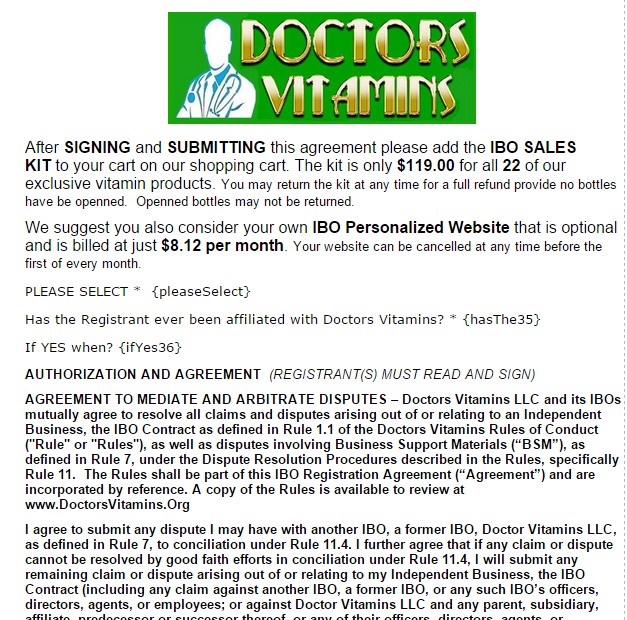
Were you able to fix it by yourself? If not, please let us know which form are you working on and we'll check it out to apply the fix you want.
Thank you.
-
VelosCityReplied on November 17, 2015 at 5:26 AM
I thought you guys really made a great attempt to answer dougandozzyQuestion relating to his form.
I especially liked your last answer. ;)And I think JotForm is the snizzle it saved my company.
Cheers
Me.
-
CarinaReplied on November 17, 2015 at 5:40 AM
Thank you for the feedback.
If you need any assistance from us, feel free to contact us and we'll do our best to help you.
- Mobile Forms
- My Forms
- Templates
- Integrations
- INTEGRATIONS
- See 100+ integrations
- FEATURED INTEGRATIONS
PayPal
Slack
Google Sheets
Mailchimp
Zoom
Dropbox
Google Calendar
Hubspot
Salesforce
- See more Integrations
- Products
- PRODUCTS
Form Builder
Jotform Enterprise
Jotform Apps
Store Builder
Jotform Tables
Jotform Inbox
Jotform Mobile App
Jotform Approvals
Report Builder
Smart PDF Forms
PDF Editor
Jotform Sign
Jotform for Salesforce Discover Now
- Support
- GET HELP
- Contact Support
- Help Center
- FAQ
- Dedicated Support
Get a dedicated support team with Jotform Enterprise.
Contact SalesDedicated Enterprise supportApply to Jotform Enterprise for a dedicated support team.
Apply Now - Professional ServicesExplore
- Enterprise
- Pricing

































































