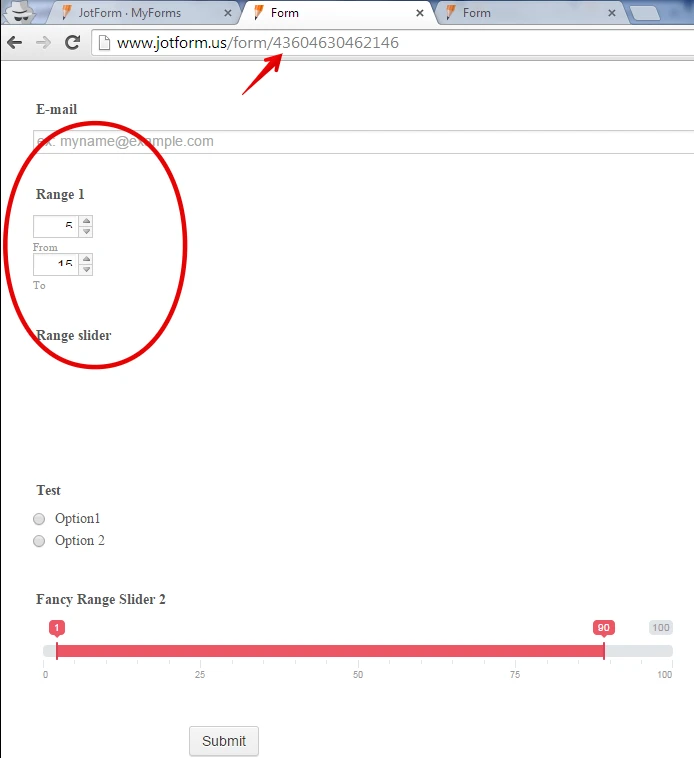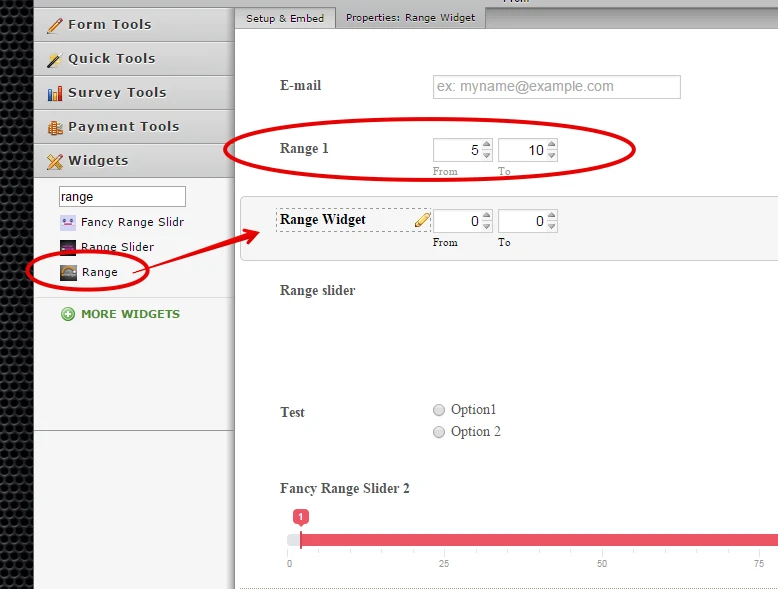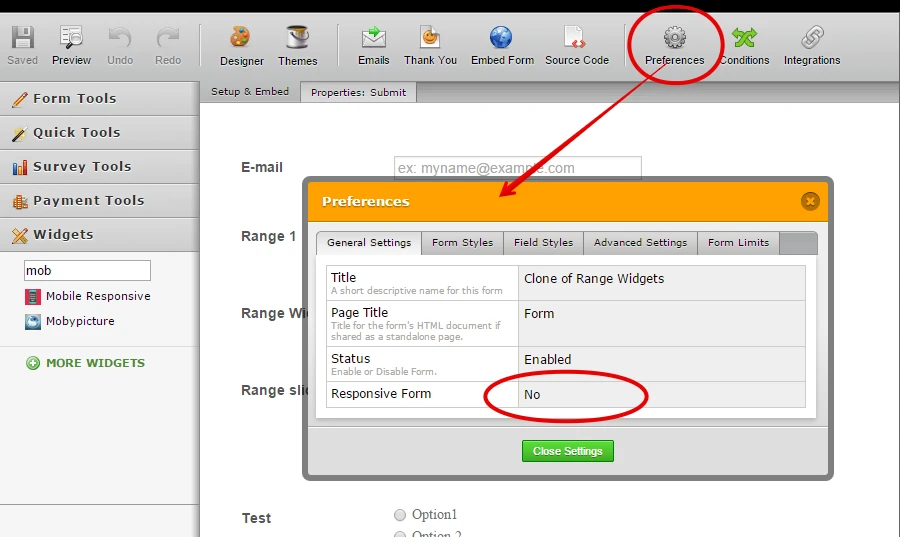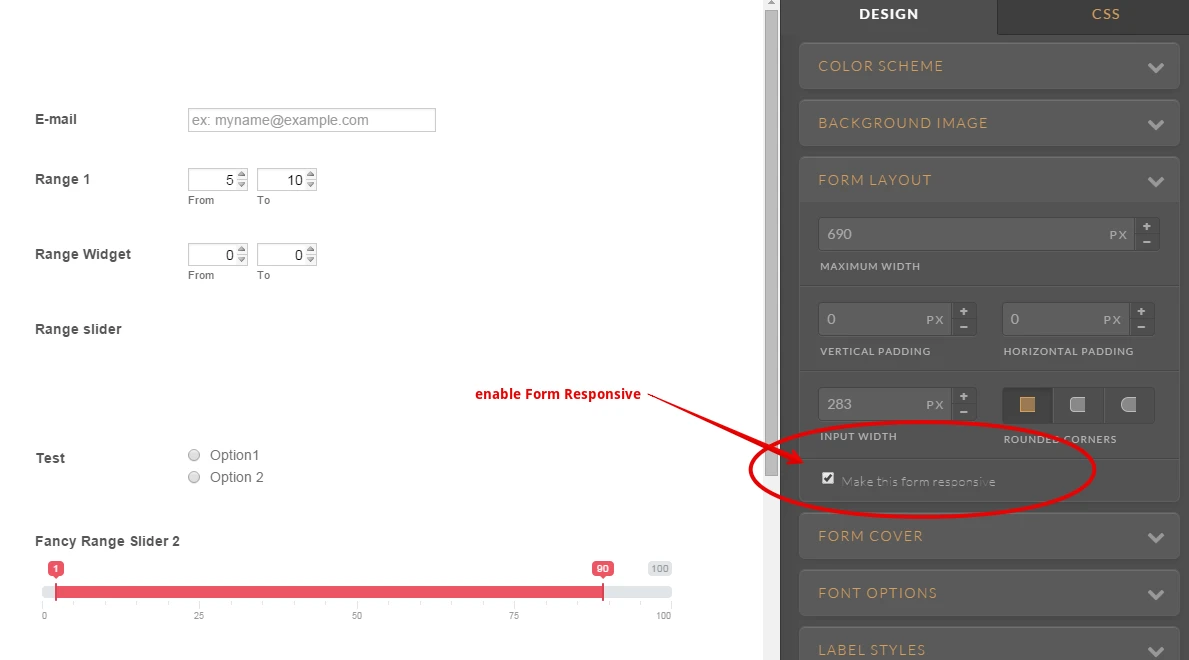-
akt1Asked on December 28, 2014 at 4:59 AM
-
Ashwin JotForm SupportReplied on December 28, 2014 at 7:40 AM
Hello akt1,
I did check your form in safari browser on my iPhone device and the range widget seems to be displayed correctly. Please check the screenshot below:

Please let us know with which mobile device and browser you are having this issue with, we will take a look.
We will wait for your response.
Thank you!
-
akt1Replied on December 28, 2014 at 2:47 PM
I was referring to the "number range widget"you are showing the fancy slider which is not responsive as your screen shot shows
-
jonathanReplied on December 28, 2014 at 5:10 PM
Hi,
I can see the issue on Range widget on your jotform http://www.jotform.us/form/43604630462146
Can please try the following modifications and check if it fixes the issue.
#1. In Preferences, set to NO the Form Responsive option
#2. Enable Mobile Responsive Form instead using the Form Designer
This process fixes the issue on my test jotform http://www.jotformpro.com/form/43616757082965
Please try also on your jotform. Inform us if issue persist.
Thanks.
- Mobile Forms
- My Forms
- Templates
- Integrations
- INTEGRATIONS
- See 100+ integrations
- FEATURED INTEGRATIONS
PayPal
Slack
Google Sheets
Mailchimp
Zoom
Dropbox
Google Calendar
Hubspot
Salesforce
- See more Integrations
- Products
- PRODUCTS
Form Builder
Jotform Enterprise
Jotform Apps
Store Builder
Jotform Tables
Jotform Inbox
Jotform Mobile App
Jotform Approvals
Report Builder
Smart PDF Forms
PDF Editor
Jotform Sign
Jotform for Salesforce Discover Now
- Support
- GET HELP
- Contact Support
- Help Center
- FAQ
- Dedicated Support
Get a dedicated support team with Jotform Enterprise.
Contact SalesDedicated Enterprise supportApply to Jotform Enterprise for a dedicated support team.
Apply Now - Professional ServicesExplore
- Enterprise
- Pricing