-
sirrocohAsked on January 14, 2015 at 11:51 PM
Hi-
I'm working on this form http://www.jotform.us/form/43624310701139. When I open this form in Internet Explorer browser everything is aligned nicely as I want. However when I open the same form in Google Chrome browser the following fields alignment and lengths are off:
"# of Occupants" drop down width is shorter
"Relationship With Each Occupant" is aligned more towards left
"# of Pets' drop down width is shorter
Will you please how I can adjust my form, so the alignment and length is consistent across different browsers?
-
Welvin Support Team LeadReplied on January 15, 2015 at 10:31 AM
Hi,
Even more different when access through Firefox. I think this needs a few CSS codes to align them perfectly. Or, try to open the form into our form designer and enable columns to it:
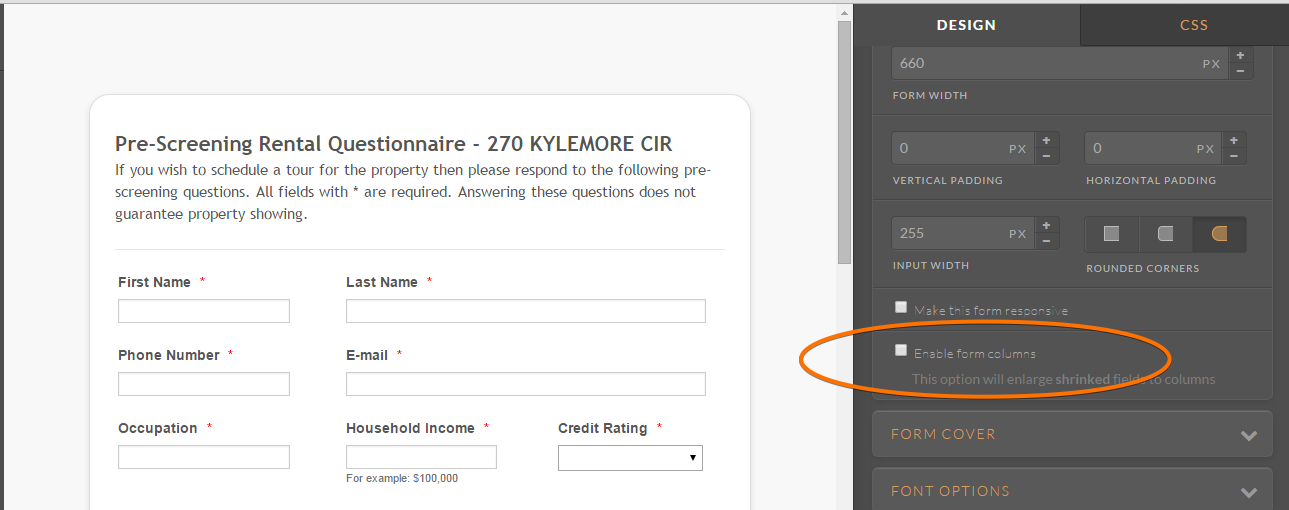
Thanks
- Mobile Forms
- My Forms
- Templates
- Integrations
- INTEGRATIONS
- See 100+ integrations
- FEATURED INTEGRATIONS
PayPal
Slack
Google Sheets
Mailchimp
Zoom
Dropbox
Google Calendar
Hubspot
Salesforce
- See more Integrations
- Products
- PRODUCTS
Form Builder
Jotform Enterprise
Jotform Apps
Store Builder
Jotform Tables
Jotform Inbox
Jotform Mobile App
Jotform Approvals
Report Builder
Smart PDF Forms
PDF Editor
Jotform Sign
Jotform for Salesforce Discover Now
- Support
- GET HELP
- Contact Support
- Help Center
- FAQ
- Dedicated Support
Get a dedicated support team with Jotform Enterprise.
Contact SalesDedicated Enterprise supportApply to Jotform Enterprise for a dedicated support team.
Apply Now - Professional ServicesExplore
- Enterprise
- Pricing



























































