-
cowgirlyAsked on January 16, 2015 at 7:11 PM
I used Jotform to create a "contract" for my clients to sign. I'm testing it myself now, and I receive an email to my email address with only the information that they clients typed in the empty fields. I can find that same info on Jotform, in "view submissions" -- but I don't see anywhere to find an actual, printable version of the contract they signed, then submitted. Where can I find the whole, signed, submitted Jotform to print? Thanks...
To clarify: when clients are filling out the form, the fill in their info, add their signature (using their mouse), and they can "print" the form (or save as a PDF) for their records. I need to have a printable version of this same contract too, but I can't find that in Jotforms "view submissions" or anywhere else... all I can find is a list of the fields they filled out.
-
Welvin Support Team LeadReplied on January 17, 2015 at 3:15 AM
Hi,
I think you wanted to generate the submitted information into PDF format along with the text/images/headers of your form. In that case, you would need to do the following:
a. In the form submissions page (after you click "view submission"), you have to check "Show Headers and Texts" as the default from the settings. Please take a look at this visual guide:
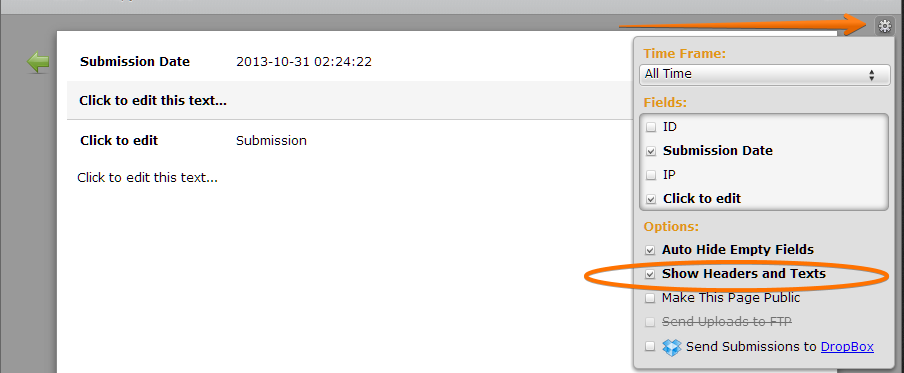
b. After you check the option, you can generate the PDF by clicking "Get PDF" button from the top toolbar in the form submissions page:

Note that the output format isn't the same from the one that is generated when you click Print button from the live form.
You can also add the PDF link tag into your form notification email so when someone submits to your form, you can get the PDF output right into the email. Just simply add the {pdf-link}, see visual guide below:
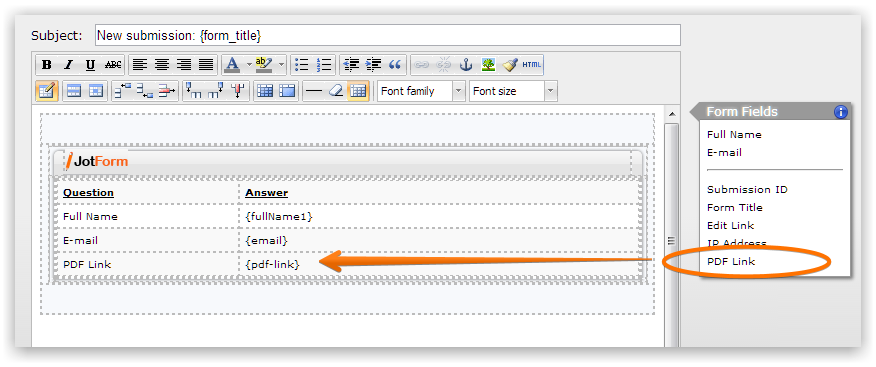
Thanks
-
cowgirlyReplied on January 17, 2015 at 6:43 PM
Thanks so much, this is the info I needed. The final option you outlined is what I need to add to my forms -- but I don't see where the "form notification email" is to modify that and add teh "PDF link tag" to it. Can you help? Thanks!
-
cowgirlyReplied on January 17, 2015 at 6:50 PM
Figured it out, thanks!
-
David JotForm Support ManagerReplied on January 17, 2015 at 10:02 PM
Glad to know you figured it out, if you need anything else, please open a new thread, we will be glad to assist you.
- Mobile Forms
- My Forms
- Templates
- Integrations
- INTEGRATIONS
- See 100+ integrations
- FEATURED INTEGRATIONS
PayPal
Slack
Google Sheets
Mailchimp
Zoom
Dropbox
Google Calendar
Hubspot
Salesforce
- See more Integrations
- Products
- PRODUCTS
Form Builder
Jotform Enterprise
Jotform Apps
Store Builder
Jotform Tables
Jotform Inbox
Jotform Mobile App
Jotform Approvals
Report Builder
Smart PDF Forms
PDF Editor
Jotform Sign
Jotform for Salesforce Discover Now
- Support
- GET HELP
- Contact Support
- Help Center
- FAQ
- Dedicated Support
Get a dedicated support team with Jotform Enterprise.
Contact SalesDedicated Enterprise supportApply to Jotform Enterprise for a dedicated support team.
Apply Now - Professional ServicesExplore
- Enterprise
- Pricing




























































