-
jaehaohAsked on January 19, 2015 at 8:12 PM
Hi,
We're looking to change the color of the Infinite List widget, more specifically, the font and text color of the text entered when the "save" button is clicked. The stock text is black but it's hard to see with the background we have and would like to change it. Any ideas on how to edit this?
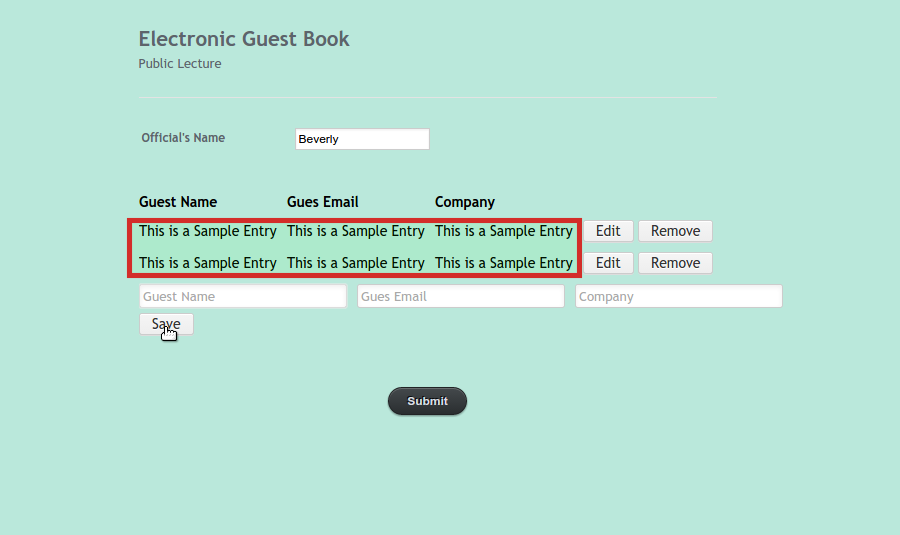
-
Ashwin JotForm SupportReplied on January 19, 2015 at 11:00 PM
Hello jaehaoh,
I did check both of your form and none of them has any "Infinite List" widget. One of your form has "Configurable List" widget.
If you want to change the font color of the "Configurable List" widget, please add the following custom css code in your "Configurable List" widget (change the color as per your requirement):
input[type=text], select, textarea{
color: red;
}
Please check the screenshot below on how to add the css code in configurable list widget:

If you want to change the color of your "Infinite List" widget, please add the following custom css code in your widget (change the color as per your requirement):
td.label{
color: red;
}
Hope this helps.
Do get back to us if you have any questions.
Thank you!
- Mobile Forms
- My Forms
- Templates
- Integrations
- INTEGRATIONS
- See 100+ integrations
- FEATURED INTEGRATIONS
PayPal
Slack
Google Sheets
Mailchimp
Zoom
Dropbox
Google Calendar
Hubspot
Salesforce
- See more Integrations
- Products
- PRODUCTS
Form Builder
Jotform Enterprise
Jotform Apps
Store Builder
Jotform Tables
Jotform Inbox
Jotform Mobile App
Jotform Approvals
Report Builder
Smart PDF Forms
PDF Editor
Jotform Sign
Jotform for Salesforce Discover Now
- Support
- GET HELP
- Contact Support
- Help Center
- FAQ
- Dedicated Support
Get a dedicated support team with Jotform Enterprise.
Contact SalesDedicated Enterprise supportApply to Jotform Enterprise for a dedicated support team.
Apply Now - Professional ServicesExplore
- Enterprise
- Pricing



























































