-
djmgmtAsked on January 21, 2015 at 2:52 PMIf you look at the How to Assign Calculation Value guide demo how do I get the "price" part to show on my thank you page instead of the original page?
-
SeanReplied on January 21, 2015 at 5:01 PM
Hi djmgmt,
If I understood you correctly, base on the demo form you viewed you would like to know how you can transfer the price generated on the form to the Thank You page. If this is correct, you can pass the value stored in the Price text box by including the name of the field in a customized thank you page. Please note how this can be done by following the instructions in the screenshots below.
First thing we need to do is copy the name of the field from the field property.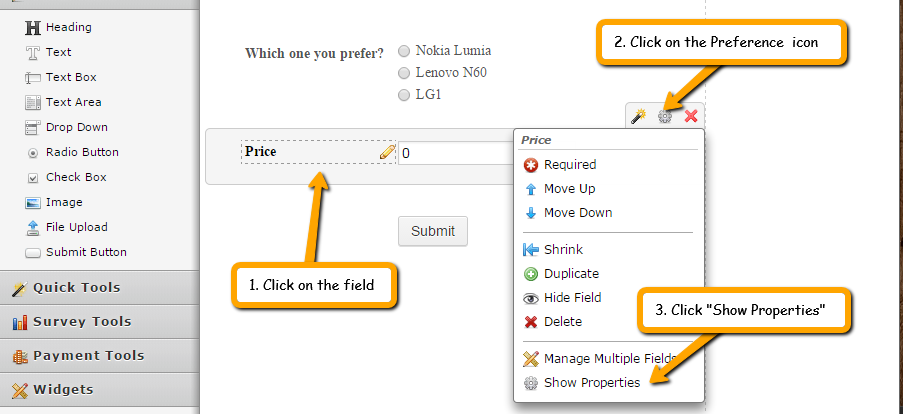
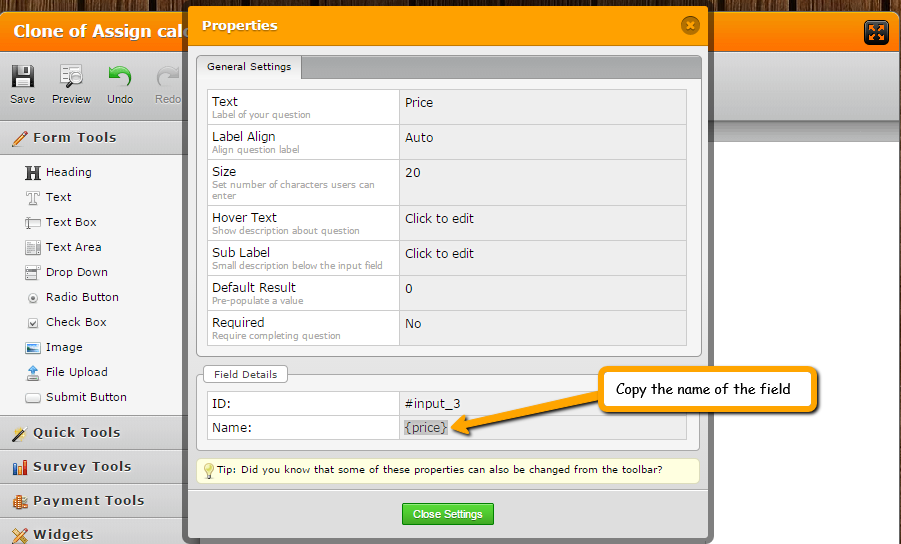
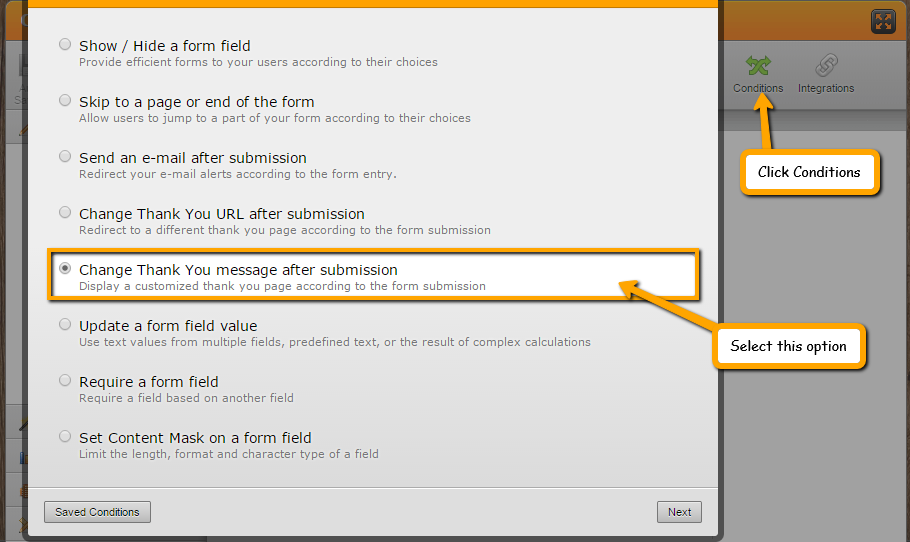
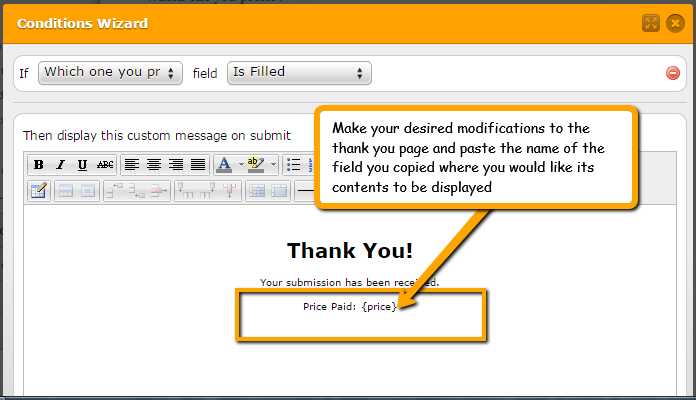
You can view this test form created to demonstrate this procedure: http://form.jotformpro.com/form/50206059765961
I hope this helps. Feel free to contact us if further support is needed.
Cheers!
Sean -
djmgmtReplied on January 21, 2015 at 5:52 PM
Yes this is exactly it! BUT, is it possible to keep the price off of the initial form and only seen once the client hits the "submit" button or in my case "get your instant quote"
-
Jeanette JotForm SupportReplied on January 21, 2015 at 7:06 PM
You can hide the Calculation field, simply click on the gear icon to get the properties and click on the option "Hide Field"

-
djmgmtReplied on January 21, 2015 at 8:49 PM
when i hide the field it does not show on my thank you page (i need it to show there)
-
Jeanette JotForm SupportReplied on January 21, 2015 at 10:59 PM
You probably have not added the variable field, simply open the thank you page message and click on it from the right side menu

I made a clone of your form here http://form.jotformpro.com/form/50135634806957
This is the output on the thank you page.

-
djmgmtReplied on January 22, 2015 at 7:06 AM
Everything works as planned now!
1) Is it possible to change the font size of just the "your instant quote" form without changing the size of the entire form?2) Is it possible to customize two thank you pages for example:
A) a customer chooses option A, it gives them the quote of $50
B) a customer chooses option B, it gives them the quote of $60
I would like each thank you page to say something different for each quote.
-
SeanReplied on January 22, 2015 at 8:52 AM
Hi djmgmt,
I am glad that you got exactly what you wanted to accomplish with the form so far. However, we attend to a single issue and its related questions per thread. So I have taken the initiative to separate the questions asked above to two different threads.
Question 1: http://www.jotform.com/answers/501139
Question 2: http://www.jotform.com/answers/501140
We will attend to them shortly.
Cheers!
Sean
- Mobile Forms
- My Forms
- Templates
- Integrations
- INTEGRATIONS
- See 100+ integrations
- FEATURED INTEGRATIONS
PayPal
Slack
Google Sheets
Mailchimp
Zoom
Dropbox
Google Calendar
Hubspot
Salesforce
- See more Integrations
- Products
- PRODUCTS
Form Builder
Jotform Enterprise
Jotform Apps
Store Builder
Jotform Tables
Jotform Inbox
Jotform Mobile App
Jotform Approvals
Report Builder
Smart PDF Forms
PDF Editor
Jotform Sign
Jotform for Salesforce Discover Now
- Support
- GET HELP
- Contact Support
- Help Center
- FAQ
- Dedicated Support
Get a dedicated support team with Jotform Enterprise.
Contact SalesDedicated Enterprise supportApply to Jotform Enterprise for a dedicated support team.
Apply Now - Professional ServicesExplore
- Enterprise
- Pricing































































