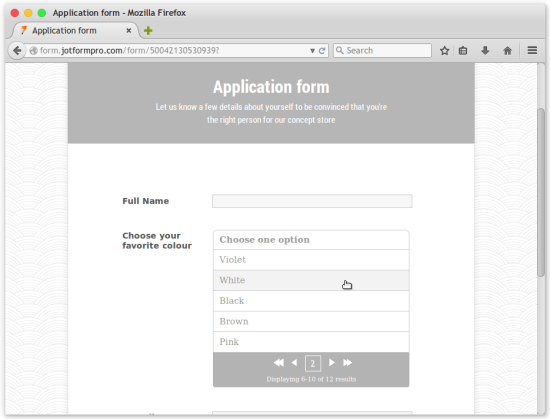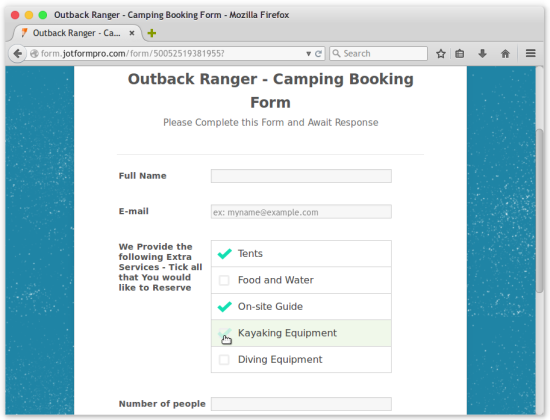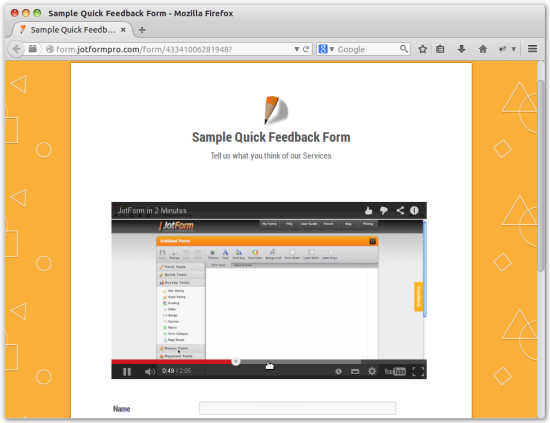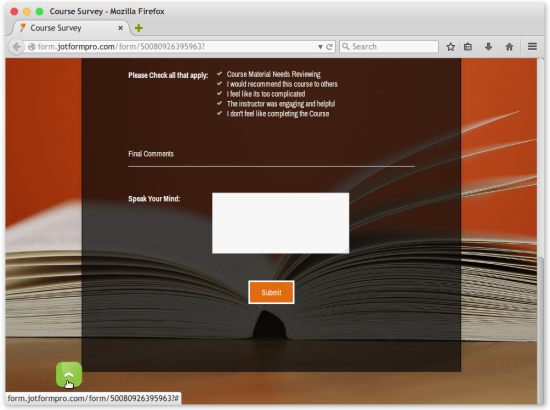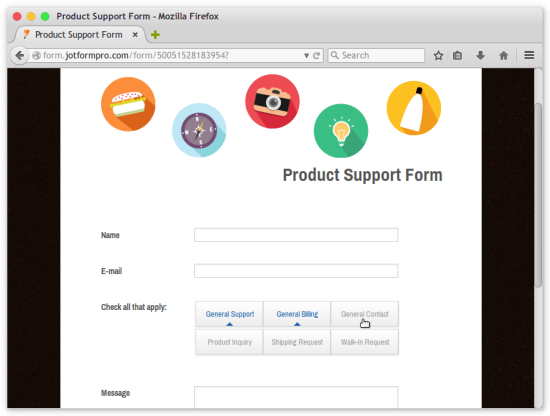-
TitusNAsked on January 23, 2015 at 12:58 AM

We're excited to announce the latest updates from the JotForm Widget Team.
Widgets are designed to supercharge your form by integrating additional functionality, third party integration and rich content.
JotForm Widgets keep you ahead of the form race, adding every possible way that will allow you to collect information quickly and accurately, while making it easy for your form users.
In fact, widgets leverage so much functionality for your form, enough to warrant the use of words such as 'sophisticated', 'robust' and intelligent:
1. Innovative ways of attaching and uploading files through your form
2. Help your users pick out their locations and addresses
3. Different ways of verification for your form
4. Allow your users to draw/sketch or use their handwriting
5. Scrutinize and analyze everything about your form
If you have something in mind that your form can do, then make it happen - grab a widget and form your intelligence.

A form is an essential element in almost all websites. It provides one of the easiest ways to communicate, provide and collect information, request for services among many other uses.
With JotForm Widgets, your form becomes intelligent with complex calculations, assistive and prominent elements like pickers and select boxes.
Auto-completion widgets help your form users make better decisions and submit accurate data.
One definition of intelligence is the collection of information for political or military use - I prefer to understand intelligence as collecting information for making better decisions - like surveys, analytics and social interactions.
In essence:
1. Use your JotForm to collect intelligence
2. Analyze your information to leverage more intelligence
3. Look intelligent and sophisticated when you share your form
One of our widgets with such a direct implication is Converted Selector, which literally translates what your form users pick from a list of options - more about this widget later in our bulletin.
This week, we feature the Terms and Conditions widget:

As the 7th most used widget, we have prioritized much of its maintenance, ensuring reliability and compatibility across multiple browsers. The terms and Conditions Widget allows you to share the page that outlines the rights, privileges and liability of your services towards your form users and/or customers:
We recently updated the widget to work with all major browsers.
Check out the Terms and Conditions Widget in action by clicking here.
Updates:

The Narrative fields widget allows you to collect form answers in a fill-in-the-blanks format. This is an essential tool in most evaluation forms, quizzes or tests:
We cleaned up the layout recently while addressing a few bugs, and added seamless font-type integration with your form.
Give the Narrative Fields Widget a Spin!

Dropdowns exist in almost all forms, especially because they save on vertical space - allowing you to add more elements to your form or webpage.
Dropdown with Paging goes a step further and saves more vertical space - it breaks your dropdown list into pages, so that your form users don't have to scroll through the list of options:
We recently updated the IU for a fresh, clean look. We also fixed a compatibility issue with Internet Explorer 8+
It's the perfect way to organize your list of options in a dropdown: Dropdown with Paging.

Have you ever wanted to limit the time it takes your users to fill out your form? This is the widget your are looking for. Countdown prevents form submission after the clock runs out:
It's the perfect way to filter out form responses based on a time limit.
We made a few layout enhancements, and fixed a bug with the countdown timer.
See the Countdown Widget in Action!

Checklist is the second most used widget, currently integrated 56,741 times. Its functionality is as elegant as it is simple: it adds a checklist on your form:
We added a feature that hides all unchecked items when the form is submitted.
Try out the Checklist Widget here.

Minimal Radio Buttons is a great way to add simple, elegant radio buttons to your form. It is designed to integrate seamlessly with your form, but at the same time giving prominence to the options that need to be selected:
We fixed a couple of layout bugs with Internet Explorer - and restored compatibility with all major browsers.
Check out how easy it is to pick out options with Minimal Radio Buttons!

Youtube has the largest public video library in the world, its usage stats are insane, and it's currently the most popular way to share videos.
With the Youtube Widget, you can easily add your video to your form by pasting in the youtube URL in the widget settings:
We had some version caching issues with the Youtube Widget (along with other similar-type widgets) that prevented form submission. We've since fixed that, and you can now enjoy using the youtube widget.
See the Youtube Widget in Action here!

This is the ultimate auto-location widget with the capability to access GPS enabled devices. Powered by Google Maps, GPS Location queries your browser for GPS coordidates, and reverts to IP locating when a GPS location is not available:
Because Automatic Location tracking is not quite accurate sometimes, factored by:
1. VPN/Proxy connections
2. regional privacy regulation/laws
3. Personal privacy and
4. The condition of the browsing device
Because of this, we have added a way to optionally include a minimap for your form users - so that they can accurately adjust the marker selection to the correct address:
Give the GPS Location Widget a spin here!

Sometimes brilliant solutions are based on a simple workflow.
The Converted Selector Widget works on a very simple principle: When Option 1 is selected, it means "this". Basically, the widget submits the interpreted response in relation to what the user selected.
The widget is incredibly useful for evaluations, tests, quizzes, surveys:
We fixed a major bug which prevented it from displaying at all. We also made a few layout adjustments to improve its interaction with your form.
Check out Converted Selector here!

They say that the opposable thumb is a way to tell humans apart from other apes - I can't attest to that, but I can tell you that the Scroll to Top is an essential addition to your extensive form.
It plays one crucial function: a quick way to scroll to the top of the form page:
We fixed some conflicts the widget had with page breaks and secure forms, and also updated the buttons with three fresh themes.
Scroll to Top will add some extra intelligence to your form which your users will certainly appreciate.
Check out the latest on the Scroll to Top Widget!

These buttons are calling for action!
The Button Checkboxes widget adds aesthetic buttons on your form.
It allows you to customize the text, theme, width, and the arrangement of the buttons should you have good number of options:
We've updated the widget - giving you more control on button orientation, and fixed single option configurations.
See the Button Checkboxes in action here!

We're always grateful to our users for your suggestions, reviews and bug reports - they help us stay ahead, and sometimes notice very specific issues with Form Widgets.
If you missed the WidgeMan flying about and saving the world, he was busy forming his intelligence.
Please subscribe here to get the latest Widget Updates delivered to your Inbox.
Till next time :-)
Google Maps and Youtube are registered trademarks of Google Inc

-
Welvin Support Team LeadReplied on January 23, 2015 at 1:34 PM
Great new updates from Widget Team! Widget man stands out again.
Thanks
-
Aytekin JotForm FounderReplied on January 23, 2015 at 3:57 PM
Another great update! Thank you the Widget Team!
- Mobile Forms
- My Forms
- Templates
- Integrations
- INTEGRATIONS
- See 100+ integrations
- FEATURED INTEGRATIONS
PayPal
Slack
Google Sheets
Mailchimp
Zoom
Dropbox
Google Calendar
Hubspot
Salesforce
- See more Integrations
- Products
- PRODUCTS
Form Builder
Jotform Enterprise
Jotform Apps
Store Builder
Jotform Tables
Jotform Inbox
Jotform Mobile App
Jotform Approvals
Report Builder
Smart PDF Forms
PDF Editor
Jotform Sign
Jotform for Salesforce Discover Now
- Support
- GET HELP
- Contact Support
- Help Center
- FAQ
- Dedicated Support
Get a dedicated support team with Jotform Enterprise.
Contact SalesDedicated Enterprise supportApply to Jotform Enterprise for a dedicated support team.
Apply Now - Professional ServicesExplore
- Enterprise
- Pricing