-
fabs75Asked on January 29, 2015 at 4:14 AM
Hi guys,
I just would like to know how to create a webform that send notofication emails to different department based on the department selection.
For ex I create the following form:
-Name
-Email
-Department (I have 4 different department National, International, Logistic, Accounting)
-Message
I want it works like that: when the guest select National dept the email notification is sent to a specific email address. If the guest select International dept the notification email is sent to another email address and so on.
is it possible to build a form like that??
Thanks
Fabio
-
CarinaReplied on January 29, 2015 at 9:51 AM
Hello Fabio
Yes it is possible to send email notifications to different recipients according to the user's selection.
To achieve this you need to use conditions, so that if department is equal A send notification to emailA@email.com:
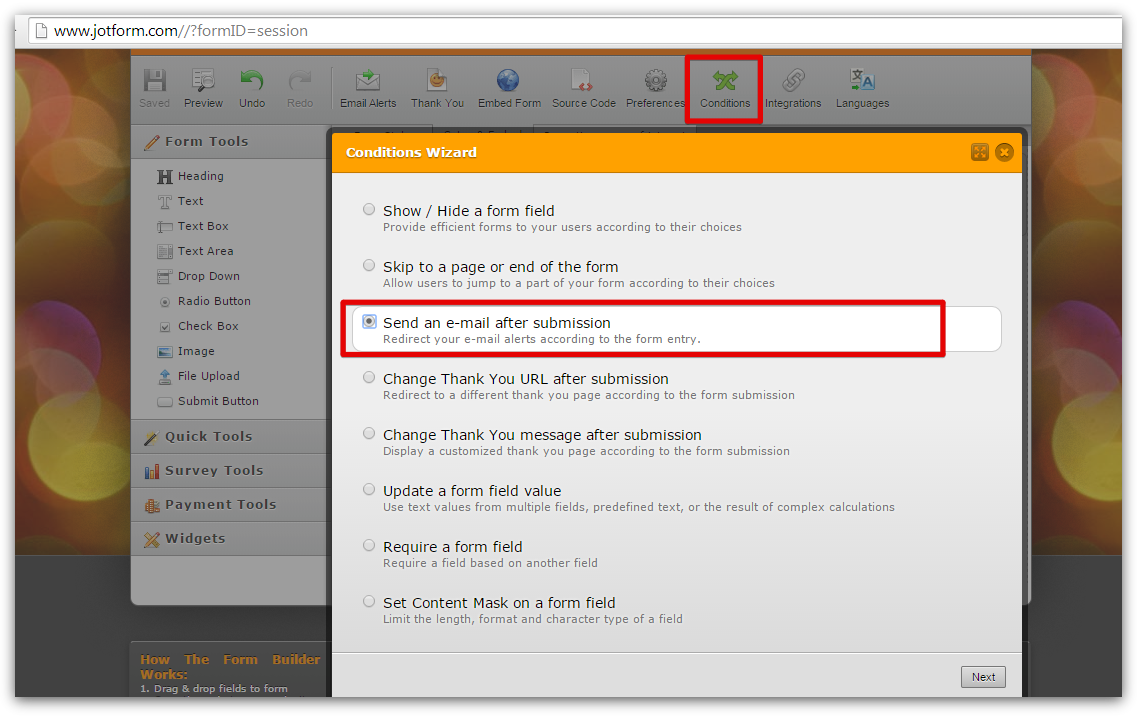

You can also have different email notifications being sent to specific departments.
You can see here how to create email notifications.
You can clone and inspect further the demo form:
http://form.jotformpro.com/form/50284461365960?
Let us know if we can assist you further.
- Mobile Forms
- My Forms
- Templates
- Integrations
- INTEGRATIONS
- See 100+ integrations
- FEATURED INTEGRATIONS
PayPal
Slack
Google Sheets
Mailchimp
Zoom
Dropbox
Google Calendar
Hubspot
Salesforce
- See more Integrations
- Products
- PRODUCTS
Form Builder
Jotform Enterprise
Jotform Apps
Store Builder
Jotform Tables
Jotform Inbox
Jotform Mobile App
Jotform Approvals
Report Builder
Smart PDF Forms
PDF Editor
Jotform Sign
Jotform for Salesforce Discover Now
- Support
- GET HELP
- Contact Support
- Help Center
- FAQ
- Dedicated Support
Get a dedicated support team with Jotform Enterprise.
Contact SalesDedicated Enterprise supportApply to Jotform Enterprise for a dedicated support team.
Apply Now - Professional ServicesExplore
- Enterprise
- Pricing




























































