-
dougcroweAsked on January 29, 2015 at 11:22 AM
Every time I try to test the form by entering my information, and click Send, the form will disappear and it says The operation timed out. Even if I check the report on your website, there's no activities or submission happened. I also tried filling out the form on its own through its URL, the page will say "This webpage is not available" after clicking the Send button. How can I fix this and what causes it? Thanks!
Page URL: http://dougcrowe.com/pr-intake/ -
dougcroweReplied on January 29, 2015 at 12:30 PM
Checking this forum made me noticed that you're having problems with your domain sometimes. Here is my form url: http://form.jotform.me/form/50196887199474. It is working fine. but the submit url: http://submit.jotform.me/submit/50196887199474/ is not. This is my issue. So I guess it's not on my coding.
-
Ashwin JotForm SupportReplied on January 29, 2015 at 2:01 PM
Hello dougcrowe,
I did check your web page where you have embedded your form and I am unable to replicate the issue you are having. I was able to submit the form successfully. Please check the screenshot below:

The submission data was also captured successfully in your form's submission page. Please check the screenshot:
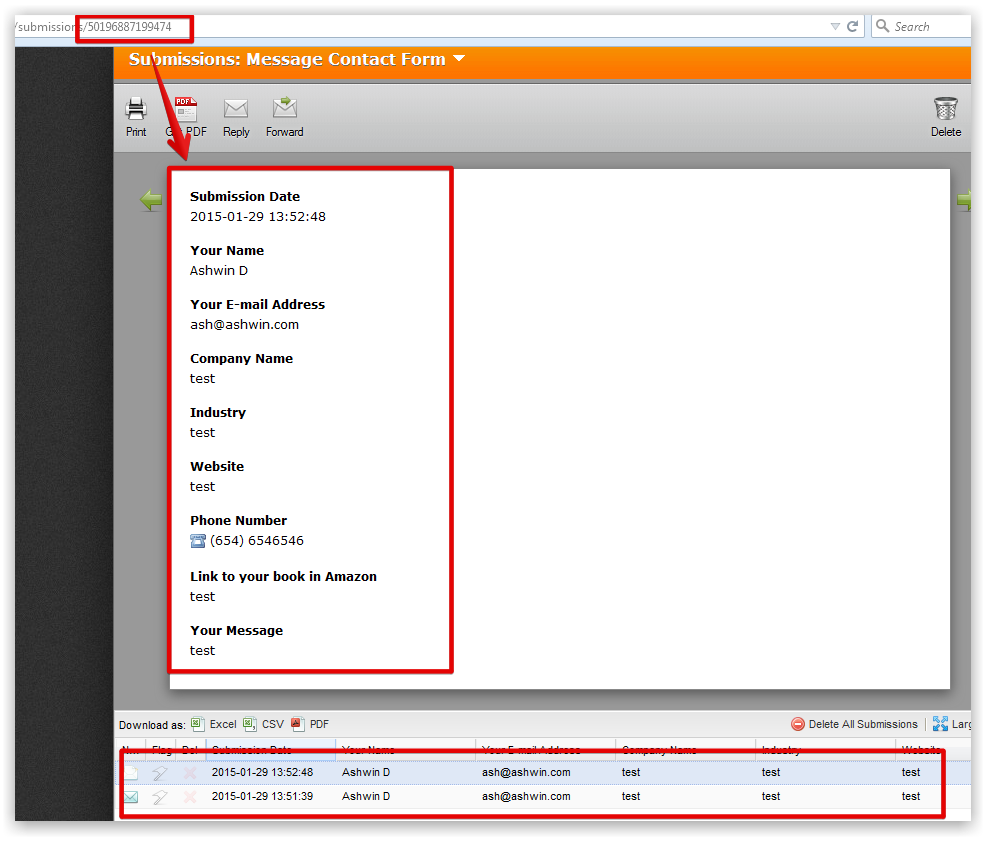
Is the problem solved already or you continue to have this problem? Please let us know with which browser you are having this issue with and we will take a look.
We will wait for your response.
Thank you!
-
BenReplied on January 29, 2015 at 3:11 PM
Can you please re-send your message? I can not see it on our forum, but got assigned to the thread, which leads me to believe that you have replied by email, but for some reason the email was not captured properly.
I would suggest replying on our forum directly: http://www.jotform.com/answers/505911
Thank you.
-
dougcroweReplied on January 29, 2015 at 3:43 PM
Thank you for your quick response and for the effort to show me. I'm still having problems sending my information through the form. I have tried so many times, with different settings, and browsers. I'm using Chrome. I had tried it on Explorer and Safari but still the same. If it's working for you, it might be at my end. Thanks!
-
BenReplied on January 29, 2015 at 4:47 PM
Could you try opening it in FireFox as well? I think that my colleague is using Chrome, but just in case.
Do update us how it goes with it.
- Mobile Forms
- My Forms
- Templates
- Integrations
- INTEGRATIONS
- See 100+ integrations
- FEATURED INTEGRATIONS
PayPal
Slack
Google Sheets
Mailchimp
Zoom
Dropbox
Google Calendar
Hubspot
Salesforce
- See more Integrations
- Products
- PRODUCTS
Form Builder
Jotform Enterprise
Jotform Apps
Store Builder
Jotform Tables
Jotform Inbox
Jotform Mobile App
Jotform Approvals
Report Builder
Smart PDF Forms
PDF Editor
Jotform Sign
Jotform for Salesforce Discover Now
- Support
- GET HELP
- Contact Support
- Help Center
- FAQ
- Dedicated Support
Get a dedicated support team with Jotform Enterprise.
Contact SalesDedicated Enterprise supportApply to Jotform Enterprise for a dedicated support team.
Apply Now - Professional ServicesExplore
- Enterprise
- Pricing




























































