-
mbauerCOMAsked on January 30, 2015 at 10:24 AM
Hello,
I've made a very simple "enter your email" form and would like it to display a simple "Thank You" message upon completion. When I test it with the "Preview" tool in JotForm it works. However when I put it on my site, the thank you message doesn't appear. Also, when I test the iframe from the embed pop-up window it doesn't appear either. If I inspect the code I can see the block, I'm just not sure why it's not visible. Any ideas on what I'm doing wrong?
Thank you!
-
Welvin Support Team LeadReplied on January 30, 2015 at 1:04 PM
Hi,
That's because the height of the form is too small. I checked your page source codes and found out that your form embed codes doesn't have the height parameter:
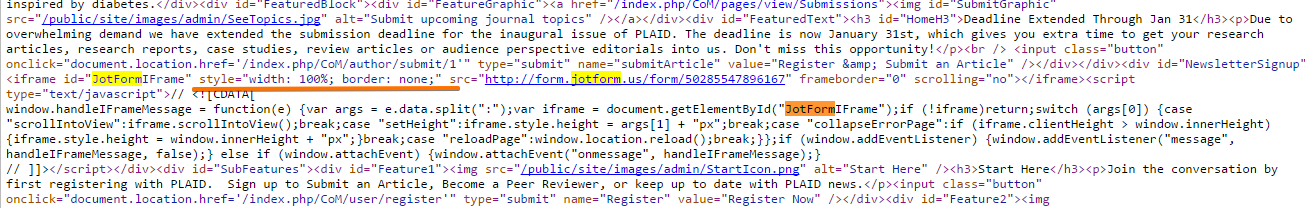
To fix that, re-embed your form using our iframe method: https://www.jotform.com/help/148-Getting-the-Form-iFrame-Code and make sure not to remove the height value of the iframe. Just adjust the value, but don't remove it.
Thanks
-
mbauerCOMReplied on January 30, 2015 at 1:16 PM
OK I tried that and it still didn't work.
It also doesn't work when I try in the preview on the embed pop-up found here:
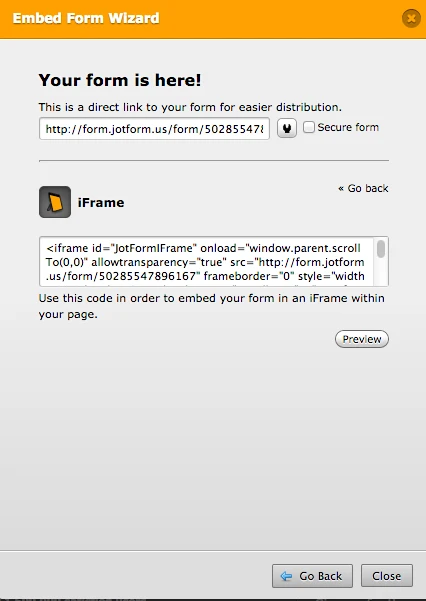
If I press preview and test it, the "Thank You" message doesn't show up and I didn't alter that code at all.
Thanks,
Mark
-
KadeJMReplied on January 30, 2015 at 2:48 PM
It seems there's a minor issue with the iframe preview possibly on your end since I couldn't replicate it. I would advise clearing your browser cache then check again to see if that helps.
Anyhow though, looking more at your problem with the thank you page not showing. I believe this is the result of the fact that your "Thank You" text is aligned to the far left so because of that it is cut off from being seen on your webpage. It's working for me for your standalone jotform
Have you tried centering the text on thank you page to then try it that way perhaps to check the result on your webpage?

-
mbauerCOMReplied on February 2, 2015 at 10:34 AM
Nope, that wasn't it either.
I had to just start over and re-do the form (luckily it's a super simple form). I think it had something to do with the fact that the default padding on the form is 90px top and bottom!
.jotform-form { padding : 90px 0; }
I needed to change that to 0 padding and I think that was causing the thank you message to appear 90px down as it wasn't getting the 0 padding change. I must have done it improperly the first time or something, because the new one seems to be working fine.
*edit* I also added a min-height to the Thank You message html, maybe that was it?
- Mobile Forms
- My Forms
- Templates
- Integrations
- INTEGRATIONS
- See 100+ integrations
- FEATURED INTEGRATIONS
PayPal
Slack
Google Sheets
Mailchimp
Zoom
Dropbox
Google Calendar
Hubspot
Salesforce
- See more Integrations
- Products
- PRODUCTS
Form Builder
Jotform Enterprise
Jotform Apps
Store Builder
Jotform Tables
Jotform Inbox
Jotform Mobile App
Jotform Approvals
Report Builder
Smart PDF Forms
PDF Editor
Jotform Sign
Jotform for Salesforce Discover Now
- Support
- GET HELP
- Contact Support
- Help Center
- FAQ
- Dedicated Support
Get a dedicated support team with Jotform Enterprise.
Contact SalesDedicated Enterprise supportApply to Jotform Enterprise for a dedicated support team.
Apply Now - Professional ServicesExplore
- Enterprise
- Pricing




























































