-
the.usa.shopping.centerAsked on February 3, 2015 at 3:12 AM
Hi,
For some reasons the terms and conditions checkbox is hidden in my forms and pages. It's supposed to be shown before "I've reviewed and agree to the terms & conditions.*" sentence. Would you please help me to fix the issue?
Sincerely,
-
CharlieReplied on February 3, 2015 at 11:22 AM
Hi,
Upon checking your link I see that the widget is displayed in your form.
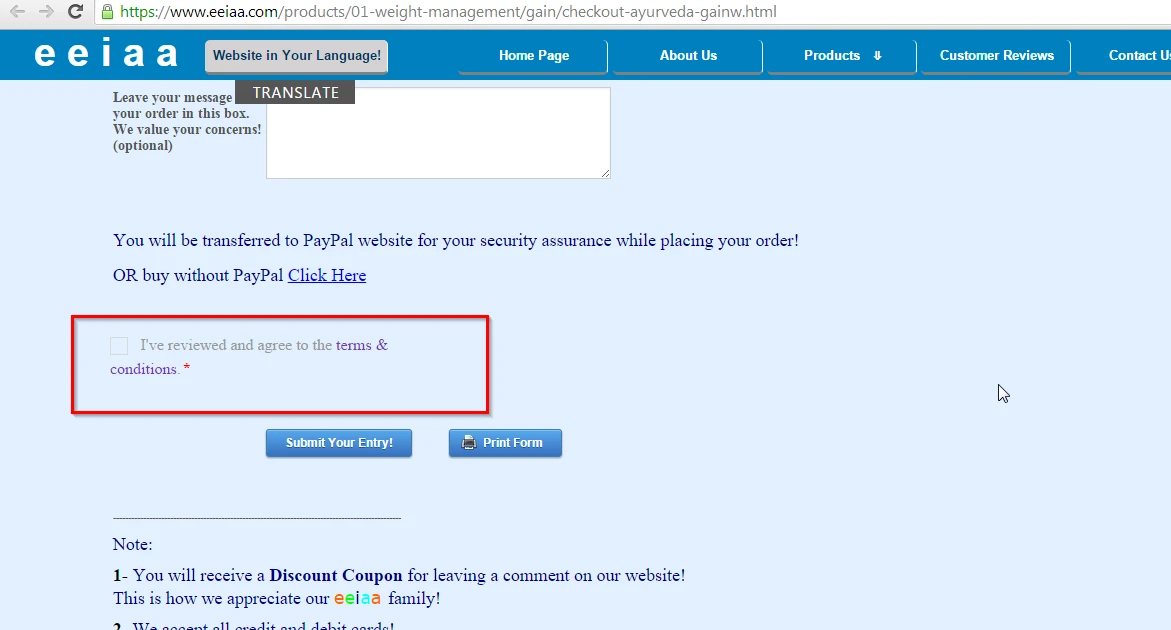
The check box does look like a hidden, but the field is still required, so when it is not filled out the form should not submit. Would you like to style this part? For this widget, it is not possible, what I can think of is using a default check box and a text field for your terms field, if this would work for you let us know and we'll give you a sample.
Thank you.
-
CharlieReplied on February 3, 2015 at 11:32 AM
I've cloned your form for testing purposes, here's an edited one with a terms field that I created manually: http://form.jotformpro.com/form/50333966929971. If that looks good with you, you can clone it and see the CSS codes that I used. Here's a guide on how to clone a form: http://www.jotform.com/help/42-How-to-Clone-an-Existing-Form-from-a-URL.
Do let us know if you need more assistance on this.
Thank you.
-
the.usa.shopping.centerReplied on February 3, 2015 at 9:41 PM
Thank you for your response. The problem with the manual checkbox is I cannot make it Required. Terms and conditions needs to be required. Which tools should I use to create it properly along with a hyperlink in it?
BTW, here is the screenshot of my Terms and conditions which doesn't show its checkbox in Chrome and Firefox. I can see the checkbox in IE though.

-
CharlieReplied on February 3, 2015 at 11:11 PM
Hi,
Here's a way on how to create a terms and conditions manually using the default fields.

For the Terms and Conditions widget, I'll escalate this to our developers to see if they can update it where they can let users design and styling of it. I'm guessing the checkbox is hidden or looks hidden because of the contrast of it not matching the browser version or monitor display that you have. Please do take note that I'm unable to give a specific date on when the widget will be updated because I'll escalate it as a feature request, but rest assure that they'll be aware of it.
If you need help on styling the manually created "Terms and Conditions" please do let us know.
Kind regards.
-
the.usa.shopping.centerReplied on February 4, 2015 at 1:50 AM
The last screenshot was awesome. Thank you so much :)
-
CharlieReplied on February 4, 2015 at 8:04 AM
You're most welcome. If you need more assistance on how to place or style the default fields just let us know and we'll try our best to help you.
Thank you.
- Mobile Forms
- My Forms
- Templates
- Integrations
- INTEGRATIONS
- See 100+ integrations
- FEATURED INTEGRATIONS
PayPal
Slack
Google Sheets
Mailchimp
Zoom
Dropbox
Google Calendar
Hubspot
Salesforce
- See more Integrations
- Products
- PRODUCTS
Form Builder
Jotform Enterprise
Jotform Apps
Store Builder
Jotform Tables
Jotform Inbox
Jotform Mobile App
Jotform Approvals
Report Builder
Smart PDF Forms
PDF Editor
Jotform Sign
Jotform for Salesforce Discover Now
- Support
- GET HELP
- Contact Support
- Help Center
- FAQ
- Dedicated Support
Get a dedicated support team with Jotform Enterprise.
Contact SalesDedicated Enterprise supportApply to Jotform Enterprise for a dedicated support team.
Apply Now - Professional ServicesExplore
- Enterprise
- Pricing





























































