-
JasonMarshAsked on February 9, 2015 at 1:01 PM
Hi,
See attached - there appears to be a blue shape on the screen when view on iphone 5
Any ideas?
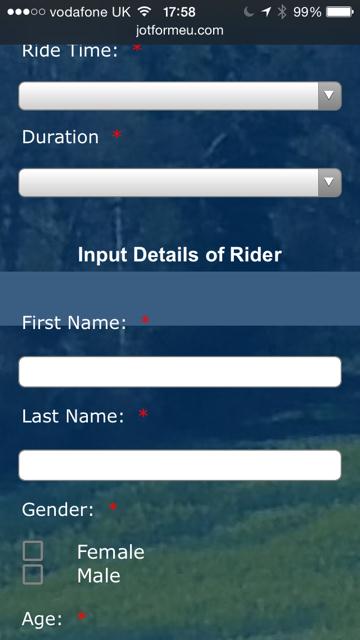
-
BenReplied on February 9, 2015 at 1:55 PM
Taking a look at your jotform it seems to me that the rectangle might be caused by you clicking on the field by your finger - as you were scrolling it down - since I was not able to recreate it.
Just to be sure, I will ask one of my colleagues to check as well as he might be able to recreate the issue.
In the meantime can you please tell us if this had happen only one time, or does it happen every time and also is it shown in both portrait and landscape mode?
-
JasonMarshReplied on February 17, 2015 at 8:18 AM
Hi,
It does not happen every time but when it does if I turn to portrait mode it goes. Sometimes the rectangle is larger starting at the same spot but going all the way down to the “Age” field, again disappearing when in portrait mode.
Extra info - I am using an iphone 5c and Safari – the form is produced after clicking the Book Now button on this app - https://horseridingsurrey.appsme.com
Cheers
-
BenReplied on February 17, 2015 at 9:53 AM
Can you please try adding this code:
.form-line.jf-required.form-line-error {
background: none transparent;
}I suspect that it might be caused by the error overlay which that could should remove.
Please try to see if the issue is however represented again once you add the code above as that would mean that the issue is not created by the overlay and would give us a bit more details as to what might be.
You can see here how to add the code above: Inject Custom CSS Codes
Do let us know how it goes.
- Mobile Forms
- My Forms
- Templates
- Integrations
- INTEGRATIONS
- See 100+ integrations
- FEATURED INTEGRATIONS
PayPal
Slack
Google Sheets
Mailchimp
Zoom
Dropbox
Google Calendar
Hubspot
Salesforce
- See more Integrations
- Products
- PRODUCTS
Form Builder
Jotform Enterprise
Jotform Apps
Store Builder
Jotform Tables
Jotform Inbox
Jotform Mobile App
Jotform Approvals
Report Builder
Smart PDF Forms
PDF Editor
Jotform Sign
Jotform for Salesforce Discover Now
- Support
- GET HELP
- Contact Support
- Help Center
- FAQ
- Dedicated Support
Get a dedicated support team with Jotform Enterprise.
Contact SalesDedicated Enterprise supportApply to Jotform Enterprise for a dedicated support team.
Apply Now - Professional ServicesExplore
- Enterprise
- Pricing



























































