-
karebare1963Asked on February 10, 2015 at 1:29 PM
Hello,
With forms central I was able to add a column to my forms spread sheet so that I could add info for tracking purposes. Am i able to do that with jotforms? I have not found where to do this yet.
-
David JotForm SupportReplied on February 10, 2015 at 2:12 PM
Hi,
Though I am not completely sure what it is you are trying to do, the best way to add tracking snippets to your form is via the thank you page. Here is a discussion on how to do so:
If you are looking for something else, just let us know a bit more detail about the setup you are trying to accomplish and we will be happy to help.
-
karebare1963Replied on February 10, 2015 at 2:28 PM
Thank you for your quick response, but I am afraid I should have been more clear in my question. I would like to add information for my own purposes so that I know I have completed a task. With forms central, I was able to add a column to the online forms report so that I could input information myself (for example if I had a request for a Purchase Order from a staff member, I could add the PO number to their request (in a column I created) so that I would be able to refer back to the order and know it was completed and what PO number is associated to that request. Is there a way with JotForm to add information (by the administrator) once the form has been submitted and received.
-
David JotForm SupportReplied on February 10, 2015 at 2:33 PM
I think I understand what you are looking for. In that case, adding hidden fields to your form is probably a better solution.
You can add the "Hidden Box" field in your form which can be found under the "Widget" tab. You need to just search and add it in your form:
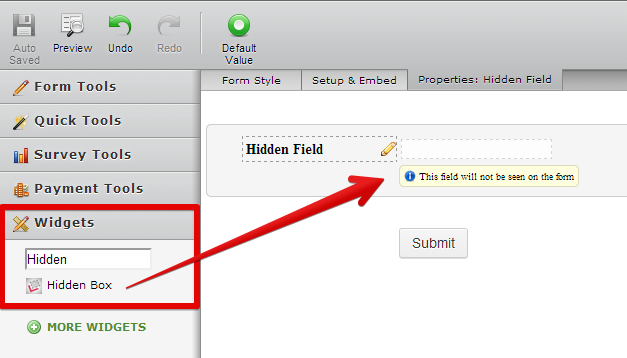
Take a look at this form: http://form.jotformpro.com/form/40193359144959?
Feel free to clone this form for a closer look: https://www.jotform.com/help/42-How-to-Clone-an-Existing-Form-from-a-URL
You can label the field whatever you would like and use it for administrative purposes after the form has been submitted. This field will not show on the actual form but when you edit the submission afterwards, the field will show and allow you to add more information.
-
karebare1963Replied on February 10, 2015 at 2:45 PM
I think this should work for me, I will give it a try. I have one more question with regard to my transferring from forms central. can we transfer more than once? The reason I would need to do this is because i may join with another administrator in my office who had her own forms central account and we may get a $19.95/mo account. I started with the free account as a test.
-
David JotForm SupportReplied on February 10, 2015 at 3:31 PM
Hi,
Yes, you can transfer the forms from multiple Forms Central accounts to you JotForm account. After the first account is finished importing, just start the process over again for the second one. If you have any problems along the way or any further questions, just let us know and we will be happy to help.
-
karebare1963Replied on February 10, 2015 at 4:16 PM
So can I import my forms that I have already imported to the free account to see if it works, to another, new, paid account?
-
Kiran Support Team LeadReplied on February 10, 2015 at 5:22 PM
Yes. You can import the forms again to a new account. The process is the same as normal as you did for the free account. Since we do not restrict on number of forms for each account, you should be fine importing your forms. Do let us know if you need any further assistance. We will be happy to help.
Thanks!
-
karebare1963Replied on February 10, 2015 at 6:16 PMI have a question regarding the previous post from jotform. see answer below,I have added a hidden field to my form, and the column does show up in submissions once I have received one, however, I am not able to type information into that column. Is this something that can be done and if so, what do I need to do in order to be able to type in my additional info.Private)
Answered by david on February 10, 2015 at 02:33 PM
I think I understand what you are looking for. In that case, adding hidden fields to your form is probably a better solution.
You can add the "Hidden Box" field in your form which can be found under the "Widget" tab. You need to just search and add it in your form:
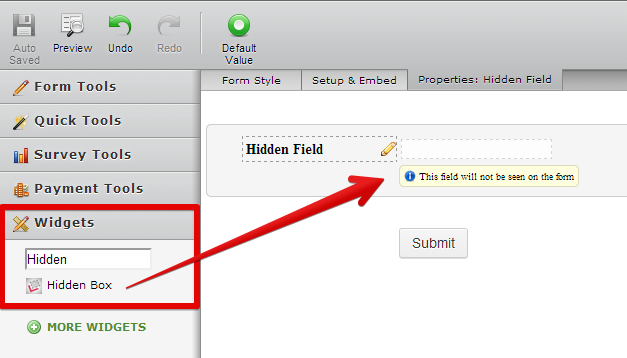
Take a look at this form: http://form.jotformpro.com/form/40193359144959?
Feel free to clone this form for a closer look: https://www.jotform.com/help/42-How-to-Clone-an-Existing-Form-from-a-URL
You can label the field whatever you would like and use it for administrative purposes after the form has been submitted. This field will not show on the actual form but when you edit the submission afterwards, the field will show and allow you to add more information.
-
Kiran Support Team LeadReplied on February 10, 2015 at 7:22 PM
I've moved your question to a new thread and shall be addressed there.
http://www.jotform.com/answers/513678
Thanks!
- Mobile Forms
- My Forms
- Templates
- Integrations
- INTEGRATIONS
- See 100+ integrations
- FEATURED INTEGRATIONS
PayPal
Slack
Google Sheets
Mailchimp
Zoom
Dropbox
Google Calendar
Hubspot
Salesforce
- See more Integrations
- Products
- PRODUCTS
Form Builder
Jotform Enterprise
Jotform Apps
Store Builder
Jotform Tables
Jotform Inbox
Jotform Mobile App
Jotform Approvals
Report Builder
Smart PDF Forms
PDF Editor
Jotform Sign
Jotform for Salesforce Discover Now
- Support
- GET HELP
- Contact Support
- Help Center
- FAQ
- Dedicated Support
Get a dedicated support team with Jotform Enterprise.
Contact SalesDedicated Enterprise supportApply to Jotform Enterprise for a dedicated support team.
Apply Now - Professional ServicesExplore
- Enterprise
- Pricing




























































