-
dalestewAsked on February 10, 2015 at 5:45 PMBen (or someone in Support)-I am trying to edit a staff application form so that 3 people can review it, make comments, without that field being visible to the applicant. I read your reply, and understand what you are saying, but there is still something I am doing wrong. Any help you could offer me would be greatly appreciated! Here is the link to my form: http://www.jotform.com//?formID=50310331689955Thanks,Dale Stewart
-
raulReplied on February 10, 2015 at 7:04 PM
If I understand correctly you want to show the Review Committee section when the correct password is entered in the text box, right?
If so, then you need to unhide the fields below the Form Collapse since you will be controlling the show/hide conditions using the conditional logic and then you need to modify your condition to show the Form Collapse when the correct password is entered.
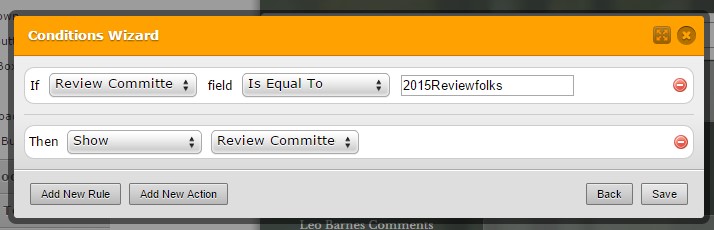
This would make your form work like this:
1. No password has been entered:
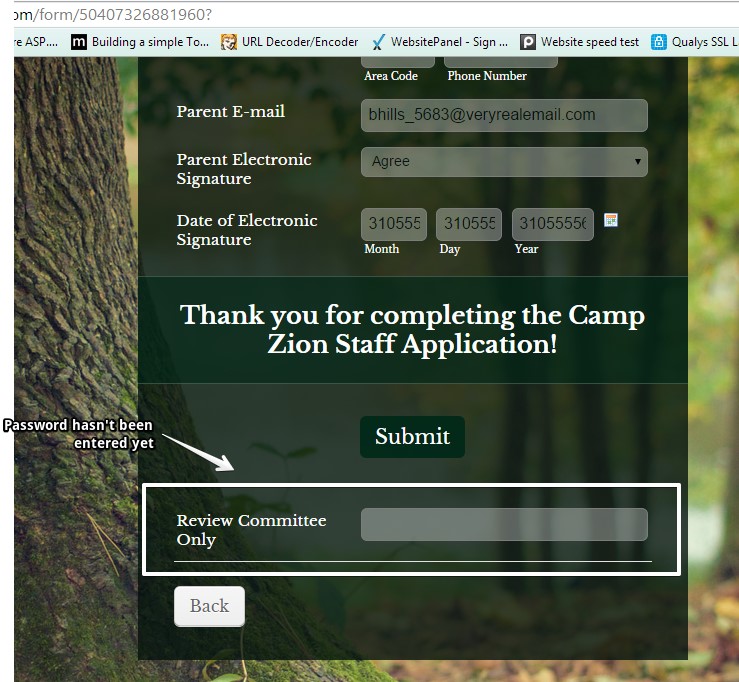
2. The correct password is entered:
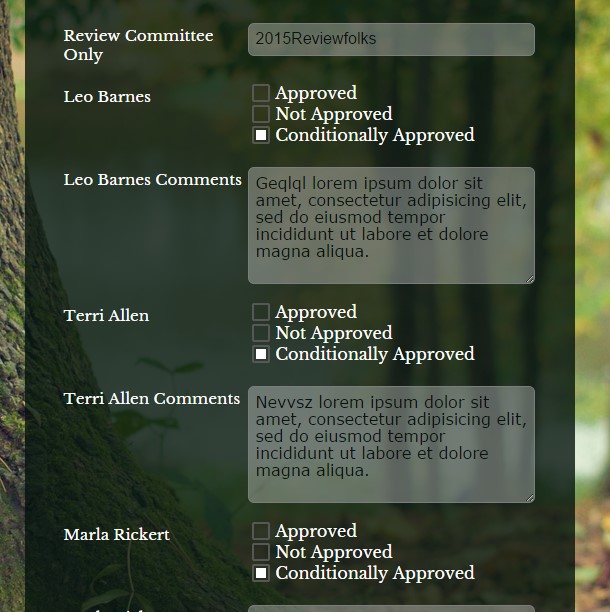
You can see a working demo here: http://form.jotformpro.com/form/50407326881960 feel free to clone it to your account if you want to.
Let us know if this is what you're trying to accomplish.
Thank you. -
dalestewReplied on February 12, 2015 at 12:49 AM
Raul-
Great advice, everything worked as you said.
However, now that I think about it, I've got this set up all wrong. There's no way for the review team to enter their comments, because they can't access the applicant's form. What I really need is a way to enter comments on a form AFTER it has been submitted. Any ideas?
Thanks again, appreciate the good advice.
Dale
-
Ashwin JotForm SupportReplied on February 12, 2015 at 7:36 AM
Hello Dale,
If you want to allow your review team to add comment after the form is submitted, you will have to allow the submission to be edited.
Yes it is possible to achieve your requirement. You need to actually add conditional email alert in your form which will have {edit_link} tag in email template. When the form is submitted, the conditional email alert will be sent to reviewer who can click on the edit link to edit the submissions. Here are the steps you should follow:
1. Add one notification email alert in your form which will be sent to the reviewer users to input password and add comment. Following guides should help you add email alert: https://www.jotform.com/help/25-Setting-Up-Email-Notifications
2. In the notification email alert, you should add a {edit_link} which will allow your reviewer user to be able to edit and complete the rest of the form. Please check the screenshot below on how to add the {edit_link}:
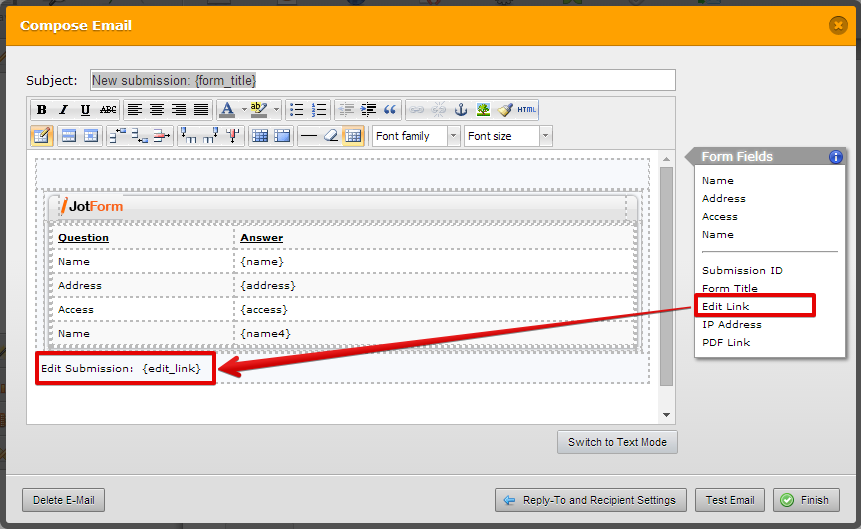
3. Add condition in your from to check if first section of your form is filled then send the submission notification email to the review user's email address. The following guide should help you: https://www.jotform.com/help/167-How-to-send-to-a-specific-email-address-based-on-a-selection
Hope this helps.
Do get back to us if you have any questions.
Thank you!
-
dalestewReplied on June 5, 2015 at 2:57 PM
In earlier conversations, one of the Jotform support staff said to add "Hide Review Panel" and "Submit Review" to the form. These choices are confusing to the reviewers. Why do we need both?
-
BenReplied on June 5, 2015 at 4:48 PM
I am looking at your threads Dale, but there seem to be several of them:
http://www.jotform.com/answers/515828
http://www.jotform.com/answers/534299
http://www.jotform.com/answers/515776
and this one http://www.jotform.com/answers/513607
You have asked this on this thread: http://www.jotform.com/answers/515776
Hide Review Panel option is there so that the entries are not shown to the submitters any more, so it would be needed, unless we approach this differently.
This is where it was answered: http://www.jotform.com/answers/515776#534311
Now if it is a lot confusing, we might be able to go over this again and see if there is some other approach that we could take.
In that case I would like to ask you to open a new thread or reply here: http://www.jotform.com/answers/515776
- Mobile Forms
- My Forms
- Templates
- Integrations
- INTEGRATIONS
- See 100+ integrations
- FEATURED INTEGRATIONS
PayPal
Slack
Google Sheets
Mailchimp
Zoom
Dropbox
Google Calendar
Hubspot
Salesforce
- See more Integrations
- Products
- PRODUCTS
Form Builder
Jotform Enterprise
Jotform Apps
Store Builder
Jotform Tables
Jotform Inbox
Jotform Mobile App
Jotform Approvals
Report Builder
Smart PDF Forms
PDF Editor
Jotform Sign
Jotform for Salesforce Discover Now
- Support
- GET HELP
- Contact Support
- Help Center
- FAQ
- Dedicated Support
Get a dedicated support team with Jotform Enterprise.
Contact SalesDedicated Enterprise supportApply to Jotform Enterprise for a dedicated support team.
Apply Now - Professional ServicesExplore
- Enterprise
- Pricing





























































