-
bbranderAsked on February 11, 2015 at 2:44 PM
I am trying to charge state sales tax for Oklahoma only on my PayPal form. I have set up the payment wizard to do so but it is not charging it. Can you look at my form
-
David JotForm Support ManagerReplied on February 11, 2015 at 3:39 PM
Upon viewing the tax settings, I seems there is no a base tax rate:

Please take a look a this step by step guide to help you accomplish that: http://www.jotform.com/help/296-How-to-Add-Tax-to-Your-Payment-Form
Let us know if you have more questions, we will be glad to assist you.
-
bbranderReplied on February 11, 2015 at 5:30 PM
When I assign a base rate it applies it to all states. I only want to charge Oklahoma buyers.
-
MikeReplied on February 11, 2015 at 6:11 PM
There was a space after the 'Oklahoma'_ on your form tax configurations. I have removed the space, and also added the 'ok' option.
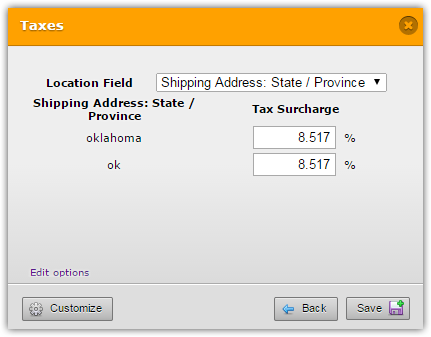
It seems to be working properly now.
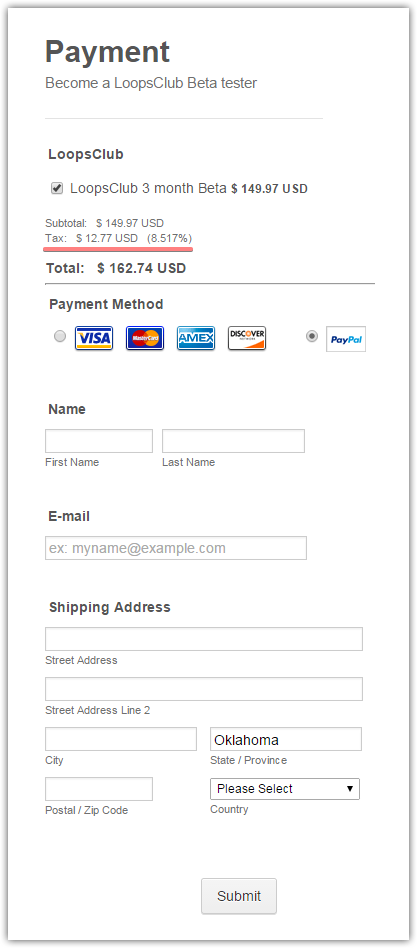
Please feel free to contact us if you need any further assistance.
-
bbranderReplied on February 11, 2015 at 6:18 PM
Thank you!
- Mobile Forms
- My Forms
- Templates
- Integrations
- INTEGRATIONS
- See 100+ integrations
- FEATURED INTEGRATIONS
PayPal
Slack
Google Sheets
Mailchimp
Zoom
Dropbox
Google Calendar
Hubspot
Salesforce
- See more Integrations
- Products
- PRODUCTS
Form Builder
Jotform Enterprise
Jotform Apps
Store Builder
Jotform Tables
Jotform Inbox
Jotform Mobile App
Jotform Approvals
Report Builder
Smart PDF Forms
PDF Editor
Jotform Sign
Jotform for Salesforce Discover Now
- Support
- GET HELP
- Contact Support
- Help Center
- FAQ
- Dedicated Support
Get a dedicated support team with Jotform Enterprise.
Contact SalesDedicated Enterprise supportApply to Jotform Enterprise for a dedicated support team.
Apply Now - Professional ServicesExplore
- Enterprise
- Pricing





























































