-
AJBSCrmAsked on February 13, 2015 at 11:25 AM
-
David JotForm Support ManagerReplied on February 13, 2015 at 12:40 PM
a) If you would like notification emails to be received on multiple email addresses, simply enter email addresses, each followed by a comma and a space. Do not place anything after the last address.
Here is an example:
user1@domain.com, user2@domain.com, user3.domain.com
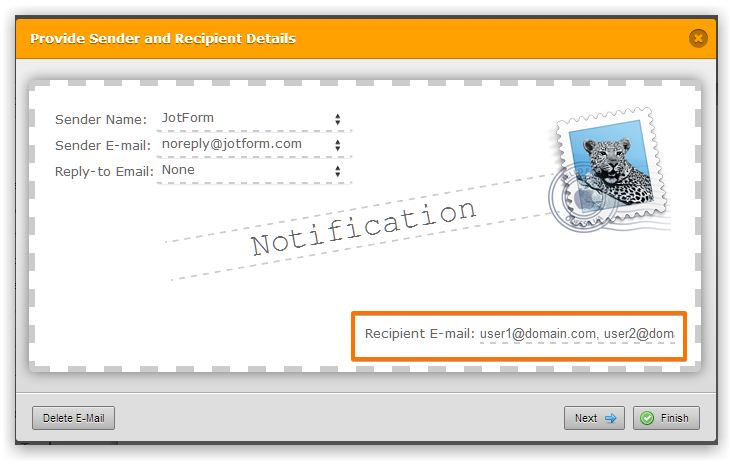
Please see this step by step guide to help you accomplish it: https://www.jotform.com/help/39-Send-Notifications-to-Multiple-Recipients
b) You might see this guide if what you want is to set up email notifications.
c) If you want to create autoresponder emails, please see guide: Creating a Form Autoresponder
Hope this helps you, let us know if you have more questions, we will be glad to assist you.
-
David JotForm Support ManagerReplied on February 13, 2015 at 12:44 PM
Also, in the notification where it says Reply-to Email, simply assign a field of your form where the user enters it's email address, usually named "E-mail" field :
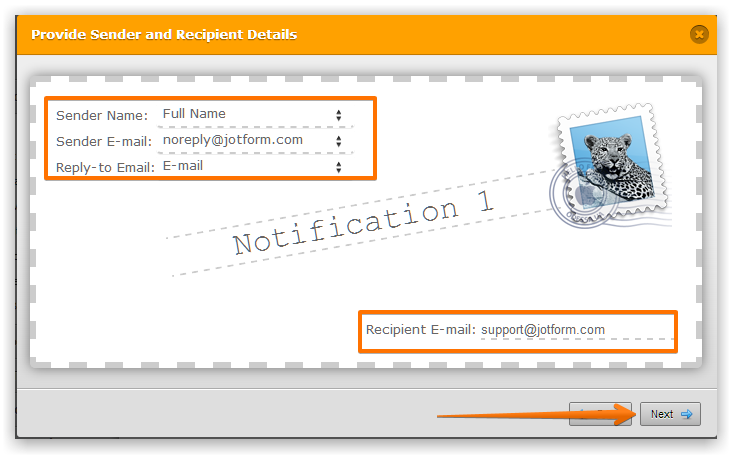
-
Karen ClarkReplied on March 3, 2015 at 6:10 AM
-
KadeJMReplied on March 3, 2015 at 9:35 AM
On behalf of my colleague you are welcome for that.
You've asked a secondary followup question so I have moved it to this new thread here.
In the future we request that you please open up a new thread for any new questions which you might have and thank you kindly in advance for your cooperation.
- Mobile Forms
- My Forms
- Templates
- Integrations
- INTEGRATIONS
- See 100+ integrations
- FEATURED INTEGRATIONS
PayPal
Slack
Google Sheets
Mailchimp
Zoom
Dropbox
Google Calendar
Hubspot
Salesforce
- See more Integrations
- Products
- PRODUCTS
Form Builder
Jotform Enterprise
Jotform Apps
Store Builder
Jotform Tables
Jotform Inbox
Jotform Mobile App
Jotform Approvals
Report Builder
Smart PDF Forms
PDF Editor
Jotform Sign
Jotform for Salesforce Discover Now
- Support
- GET HELP
- Contact Support
- Help Center
- FAQ
- Dedicated Support
Get a dedicated support team with Jotform Enterprise.
Contact SalesDedicated Enterprise supportApply to Jotform Enterprise for a dedicated support team.
Apply Now - Professional ServicesExplore
- Enterprise
- Pricing





























































