-
whittaroAsked on February 26, 2015 at 9:35 PM
On the desktop web browser and on tablet [iPad] web browser, the Next Button is on top of the Back Button. It is normal in the phone version [iPhone 6 plus].
When I select the first option [LVLPWA First Time Camper] on the second page, and fill out a response to the question How didyou hear about the LVLPWA camp out, the text remains regardless of how many times I refresh the page, change and/or resave the form in JotForm.I am trying to learn JotForm before setting up an advanced account.
-
CharlieReplied on February 26, 2015 at 11:19 PM
Hi,
You can follow the screenshots below to fix the button.
1. In your form builder, click the "Designer"
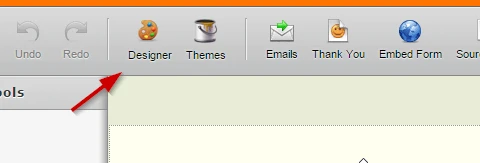
2. First thing what we need to do si click the page break field, make sure to align align the button correctly. I would suggest align left.
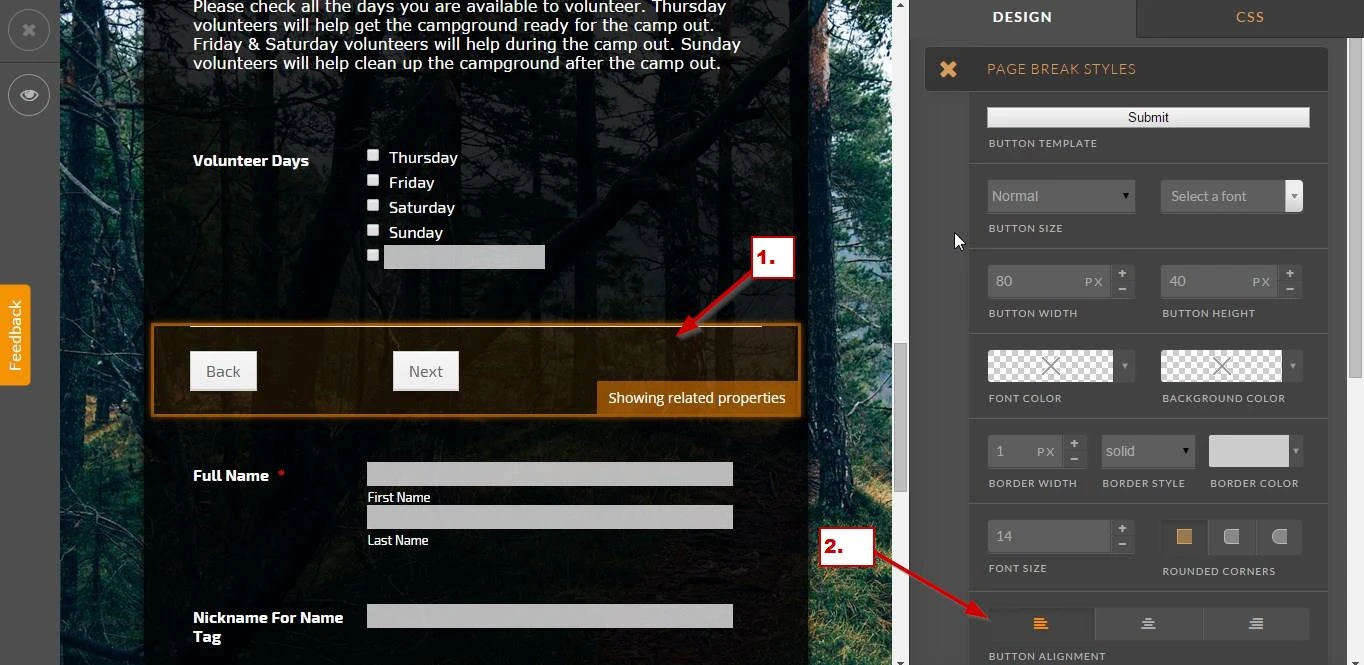
2. After that, scroll down and look for the Form Layout section. Make sure to enable the "Make this form responsive" option.
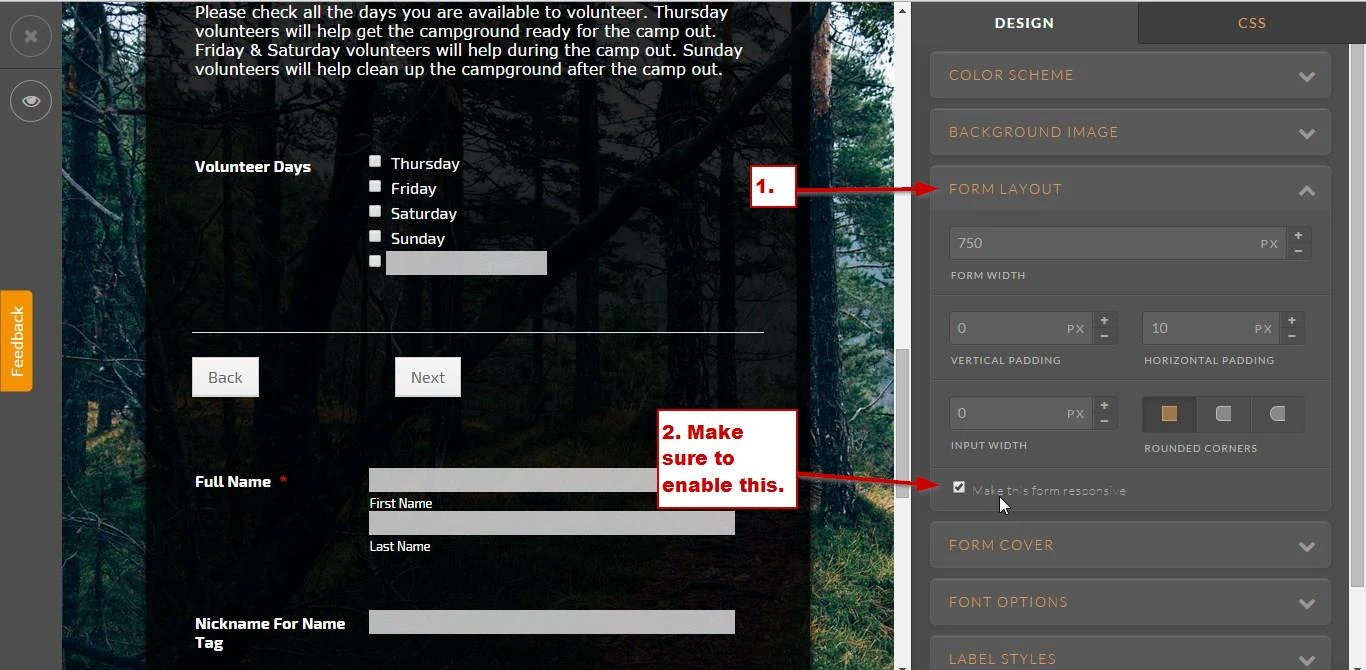
3. Navigate to the CSS tab and add this custom CSS code:
.form-pagebreak-next-container {
position : relative;
left : 50px !important;
}
You can also change the CSS code on how you would like it, let's say position it on the right instead or adjust eh spaces.
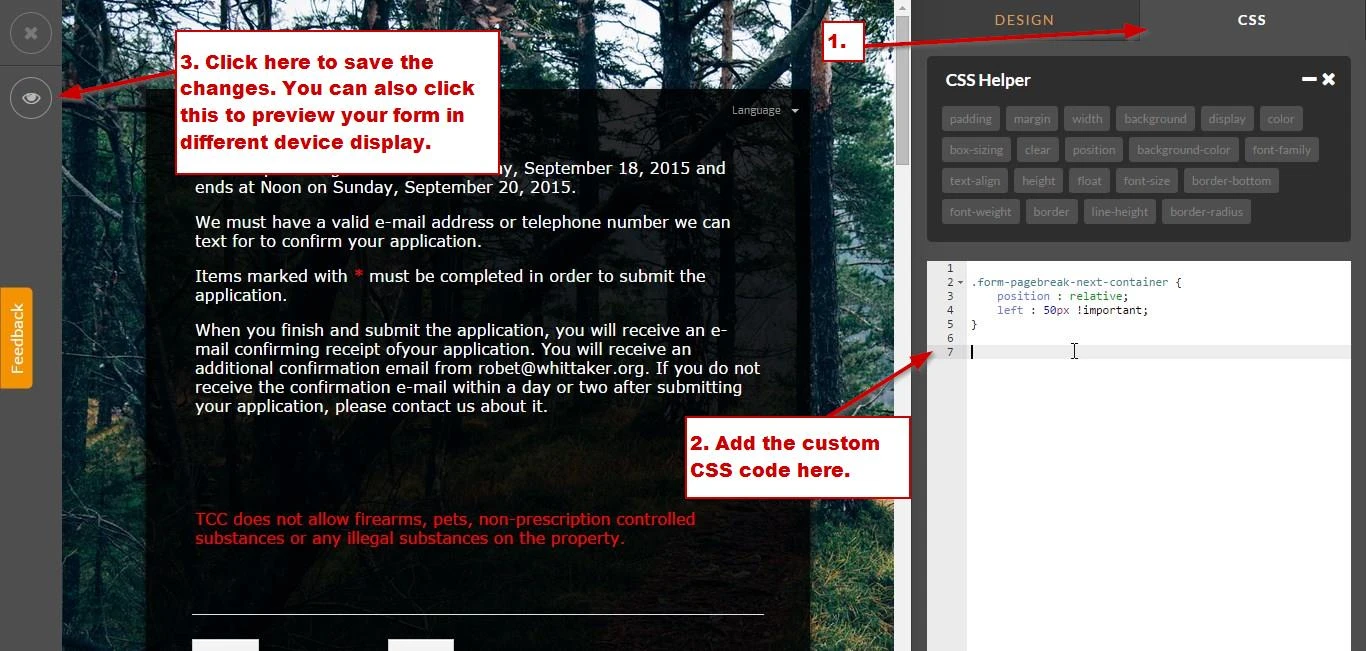
4. I also noticed that you did not have a "Submit" button, to add one, you can drag the "Submit Button" field under the Form Tools.
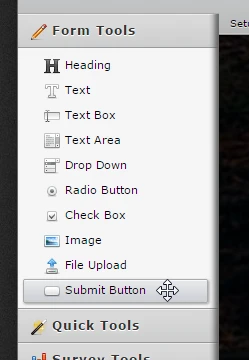
5. I've cloned your form for testing purposes, you can see how the changes work here: http://form.jotformpro.com/form/50569067241961
For the other question that you have, we usually advise our users to create a new thread for each question or concern that they have, I went ahead and open a separate one for you, please refer to this link instead: https://www.jotform.com/answers/523746. We will address to it accordingly.
Thank you.
- Mobile Forms
- My Forms
- Templates
- Integrations
- INTEGRATIONS
- See 100+ integrations
- FEATURED INTEGRATIONS
PayPal
Slack
Google Sheets
Mailchimp
Zoom
Dropbox
Google Calendar
Hubspot
Salesforce
- See more Integrations
- Products
- PRODUCTS
Form Builder
Jotform Enterprise
Jotform Apps
Store Builder
Jotform Tables
Jotform Inbox
Jotform Mobile App
Jotform Approvals
Report Builder
Smart PDF Forms
PDF Editor
Jotform Sign
Jotform for Salesforce Discover Now
- Support
- GET HELP
- Contact Support
- Help Center
- FAQ
- Dedicated Support
Get a dedicated support team with Jotform Enterprise.
Contact SalesDedicated Enterprise supportApply to Jotform Enterprise for a dedicated support team.
Apply Now - Professional ServicesExplore
- Enterprise
- Pricing



























































