-
quannguyen1234Asked on February 27, 2015 at 2:22 PM
-
BenReplied on February 27, 2015 at 2:55 PM
You can do that by inserting the PDF link into the form using the Insert Link option in the toolbar.
We however will need to insert it in a slightly different manner, but we will go over all the steps:
1. add the text that you want to be shown as the link and select it

2. Click on the insert / edit link in the toolbar

3. Here comes the tricky part. We can not add the {pdf-link} tag, since it will not work properly. What we must do is to create our own link instead.

This is how you set up the link:
/server.php?action=getSubmissionPDF&sid={id}&formID=XXYYZZ
The only part that changes is the last one XXYYZZ where you must type the Form ID yourself and it must match the form ID of the Form the submission was made on by only replacing the bold part.
Once you add it as on screenshot above and with your Form ID, just click on Insert and you will see that previously selected text shown as a link.

All that is left for you is to click on Finish and test it out.
Do let us know if you have any questions in regards to this and we would be happy to answer them.
-
quannguyen1234Replied on February 27, 2015 at 10:45 PM
HI Ben,
Thank you for trick. I did it. This is fantastic.
-
BenReplied on February 28, 2015 at 3:47 AM
You are welcome.
I am glad to hear that you like it and that you have already implemented it to your jotform :)
Do let us know if you have any further questions or if you need assistance and we would be happy to assist :)
-
quannguyen1234Replied on March 13, 2015 at 3:42 AM
Hi Ben,
I could do this until today. I can not download the pdf file after doing the magical trick to insert hyperlinks as your instruction anymore. The hyperlink is http://server.php/?action=getSubmissionPDF&sid=%7bid%7d&formID=50542714765457
Thanks you
-
raulReplied on March 13, 2015 at 10:01 AM
I've checked the thank you message in your form and the URL was incorrect because the {} signs were encoded. So, I've fixed it for you.
Please give it another try and let us know if it works now.
Thank you. -
quannguyen1234Replied on March 15, 2015 at 9:57 PM
Hi Raul,
thanks for your help but I still can not download the application. I could download a pdf file but not the submitted application but an error message as captured below.
-
CharlieReplied on March 16, 2015 at 3:42 AM
Hi,
I believe the problem is that te {id} is being encoded. Could you try editing it directly on the HTML editor. Here's what I did.
1. In your "Thank You Page Wizard" click the "HTML" icon.
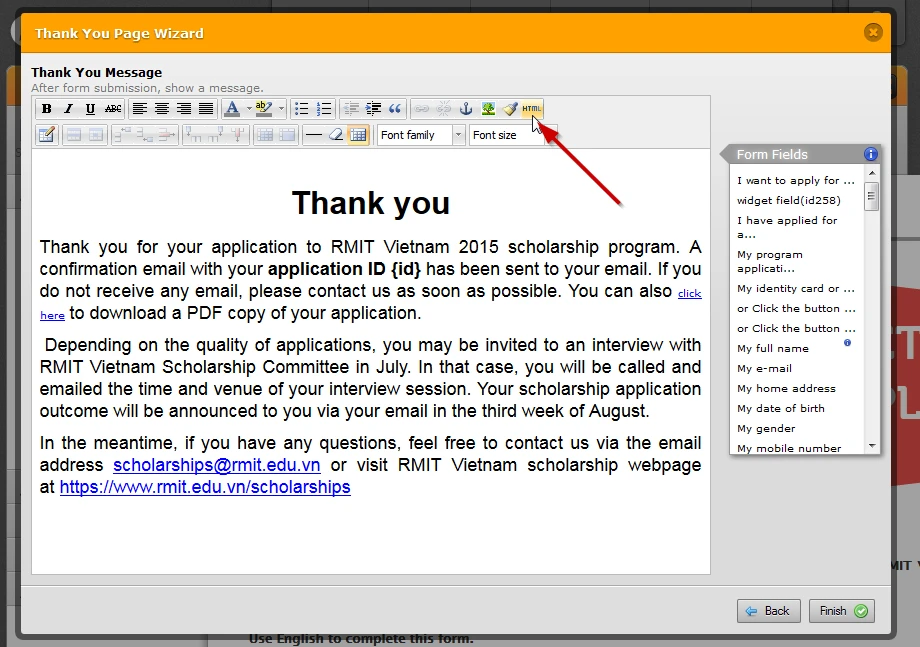
2. Make sure that you are seeing the {id} tag in your href link.
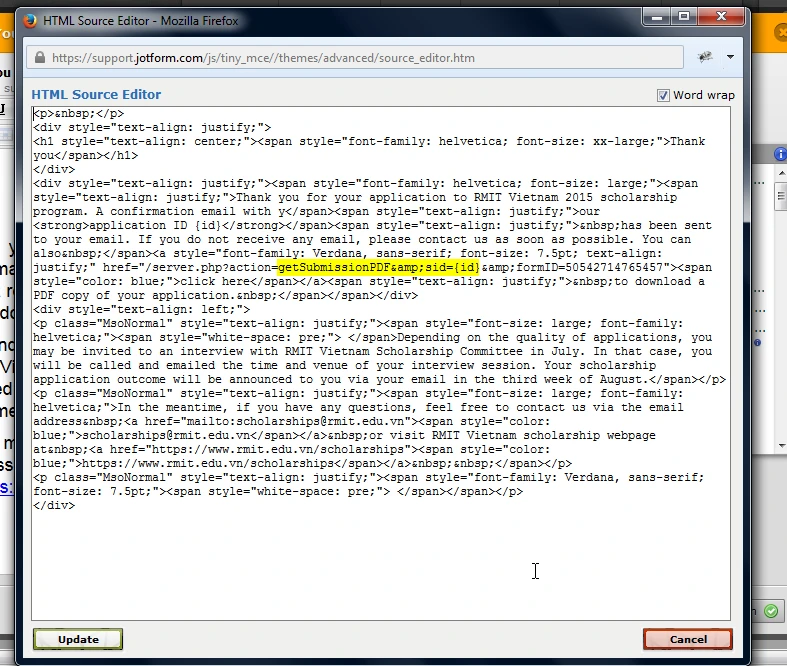
Try doing a test submission and see if that fixes that problem. We'll wait for your response.
Thank you.
-
quannguyen1234Replied on March 16, 2015 at 6:32 AM
Hi
Wonderful!! Thanks for your help.
-
CharlieReplied on March 16, 2015 at 8:50 AM
You're welcome. I'm glad that it worked.
If you needed any assistance again, please do not hesitate to create a new thread here in the forum.
Thank you.
-
quannguyen1234Replied on August 25, 2015 at 10:52 PM
Hi
I am having the same problem again. I can not download a pdf copy (We couldnt find the submission you are looking for on our server) of my form submission by following the step.
Kindly help to check the setting in my auto respondent email of the form http://www.jotform.com//?formID=51308130486955
Thank you
-
CharlieReplied on August 26, 2015 at 2:39 AM
Hi,
The thread is way back in March, there are some updates made on the form builder, for us to better assist you and create a new conversation, I went ahead and opened a new thread, please refer to this link instead: http://www.jotform.com/answers/647875. We will address it shortly.
Thank you for understanding.
- Mobile Forms
- My Forms
- Templates
- Integrations
- INTEGRATIONS
- See 100+ integrations
- FEATURED INTEGRATIONS
PayPal
Slack
Google Sheets
Mailchimp
Zoom
Dropbox
Google Calendar
Hubspot
Salesforce
- See more Integrations
- Products
- PRODUCTS
Form Builder
Jotform Enterprise
Jotform Apps
Store Builder
Jotform Tables
Jotform Inbox
Jotform Mobile App
Jotform Approvals
Report Builder
Smart PDF Forms
PDF Editor
Jotform Sign
Jotform for Salesforce Discover Now
- Support
- GET HELP
- Contact Support
- Help Center
- FAQ
- Dedicated Support
Get a dedicated support team with Jotform Enterprise.
Contact SalesDedicated Enterprise supportApply to Jotform Enterprise for a dedicated support team.
Apply Now - Professional ServicesExplore
- Enterprise
- Pricing

































































