-
quannguyen1234Asked on February 27, 2015 at 2:26 PM
-
BenReplied on February 27, 2015 at 3:12 PM
This is not possible to do directly, but you could achieve it by adding the CSS code to your jotform that would hide it unless the device is wider than the usual mobile devices.
@media screen and (max-device-width: 768px) {
#id_299 {
display: none;
}
}However, it is good to point out that at this time your drag and drop widget is set as required and if only hidden the submission would not be possible - because the field would not be filled out.
To resolve this you would need to set it to non-required instead.
You can see here how to add the CSS to your jotform: Inject Custom CSS Codes
-
quannguyen1234Replied on February 27, 2015 at 10:37 PM
Hi Ben
I have tried but the problem was not resolved. i tried with what you provided and then i put in the /* I */ just like the capture below but does not work.
please help and thanks.
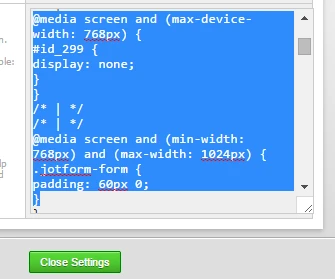
-
BenReplied on February 28, 2015 at 3:45 AM
I presume that you have added the code at the top. Please always add it at the bottom of the styles (under all others).
It should have still worked, but please note that it would have done so only if the device width is matching the rule, not if the browser is resized to a different size, so you should check with the device that has its pixel width under 768px.
- Mobile Forms
- My Forms
- Templates
- Integrations
- INTEGRATIONS
- See 100+ integrations
- FEATURED INTEGRATIONS
PayPal
Slack
Google Sheets
Mailchimp
Zoom
Dropbox
Google Calendar
Hubspot
Salesforce
- See more Integrations
- Products
- PRODUCTS
Form Builder
Jotform Enterprise
Jotform Apps
Store Builder
Jotform Tables
Jotform Inbox
Jotform Mobile App
Jotform Approvals
Report Builder
Smart PDF Forms
PDF Editor
Jotform Sign
Jotform for Salesforce Discover Now
- Support
- GET HELP
- Contact Support
- Help Center
- FAQ
- Dedicated Support
Get a dedicated support team with Jotform Enterprise.
Contact SalesDedicated Enterprise supportApply to Jotform Enterprise for a dedicated support team.
Apply Now - Professional ServicesExplore
- Enterprise
- Pricing



























































