-
bigpicturecompAsked on March 1, 2015 at 3:46 PM
Is it possible to hide the coupon code box in the payment section. I don't want people to see this when I don't have an active code available for them to use. Maybe this can be done using CSS injection? What exact code would I add to my form?
-
SeanReplied on March 1, 2015 at 5:35 PM
Currently, there are no conditions/options in place to show or hide the coupon input box for the Payment tool field.
I would suggest removing existing coupons that you have listed and this field will no longer show on the form. Whenever a coupon is setup/available, the coupon apply box will be shown by default. If there are no listed coupons, the apply box will not be displayed or hidden automatically.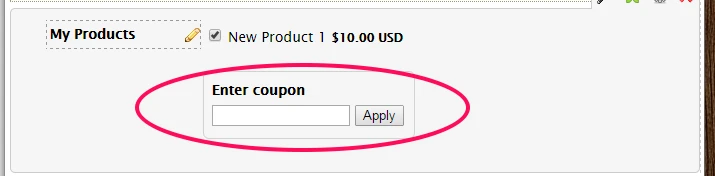
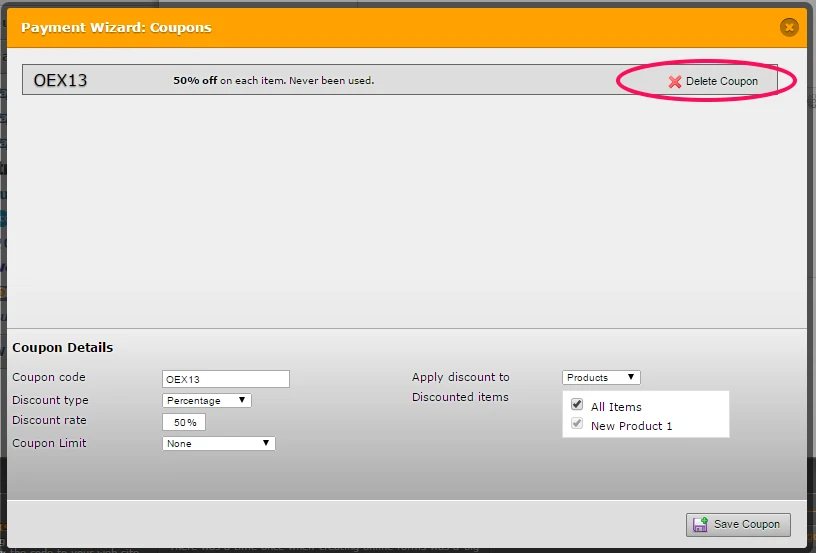

Seeing that you don't have any active coupons available currently, I would recommend removing the ones you have listed and your issue should be resolved. I hope this information is of some use to know. Please let us know if further clarification is needed.
Thank you
- Mobile Forms
- My Forms
- Templates
- Integrations
- INTEGRATIONS
- See 100+ integrations
- FEATURED INTEGRATIONS
PayPal
Slack
Google Sheets
Mailchimp
Zoom
Dropbox
Google Calendar
Hubspot
Salesforce
- See more Integrations
- Products
- PRODUCTS
Form Builder
Jotform Enterprise
Jotform Apps
Store Builder
Jotform Tables
Jotform Inbox
Jotform Mobile App
Jotform Approvals
Report Builder
Smart PDF Forms
PDF Editor
Jotform Sign
Jotform for Salesforce Discover Now
- Support
- GET HELP
- Contact Support
- Help Center
- FAQ
- Dedicated Support
Get a dedicated support team with Jotform Enterprise.
Contact SalesDedicated Enterprise supportApply to Jotform Enterprise for a dedicated support team.
Apply Now - Professional ServicesExplore
- Enterprise
- Pricing



























































