-
PrintrbotAsked on March 3, 2015 at 4:00 PM
I searched for this but found a variety of answers dating back a couple years. What is the best practice for making this change in 2015?
-
David JotForm SupportReplied on March 3, 2015 at 4:46 PM
Hi,
There are indeed several different ways to accomplish what you are looking for. Anything from making the text smaller, increasing the width of the radio button field or even increasing the width of your form. The easiest place to do to this is in the form designer:
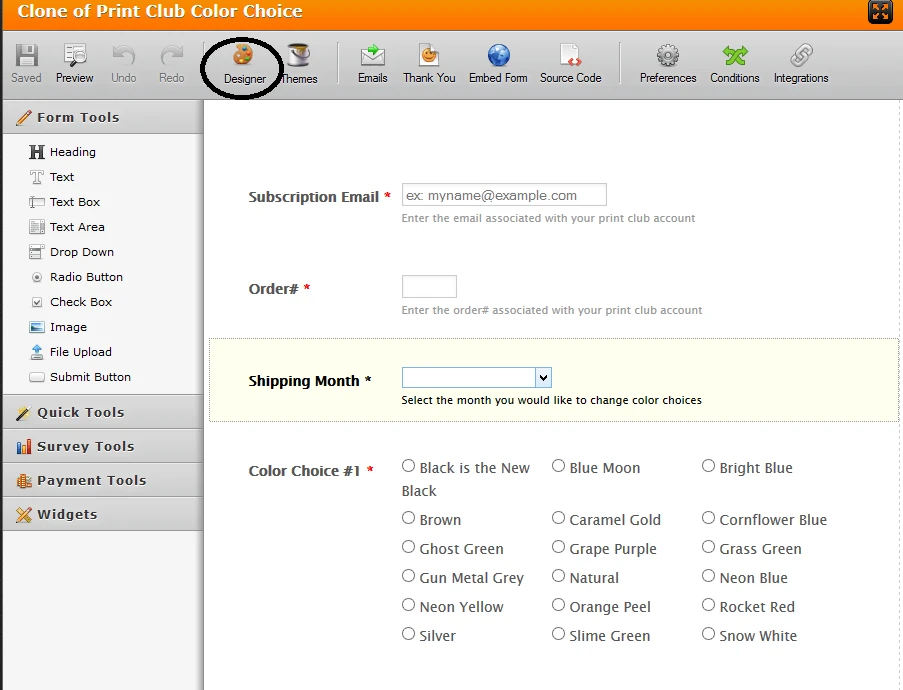
Once there, click on the "CSS" tab, then click on the label for your radio buttons. You can then select from many different CSS properties for your labels.
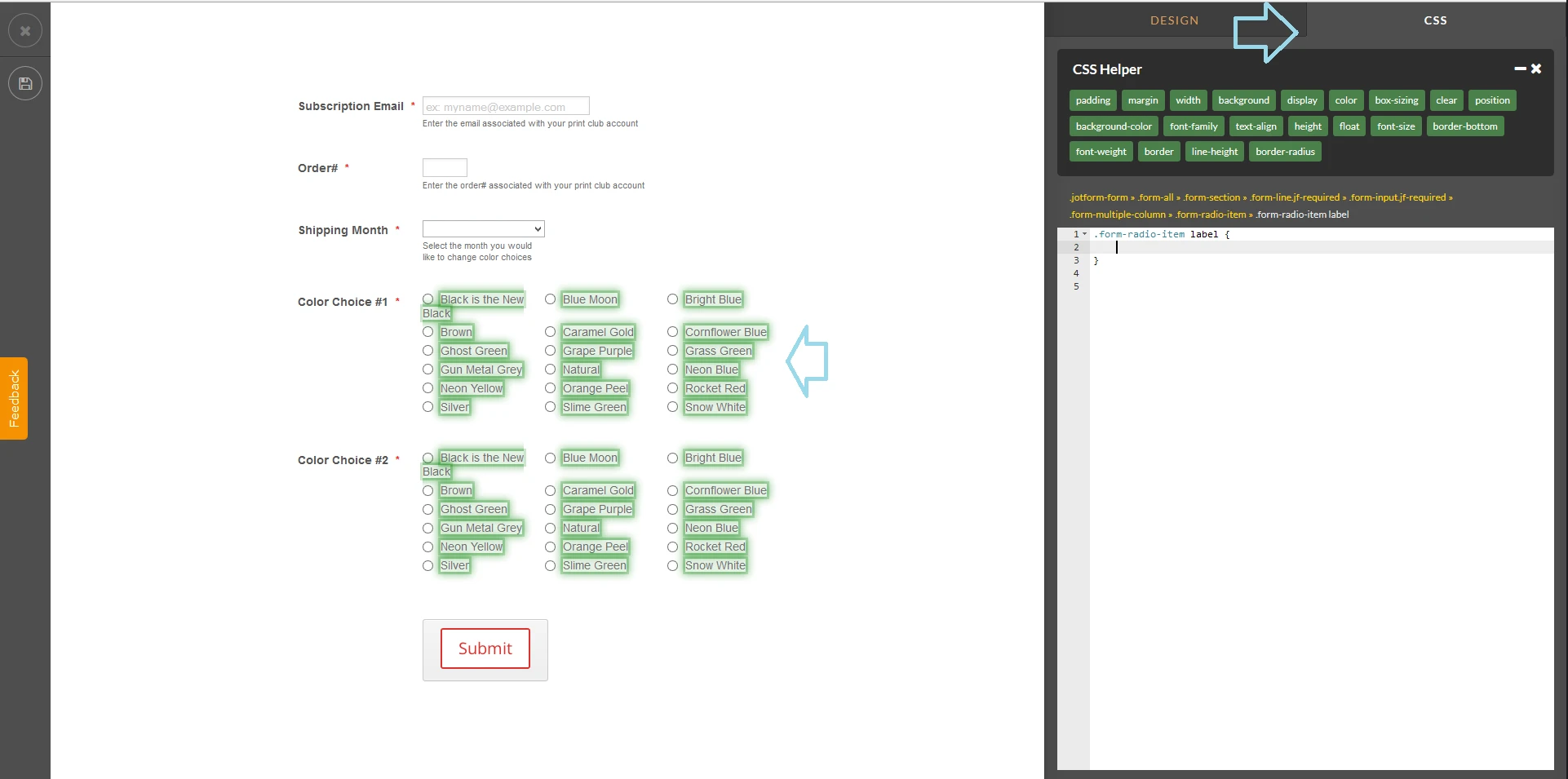
You can also change the width of you form, the radio button fields themselves and various other things from the designer.
If any of the options interest you specifically and you are unable to get it to work, let us know and we will be happy to help.
-
PrintrbotReplied on March 4, 2015 at 1:38 AM
I made a width change for the bullets in designer and saved the form. It looks correct in the designer but the changes are not being reflected in the actual form. What am I missing here?

-
CharlieReplied on March 4, 2015 at 8:11 AM
Hi,
Could you try adding "! important" into your code? Here's what the custom CSS code will look like.
.form-radio-item {
width : 200px !important;
}
I've cloned your form for testing purposes, see if this is the correct format: http://form.jotformpro.com/form/50623084200946
Do let us know if this works.
Thank you.
-
PrintrbotReplied on March 4, 2015 at 3:27 PM
perfect, that worked... thanks!
-
David JotForm SupportReplied on March 4, 2015 at 3:54 PM
Glad to hear it! Occasionally, CSS added in the designer can be overwritten by by CSS added by the base form. Adding the "!important" tag forces that CSS to take priority no matter what.
Let us know if there is anything else we can help you with and we will be happy to do so.
- Mobile Forms
- My Forms
- Templates
- Integrations
- INTEGRATIONS
- See 100+ integrations
- FEATURED INTEGRATIONS
PayPal
Slack
Google Sheets
Mailchimp
Zoom
Dropbox
Google Calendar
Hubspot
Salesforce
- See more Integrations
- Products
- PRODUCTS
Form Builder
Jotform Enterprise
Jotform Apps
Store Builder
Jotform Tables
Jotform Inbox
Jotform Mobile App
Jotform Approvals
Report Builder
Smart PDF Forms
PDF Editor
Jotform Sign
Jotform for Salesforce Discover Now
- Support
- GET HELP
- Contact Support
- Help Center
- FAQ
- Dedicated Support
Get a dedicated support team with Jotform Enterprise.
Contact SalesDedicated Enterprise supportApply to Jotform Enterprise for a dedicated support team.
Apply Now - Professional ServicesExplore
- Enterprise
- Pricing





























































