-
ztwerskyAsked on March 3, 2015 at 6:05 PM
No matter what changes I do and save to my forms, it doesn't change on my site. What's wrong?

-
jonathanReplied on March 3, 2015 at 6:17 PM
Perhaps you just need to clear your browser's cache to see the updated form in the website.
I currently can see it the same on the form http://www.jotform.me/form/42405834191452 and on the website
form:

website:

Please let us know if issue persist.
Thanks.
-
ztwerskyReplied on March 3, 2015 at 6:20 PM
If you also are seeing the wrong text then it's a not a cache problem. I also see the wrong text if I go to links you did. When I edit the form - I see the new text, save it, but it's not updating on the website.
-
ztwerskyReplied on March 3, 2015 at 6:26 PM
Just tested it again. Made a change, saved. Didn't update on website.


-
jonathanReplied on March 3, 2015 at 6:33 PM
I apologize for my mistake earlier. I now understand the problem.
Yes you are correct. That TEXT field changed was not reflecting on the form itself even when using the direct URL of the form http://www.jotform.me/form/42405834191452
I currently could not determine yet the cause as to why it is like that.
I will investigate further. I will get back to you as soon as I figure out the caused of issue.
Thanks.
-
jonathanReplied on March 3, 2015 at 6:49 PM
I was able to find the caused of issue.
It was the language setup on the form http://www.jotform.me/form/42405834191452

Please try removing the language tool setup on the form. You can just re-add it again later after checking that the form is now updating us needed.
I cloned your jotform and removed the language tool, and it fixes the issue on my cloned version
http://www.jotformpro.com/form/50617201460948

Let us know if issue remains.
Thanks.
-
ztwerskyReplied on March 4, 2015 at 2:26 AM
Ok, first, thanks! Second, can you please try to think why I had added this language in the first place? It seems to be displaying Hebrew just fine on my website without any defined languages set. Why would I have added a language in the settings?
-
raulReplied on March 4, 2015 at 8:51 AM
I'm sorry, but I don't understand your question.
I've checked your site and it seems like you've removed the HTML field.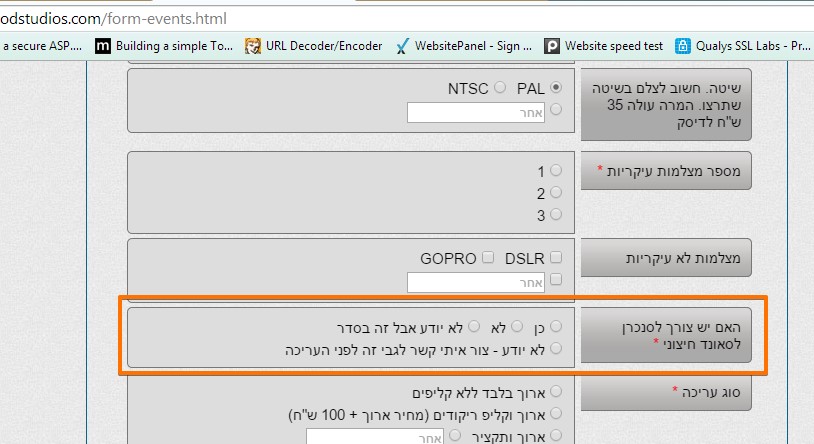
Do you still need our help? If so, please let us know and we'll be happy to provide assistance.
Thank you. -
ztwerskyReplied on March 4, 2015 at 8:56 AM
Yes, I removed that specific text field. I'm asking if I need that HEBREW lang in the lang settings. Why was it there in the first place? Must I have that in order for the form to be viewable in Hebrew? It seems to display Hebrew fine on the website without the added HEBREW in the settings but I want to make sure that I can leave it without the setting and the form won't cause problems in the future.
-
raulReplied on March 4, 2015 at 10:08 AM
This option is used to create multilingual forms, in your case you're not creating a multilingual form so it's not necessary to add the Hebrew language. You can continue working with your form without adding the language.
Thanks.
- Mobile Forms
- My Forms
- Templates
- Integrations
- INTEGRATIONS
- See 100+ integrations
- FEATURED INTEGRATIONS
PayPal
Slack
Google Sheets
Mailchimp
Zoom
Dropbox
Google Calendar
Hubspot
Salesforce
- See more Integrations
- Products
- PRODUCTS
Form Builder
Jotform Enterprise
Jotform Apps
Store Builder
Jotform Tables
Jotform Inbox
Jotform Mobile App
Jotform Approvals
Report Builder
Smart PDF Forms
PDF Editor
Jotform Sign
Jotform for Salesforce Discover Now
- Support
- GET HELP
- Contact Support
- Help Center
- FAQ
- Dedicated Support
Get a dedicated support team with Jotform Enterprise.
Contact SalesDedicated Enterprise supportApply to Jotform Enterprise for a dedicated support team.
Apply Now - Professional ServicesExplore
- Enterprise
- Pricing


































































