-
orgsourceAsked on March 8, 2015 at 3:47 PM
Is it possible to configure the submit button to BOTH submit the page AND then take users to the next page in a form to continue submitting to the same form (ie not create a new response)?
The button would need to be configurable on a per-page basis. For example on a 3 page form:
Page 1 - Submit and go to next page would be the button actions
Page 2 - Submit and go to next page would be the button actions
Page 3 - Submit only - ends engagement with form & triggers thank you.
Looking at it from the submissions side - all data from pages 1, 2, & 3 would be written as 1 combined response.
I have some fairly long (10 plus) page forms and this would be helpful to ensure no data loss and reassure end users that data is being captured & not lost...
Thanks!
-
Jeanette JotForm SupportReplied on March 8, 2015 at 6:26 PM
I think you are looking for a way to save previously data entered and let the user to continue later. If that is the case, then you might want to try this workaround here:
http://www.jotform.com/help/97-How-to-Save-Forms-to-Continue-Later
-
orgsourceReplied on March 9, 2015 at 5:32 PM
Thanks Jeanette. I did see that, but I am looking for a cleaner solution that also makes it obvious to the user that they are actually submitting as they work through the forms.
It would be a handy feature :-)
-
jonathanReplied on March 9, 2015 at 6:07 PM
Hi,
Just to clarify on this,.
"...they are actually submitting as they work through the forms."
The only way for the actual submission to happen on the form, is when the Submit button was finally used.
Using page breaks and other navigation method(i.e. form tabs widget) on the form will still NOT submit any data yet.
However, using the save session and auto fill feature of the form, will make sure that the current form respondent will not be losing previously provided data and information even when the form was not yet finally submitted.
user guide: -How-to-Enable-Auto-Fill-Feature
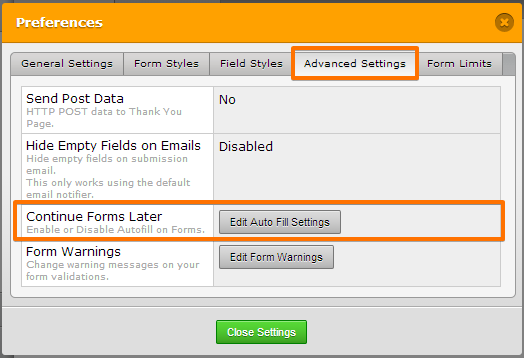
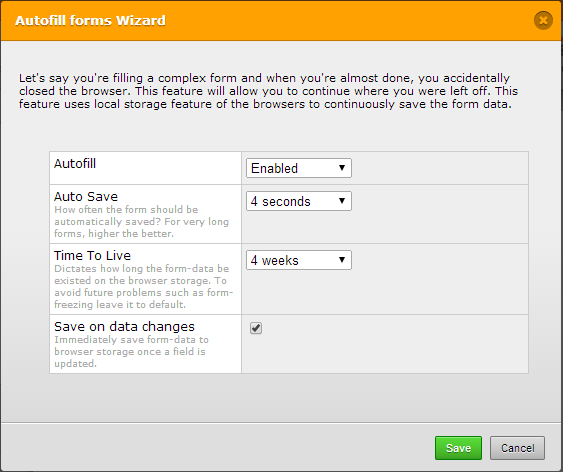
Please let us know if this feature will not work for your requirements.
Thanks.
-
mulvincReplied on June 5, 2015 at 12:27 PM
That feature doesn't work, because when someone returns to the form via the edit link, the edit link pulls what's stored in the database, not what is stored locally.
Is it possible to code the custom URL for the submit button to include the Form ID?
-
Jeanette JotForm SupportReplied on June 5, 2015 at 1:39 PM
The feature presented above saves the data into the local browser storage of the user so it's required to continue using the same computer and browser.
If you need form users to continue later using another device and browser, the the Session URL method which includes the FormID is the indicated one.
- Mobile Forms
- My Forms
- Templates
- Integrations
- INTEGRATIONS
- See 100+ integrations
- FEATURED INTEGRATIONS
PayPal
Slack
Google Sheets
Mailchimp
Zoom
Dropbox
Google Calendar
Hubspot
Salesforce
- See more Integrations
- Products
- PRODUCTS
Form Builder
Jotform Enterprise
Jotform Apps
Store Builder
Jotform Tables
Jotform Inbox
Jotform Mobile App
Jotform Approvals
Report Builder
Smart PDF Forms
PDF Editor
Jotform Sign
Jotform for Salesforce Discover Now
- Support
- GET HELP
- Contact Support
- Help Center
- FAQ
- Dedicated Support
Get a dedicated support team with Jotform Enterprise.
Contact SalesDedicated Enterprise supportApply to Jotform Enterprise for a dedicated support team.
Apply Now - Professional ServicesExplore
- Enterprise
- Pricing





























































