-
rsvpfreeAsked on March 9, 2015 at 7:13 PM
However, I would appreciate your further help if you could make the following changes to its appearance for me, as follows:

(1) the text box to contain the time should not be as wide as at present (see above for how I would like it: big enough to take 12:59).
(2) the vertical space below "Start Date of Event" and "Start Time" to be reduced, as shown above.
-
CharlieReplied on March 9, 2015 at 9:46 PM
Hi,
May I know why would you like to use the Configurable List widget for the "Start Date of Event Start Time"? Or am I looking at an older version of your form? It seems that this is not the best form field for this. This is the form I'm looking at: http://form.jotformpro.com/form/50673843680966.
This is what I see:
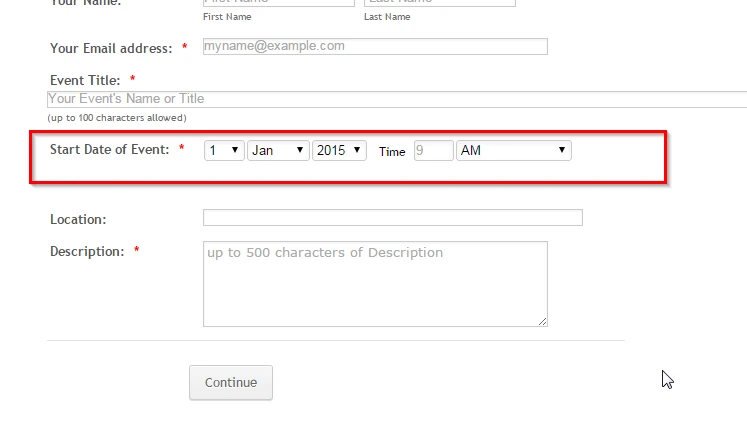
I would advise using the DateTime field instead, or you could only use a separate "Time" field.
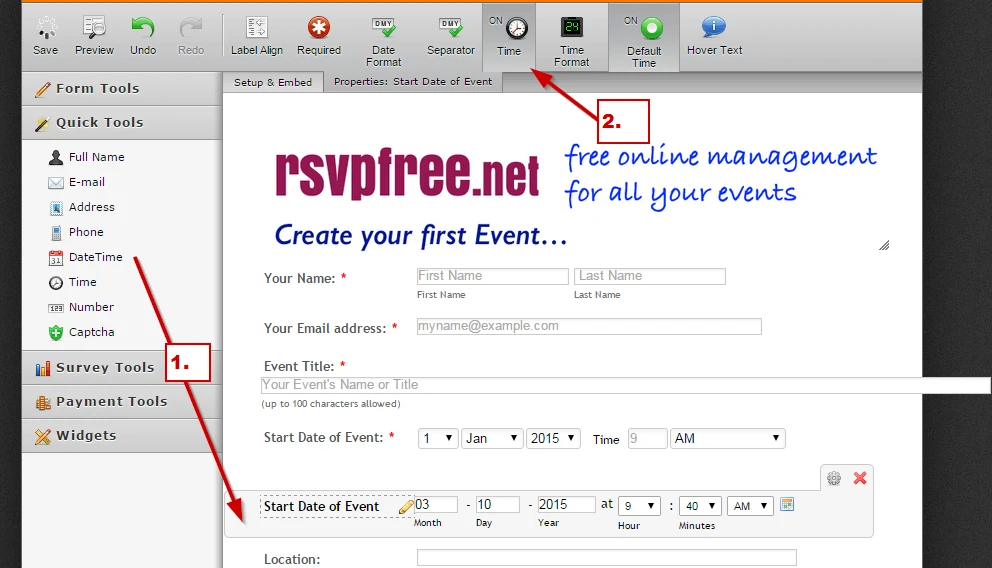
This would let us style the form field easier instead of using a Configurable List widget. Please do share us the final form you have regarding this so that we can assist you better.
Thank you.
-
rsvpfreeReplied on March 10, 2015 at 3:05 AM
Charlie. My current form is at http://form.jotformeu.com/form/50677143349359
You ask why I don't use your DateTime field. I investigated this tool earlier, and decided NOT to use it for the following reasons:
(1) it only seemed to allow the month to be entered as a number, and I preferred words as being clearer to my users
(2) I wanted to add options "Noon" and "Midday" to the times, to enable my users to avoid doubt over times such as "12:00" (following the mantra of "Don't Make Me Think")
(3) it added an unavoidable clickable calendar icon, which looked attractive on a desktop browser, but performed badly on smaller screens such as iPhone 4, so I preferred to avoid it.
The Configurable List widget seemed to allow me to put a complete date/time entry of my own choice on one line, even with narrow viewports. The result was acceptable.
However, I wanted to make the Date "required" but not the Time, and the way my field was set up didn't seem to allow that, so I was trying to split the two functions (Date and Time) into separate fields to allow that.
I also investigated the DateTimeSingle widget, but found that it didn't work as advertized, as documented in the following thread:
http://www.jotform.com/answers/516381-Widget-DateTimeSingle-ignores-my-Manual-Date-Format#2
So, to summarize, I have good reasons NOT to use your DateTime tool/field.
- Mobile Forms
- My Forms
- Templates
- Integrations
- INTEGRATIONS
- See 100+ integrations
- FEATURED INTEGRATIONS
PayPal
Slack
Google Sheets
Mailchimp
Zoom
Dropbox
Google Calendar
Hubspot
Salesforce
- See more Integrations
- Products
- PRODUCTS
Form Builder
Jotform Enterprise
Jotform Apps
Store Builder
Jotform Tables
Jotform Inbox
Jotform Mobile App
Jotform Approvals
Report Builder
Smart PDF Forms
PDF Editor
Jotform Sign
Jotform for Salesforce Discover Now
- Support
- GET HELP
- Contact Support
- Help Center
- FAQ
- Dedicated Support
Get a dedicated support team with Jotform Enterprise.
Contact SalesDedicated Enterprise supportApply to Jotform Enterprise for a dedicated support team.
Apply Now - Professional ServicesExplore
- Enterprise
- Pricing




























































