-
creativeservicesCRFAsked on March 12, 2015 at 9:05 AM
Hi
when embed with lightbox option is chosen, is it possible to have it responsive?
I have set the width to fix on a mobile devices but on the desktop version it is small.
Kind regards
Wing
-
Jeanette JotForm SupportReplied on March 12, 2015 at 11:07 AM
Yes, that is possible, so before grabbing the lightbox code, follow these steps:
Go to Preferences button.
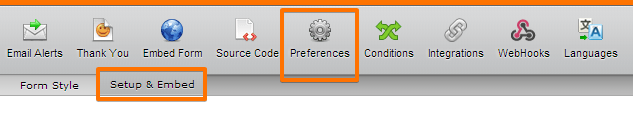
On General Settings, set Responsive Form option to Yes. And that would be it!

If you are using our Designer tool because you wanted to add more styles to the form, and at the same time make your form responsive, then do it this way:
While on Edit mode, click the Designer
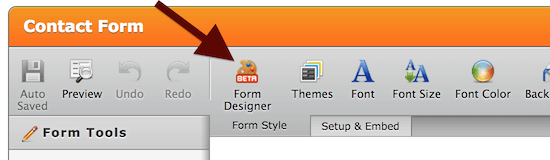
On Form Layout click on Make This Form Responsive

Otherwise, by setting the Responsive option to "yes" option in Preferences will be enough.
The form will be viewable on both mobile phones, pads and computers.
-
shirtagencyReplied on August 31, 2015 at 1:52 PM
Wrong. DOES NOT WORK. Yes the form is responsive. BUT THE LIGHTBOX NEEDS TO BE RESPONSIVE!!!
-
David JotForm SupportReplied on August 31, 2015 at 4:13 PM
Hi,
I believe you also responded in this thread here:
http://www.jotform.com/answers/335606-How-do-I-make-Lightbox-form-responsive
And have already found a solution that works for you.
If you have any further questions, let us know and we will be happy to help.
- Mobile Forms
- My Forms
- Templates
- Integrations
- INTEGRATIONS
- See 100+ integrations
- FEATURED INTEGRATIONS
PayPal
Slack
Google Sheets
Mailchimp
Zoom
Dropbox
Google Calendar
Hubspot
Salesforce
- See more Integrations
- Products
- PRODUCTS
Form Builder
Jotform Enterprise
Jotform Apps
Store Builder
Jotform Tables
Jotform Inbox
Jotform Mobile App
Jotform Approvals
Report Builder
Smart PDF Forms
PDF Editor
Jotform Sign
Jotform for Salesforce Discover Now
- Support
- GET HELP
- Contact Support
- Help Center
- FAQ
- Dedicated Support
Get a dedicated support team with Jotform Enterprise.
Contact SalesDedicated Enterprise supportApply to Jotform Enterprise for a dedicated support team.
Apply Now - Professional ServicesExplore
- Enterprise
- Pricing































































