-
mredmonAsked on March 17, 2015 at 11:42 AM
I have been struggling with this for a few days now. I cloned my original form and removed all the conditions and required fields from it for testing. The problem persists, unfortunately. This is a job application, and in the reference section, we would like it to populate the fields later in the form that we use for a letter to the references. Ideally, we would not want them to enter the same info twice. I had conditions for all three references initially, but removed them so I could test with one set of conditions. here is what should happen:
Values in:
Employer 1
{employer1}
Occupation
{occupation}
Business Name
{businessName}
E-mail (if available)
{emailif}
Phone Number
{phoneNumber113}
Address
{address115}
Should update the following:
Employer 1 Name
{employer1149}
Business Name
{businessName151}
Occupation
{occupation152}
Address
{address153}
E-mail
{email154}
Phone Number
{phoneNumber192}
Dear
{dear}
For some reason, the Business name, occupation and e-mail address fields populate with a "0" or "1". There is no validation in these fields. Can you offer some support?
-
Welvin Support Team LeadReplied on March 17, 2015 at 1:28 PM
Hi,
Before adding the field in the equation area, make sure to check first "Add field to equation as text by default." option so the calculation will forward the data as text instead of a number. Please take a look at the following screenshot:
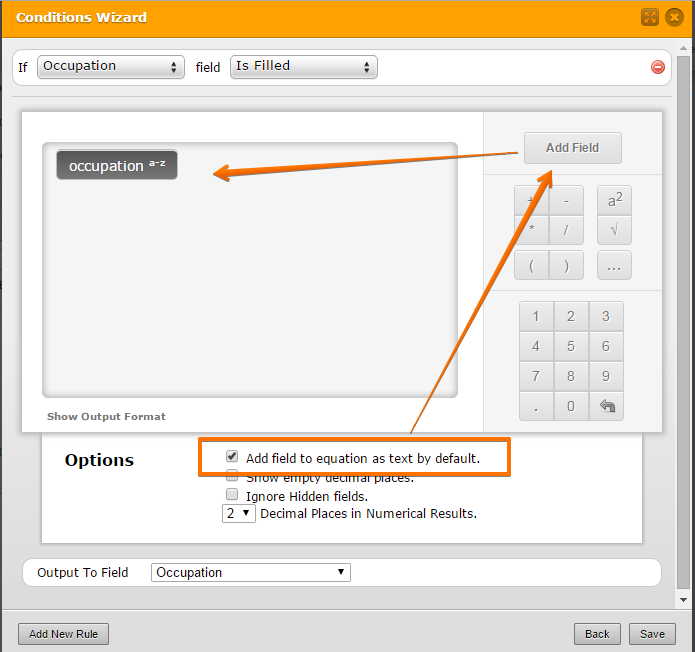
I've changed these settings in the clone version of your form. Here's the link: http://www.jotformpro.com/form/50755247400955.
Thank you!
-
mredmonReplied on March 17, 2015 at 1:42 PM
Hi Welvin,
I guess I had the order wrong... I changed the option after I added the field. I'll continue with the rest of the conditions and see how it goes.
Thanks!
-
Welvin Support Team LeadReplied on March 17, 2015 at 3:00 PM
No worries! Just change it and do the same for the other conditions and that should fix the problem. If you require any further assistance, feel free to contact us again.
Thank you!
- Mobile Forms
- My Forms
- Templates
- Integrations
- INTEGRATIONS
- See 100+ integrations
- FEATURED INTEGRATIONS
PayPal
Slack
Google Sheets
Mailchimp
Zoom
Dropbox
Google Calendar
Hubspot
Salesforce
- See more Integrations
- Products
- PRODUCTS
Form Builder
Jotform Enterprise
Jotform Apps
Store Builder
Jotform Tables
Jotform Inbox
Jotform Mobile App
Jotform Approvals
Report Builder
Smart PDF Forms
PDF Editor
Jotform Sign
Jotform for Salesforce Discover Now
- Support
- GET HELP
- Contact Support
- Help Center
- FAQ
- Dedicated Support
Get a dedicated support team with Jotform Enterprise.
Contact SalesDedicated Enterprise supportApply to Jotform Enterprise for a dedicated support team.
Apply Now - Professional ServicesExplore
- Enterprise
- Pricing



























































