-
woodriAsked on March 19, 2015 at 12:40 PM
I have saved my file several times after adding a captcha to my form and it is still not showing up. I've even tried to put a margin buffer on the bottom of the selector and that doesn't work.
In addition, the bottom of the form is getting chopped off.
Please help at your convenience.
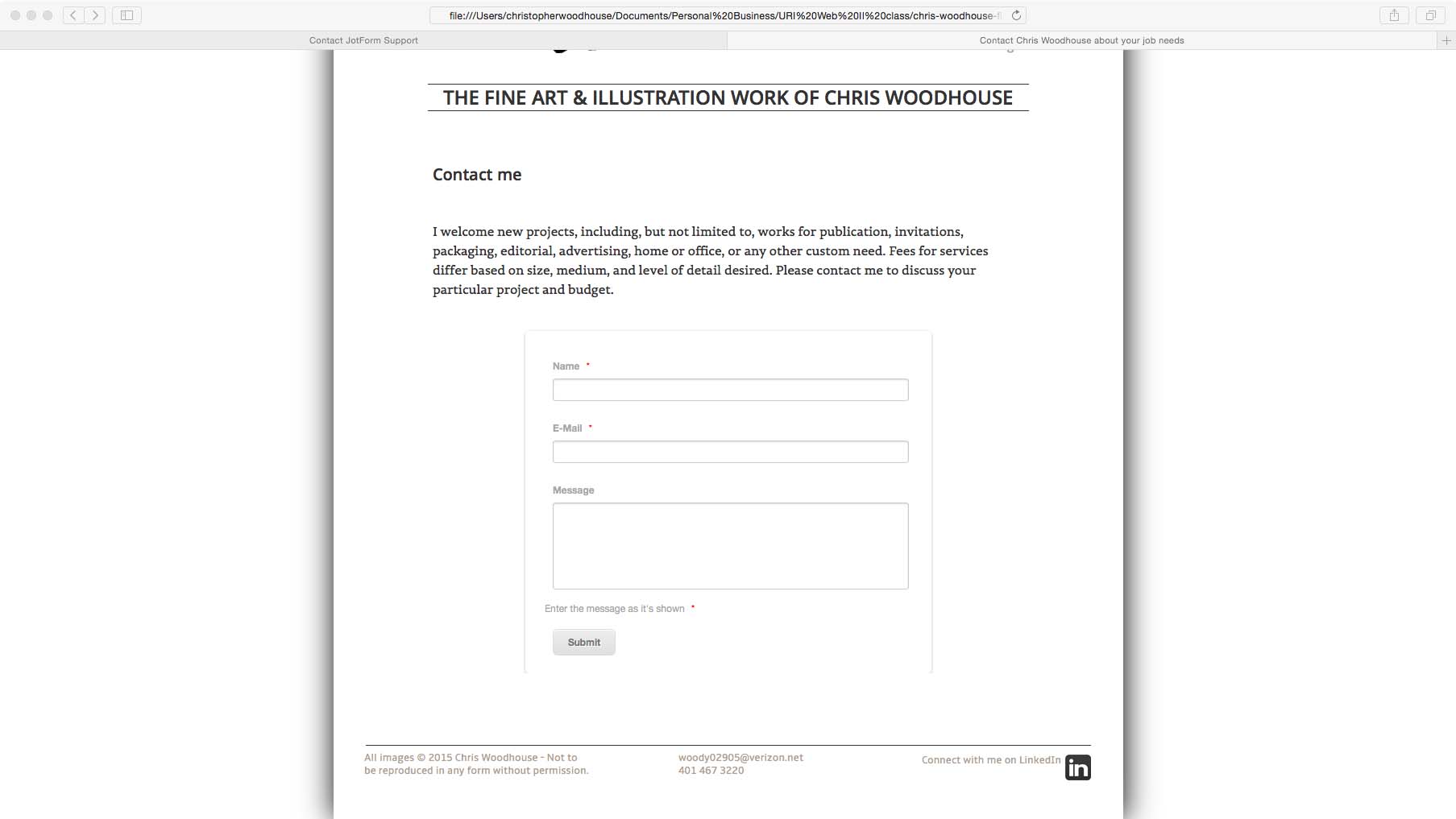
-
David JotForm SupportReplied on March 19, 2015 at 2:09 PM
Hi,
I checked your form in several different browsers and I was able to see the full form and the captcha in all of them:
Is your form embedded to a webpage? If so I would recommend trying the iFrame embed method:
http://www.jotform.com/help/148-Getting-the-Form-iFrame-Code
If you would us to have a look at your embedded form, let us know the URL for your page and we will be happy to do so. As far as I can tell though, your standalone form is working properly.
-
ChrisReplied on March 19, 2015 at 3:04 PM
Hi David,
Hmm, that's strange. Will try the iFrame option and get back to you. -
David JotForm SupportReplied on March 19, 2015 at 4:13 PM
If it still doesn't work, just let us know the page you are trying to embed the form to and we will be happy to have a look.
-
woodriReplied on March 25, 2015 at 3:28 PM
Can see captcha now David, thanks, but now have another discussion out. I cannot see the bottom of my form when in Firefox. I am using iFrame, cleaned cache and updated to latest version, and still no good.
-
MikeReplied on March 25, 2015 at 4:59 PM
Could you please publish the web page in question somewhere? We will be able to investigate it further in this way. Thank you.
- Mobile Forms
- My Forms
- Templates
- Integrations
- INTEGRATIONS
- See 100+ integrations
- FEATURED INTEGRATIONS
PayPal
Slack
Google Sheets
Mailchimp
Zoom
Dropbox
Google Calendar
Hubspot
Salesforce
- See more Integrations
- Products
- PRODUCTS
Form Builder
Jotform Enterprise
Jotform Apps
Store Builder
Jotform Tables
Jotform Inbox
Jotform Mobile App
Jotform Approvals
Report Builder
Smart PDF Forms
PDF Editor
Jotform Sign
Jotform for Salesforce Discover Now
- Support
- GET HELP
- Contact Support
- Help Center
- FAQ
- Dedicated Support
Get a dedicated support team with Jotform Enterprise.
Contact SalesDedicated Enterprise supportApply to Jotform Enterprise for a dedicated support team.
Apply Now - Professional ServicesExplore
- Enterprise
- Pricing





























































