-
CNDCFAsked on March 25, 2015 at 9:57 AM
Hi, I had forgotten to set up the integration of our online form to our Dropbox and Google Drive accounts. From the time I realized this, we had already received several online responses. I've since set up the integration but it seems that the responses prior to integration didn't get through our Dropbox and Google drive accounts. How do I add those? Thanks.
-
BenReplied on March 25, 2015 at 11:53 AM
This would not be possible to do without some manual work, but it is still possible.
To do that you would need to go to your Submissions Panel and download each submission as a PDF file.
To do that you should use the option in the top of the toolbar:
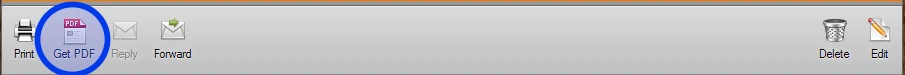
You should also download all files that are attached to the submission one by one and once you have all files and the PDF of submitted data, you can move them to both Google Drive and DropBox folders - which you would need to create yourself by following the same structure as you set in the jotform.
Unfortunately there is no other way of doing it so I hope that there are not too many submissions that you need to recreated.
- Mobile Forms
- My Forms
- Templates
- Integrations
- INTEGRATIONS
- See 100+ integrations
- FEATURED INTEGRATIONS
PayPal
Slack
Google Sheets
Mailchimp
Zoom
Dropbox
Google Calendar
Hubspot
Salesforce
- See more Integrations
- Products
- PRODUCTS
Form Builder
Jotform Enterprise
Jotform Apps
Store Builder
Jotform Tables
Jotform Inbox
Jotform Mobile App
Jotform Approvals
Report Builder
Smart PDF Forms
PDF Editor
Jotform Sign
Jotform for Salesforce Discover Now
- Support
- GET HELP
- Contact Support
- Help Center
- FAQ
- Dedicated Support
Get a dedicated support team with Jotform Enterprise.
Contact SalesDedicated Enterprise supportApply to Jotform Enterprise for a dedicated support team.
Apply Now - Professional ServicesExplore
- Enterprise
- Pricing



























































