-
dgspencerAsked on March 26, 2015 at 10:14 AM
I sent the below email yesterday (March 25) from DGSpencer@optonline.net around 11:56 AM as a reply to a response from a JotForm import notification:
---------------------------------------
Having a few issues after uploading a fillable PDF form from my PC:
Issue 1: When I try to download the form from Jotform, it gives me the error "PDF not available". HOWEVER, I am able to download the file when I use the link from the email sent to me.
Issue 2: Now that I have the form downloaded onto my desktop and it shows up in "My Forms", how do I either embed the form into my web site or use a link to it from my web site and have JotForm collect the data?I tried importing my form from FormsCentral, but it went HORRIBLY wrong. It gave my form a weird name of "Cake Order Form" and it's not a PDF form at all much less MY PDF form. That's what led me to try an upload it from my PC. I'm really confused about how to proceed. Help would be much appreciated.
thanks
--------------------------------------
As an update, I see where all my other forms from FormsCentral have come in, but as it happens this "Statistics" form is the most important (all the other forms are actually inactive). This form is used at the end of every month, so I'm on a tight deadline at this point. Please give any assistance possible.
-
BenReplied on March 26, 2015 at 12:01 PM
I would just like to confirm that I understood the issue(s) so that we can properly assist you with all of them.
You have used our import form tool and imported the forms from your Adobe account to your JotForm account, but one of them did not went through as it should - the Statistics form.
If you give us the link to the form on Adobe we should be able to locate it and see what might be the issue or re-import it for you.
Now I am not quite sure what you mean about the first part with the link that you are trying to download?
This seems as a different issue (and we can only assist you with one issue per thread), but since I am not quite understanding where the link is and what exactly happens I did not move it to a new thread until more details are given.
In regards to your question on how to embed the jotform on your website, I have moved it to a new thread here: http://www.jotform.com/answers/541215 and we will be answering it shortly.
-
dgspencerReplied on March 26, 2015 at 12:13 PM
Here is the link. The other issue(s) will be unnecessary to consider if I can just get this PDF fillable form over into JotForm.
https://formscentral.acrobat.com/app.html#d=FBAnDuJO0p3RIUT*fPd6gg
-
BenReplied on March 26, 2015 at 1:13 PM
I see your form in our failed listing and I see the reason why.
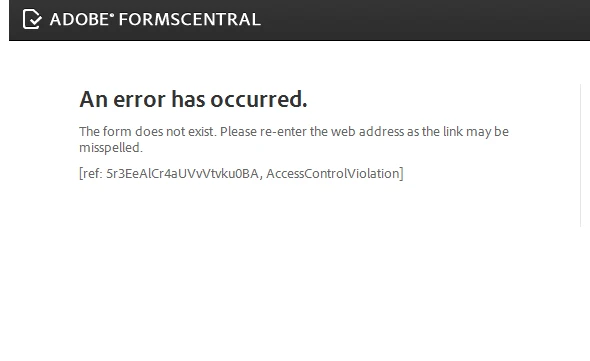
Adobe does not let us go to the form, neither our server nor when I try to access it directly.
Could you please check and enable it and let us know once you do and we would be happy to re-run it for you again.
This is the link that I used: https://adobeformscentral.com/?f=FBAnDuJO0p3RIUT*fPd6gg since the one above asks to log in.
Thank you.
-
dgspencerReplied on March 26, 2015 at 1:35 PM
I'm not sure I understand what you are asking for.
This is the link where ALL my forms are stored in FormsCentral, including the one giving me trouble:
https://formscentral.acrobat.com/app.html#o
I used that link to import all my other forms.
This is the link where that specific form is located in FormsCentral:
https://formscentral.acrobat.com/app.html#d=FBAnDuJO0p3RIUT*fPd6gg
I don't know what else to do. I have the form embedded at a web site. I can give you that link if you want. I have the form downloaded on my PC as well if that helps.
-
BenReplied on March 26, 2015 at 2:07 PM
That would be helpful if you can give us the link to the page where it is embedded.
We will take a look at it and please do let us know if you are looking to import form only or form and data.
-
dgspencerReplied on March 26, 2015 at 3:10 PM
There is security on the page. I am able to give you a window of an hour or two with a username/password. there is nothing there of a sensitive nature which allows me to grant access for a bit. Credentials:
jotform
jotform1
It will be active for an hour or so.
http://spencerstuff.net/media/db7aa44a91e0dbc0ffff8396ffffe905.pdf
Also, the form and data would be nice, but I do have a backup of the data.
-
BenReplied on March 26, 2015 at 4:23 PM
OK, thank you.
I have downloaded the fillable PDF file and have made an import request for it in your name.
Since this is a new feature, please give us a bit of time (could take a couple of days), but an email notification of it should be sent to your email associated with your account.
Using this fillable PDF it will only be possible to create an online form (to which it is possible to manually add the data you already have).
If you have an online version of the same form however (not of PDF as above) we could use that to make a quicker import plus to add the submissions as well.
-
dgspencerReplied on March 26, 2015 at 5:45 PM
Thanks, Ben. I've disabled the temp account and will delete it altogether when we're sure we don't need it anymore.
Making an online rather than PDF would be preferable as long as I can maintain the simple arithmetic calculations that the PDF does. I have full confidence that JotForm will resolve this problem or at the very least have alternatives for me. I have been completely impressed with your organization and the way it takes care of its clients. I've been recommending you for several weeks now...especially after you rescued me (and countless others) from Adobe.
-
BenReplied on March 26, 2015 at 7:08 PM
You are welcome and thank you for your kind words :)
The Fillable PDF is as mentioned earlier is already in process of being imported as a web form and once done you will be notified to your email.
If you have the webform on Adobe, that would allow us to create it faster for you, all we would need is the link to it (not to the PDF, but the Adobe Online form).
I believe that we would be able to help you with the calculations since our online form offers more options than a Fillable PDF so I am looking forward to your future threads on our forum and helping you with any calculations that you might need assistance with - if any. :)
If you are not sure what is the link to the web form, just let us know and I will connect you with a team that is in charge of the importing so that they can properly guide you how to get it or help you by retrieving it for you.
Do let us know of your preferences.
- Mobile Forms
- My Forms
- Templates
- Integrations
- INTEGRATIONS
- See 100+ integrations
- FEATURED INTEGRATIONS
PayPal
Slack
Google Sheets
Mailchimp
Zoom
Dropbox
Google Calendar
Hubspot
Salesforce
- See more Integrations
- Products
- PRODUCTS
Form Builder
Jotform Enterprise
Jotform Apps
Store Builder
Jotform Tables
Jotform Inbox
Jotform Mobile App
Jotform Approvals
Report Builder
Smart PDF Forms
PDF Editor
Jotform Sign
Jotform for Salesforce Discover Now
- Support
- GET HELP
- Contact Support
- Help Center
- FAQ
- Dedicated Support
Get a dedicated support team with Jotform Enterprise.
Contact SalesDedicated Enterprise supportApply to Jotform Enterprise for a dedicated support team.
Apply Now - Professional ServicesExplore
- Enterprise
- Pricing



























































