-
elfinhAsked on March 27, 2015 at 3:44 AM
but I have difficulties in creating CSS code since I don't know about that, do you have CSS samples of how to change , font-color, label button color, background of label color etc. ? Appreciate it :)
-
tkdmc90Replied on March 27, 2015 at 4:23 AM
Hello Elfinh;
Sure, please find the following page to guide you on the topic: Style your Forms with Custom CSS.
You can implement CSS code, by following these steps.
1) Click on "Edit Form".
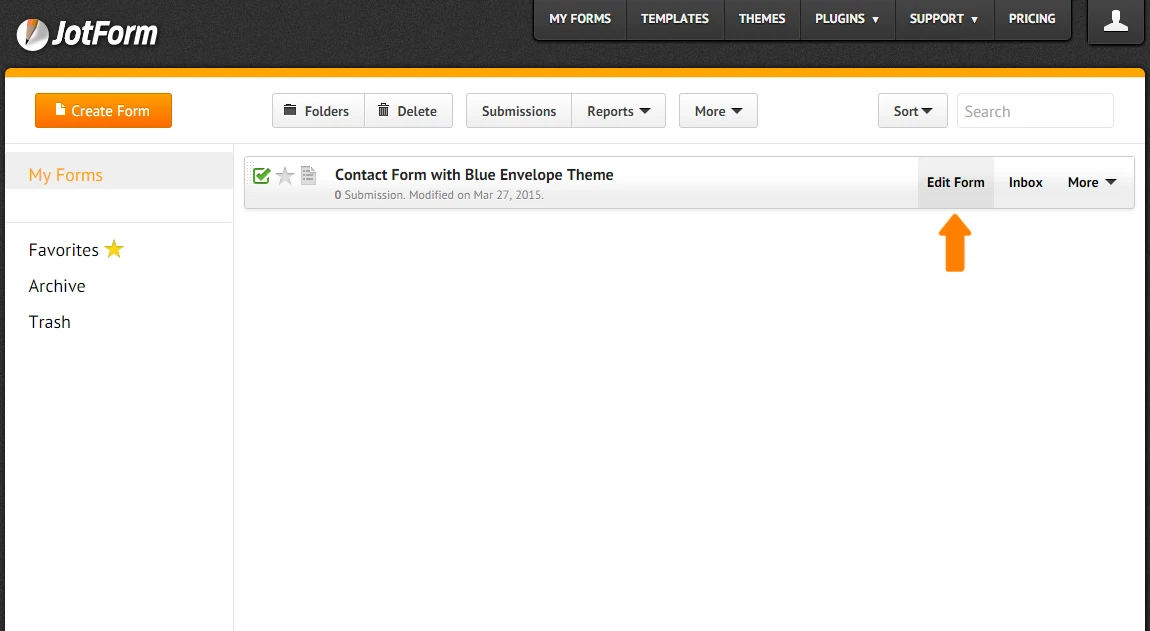
2) Click on "Preferences" from toolbar.
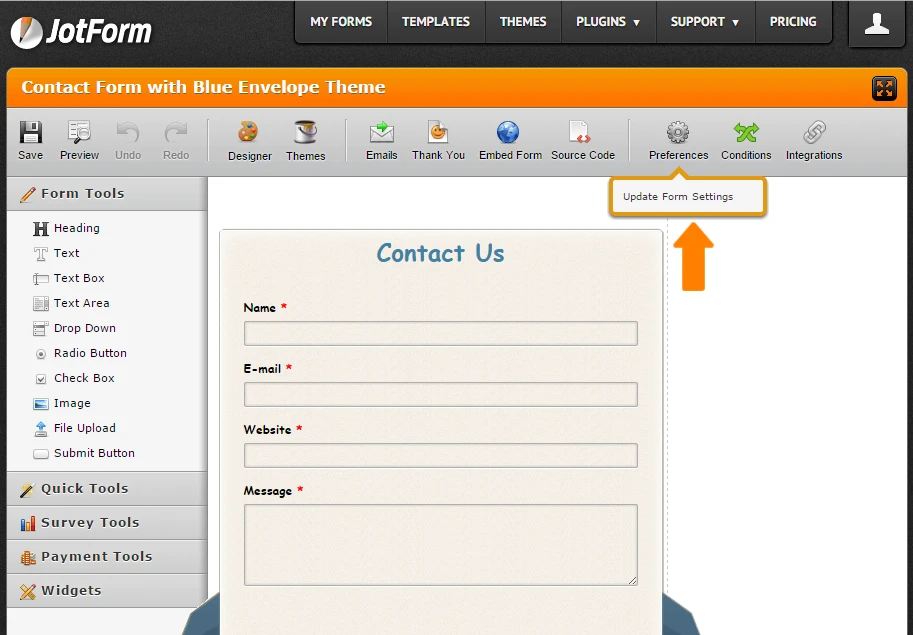
3): Click on second tab "Form Styles". Here you can write custom CSS code.
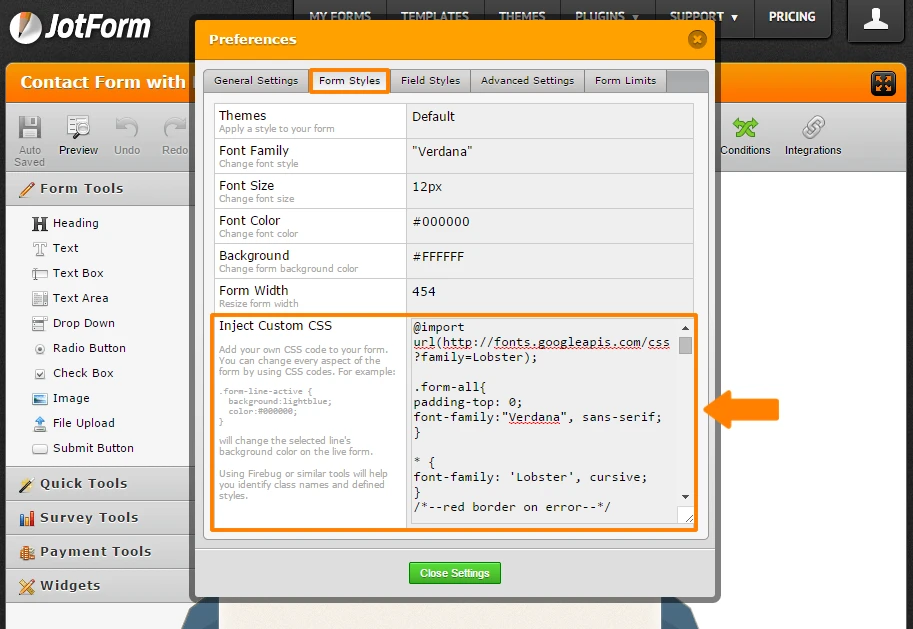
Please, ask if you have any question/queries.
Thankyou,
-
elfinhReplied on March 27, 2015 at 5:01 AM
Thanks for the answer...... I know where to put the CSS code, but I don't know the codes since I never learn it, do you have samples codes of CSS of how to change , font-color, label button color, background of label color etc. (like preset codes of CSS) so I can copy the codes and paste it in my form CSS.
-
tkdmc90Replied on March 27, 2015 at 5:13 AM
Sure Elfinh, I have created a form for you to explain this. If you can provide me the link of your form, that would be great.
Form Link: http://www.jotform.me/form/50851801319452
Form CSS Code:
.form-label-left{
width:150px !important;
}
.form-line{
padding-top:6px;
padding-bottom:6px;
}
.form-label-right{
width:150px !important;
}
body, html{
margin:0;
padding:0;
background:#FFFFFF;
}
.form-all{
margin:0px auto;
padding-top:20px;
width:454px;
background: #FFFFFF;
color:#000000 !important;
font-family:'Verdana';
font-size:12px;
}
Please, will let me know if you've any questions/queries.
Thanks,
Syed
-
omer Jotform SupportReplied on March 27, 2015 at 6:05 AM
Hi elfinh,
You can use our Form Designer, so may be you will not write css code :)


Moreover, if you want to write custom css for your form, our "css helper" may help you:

Have a nice day,
-
elfinhReplied on March 27, 2015 at 11:08 AM
yes, but since I use form tabs widget, I need to search around about the tab CSS costumizing ... :(
-
Kiran Support Team LeadReplied on March 27, 2015 at 1:14 PM
So, I understand that you want to change the styling of Tabs. You can change the styling of Tabs widget from the Form tabs wizard.

I see that there is some CSS already added to the widget. Some of the options you mentioned were already there in the code so that you may play around changing the values. However, if you can let us know your exact requirement, we can provide you with necessary assistance.
Thanks.
-
elfinhReplied on March 27, 2015 at 9:52 PM
So, you already know my form ? Yes I already add the codes after searching around…. :)
-
Welvin Support Team LeadReplied on March 28, 2015 at 3:32 AM
Yes, as far as I could see it. Great to know that you've figured it out. Please don't hesitate to contact us again if you need further assistance.
Thank you!
- Mobile Forms
- My Forms
- Templates
- Integrations
- INTEGRATIONS
- See 100+ integrations
- FEATURED INTEGRATIONS
PayPal
Slack
Google Sheets
Mailchimp
Zoom
Dropbox
Google Calendar
Hubspot
Salesforce
- See more Integrations
- Products
- PRODUCTS
Form Builder
Jotform Enterprise
Jotform Apps
Store Builder
Jotform Tables
Jotform Inbox
Jotform Mobile App
Jotform Approvals
Report Builder
Smart PDF Forms
PDF Editor
Jotform Sign
Jotform for Salesforce Discover Now
- Support
- GET HELP
- Contact Support
- Help Center
- FAQ
- Dedicated Support
Get a dedicated support team with Jotform Enterprise.
Contact SalesDedicated Enterprise supportApply to Jotform Enterprise for a dedicated support team.
Apply Now - Professional ServicesExplore
- Enterprise
- Pricing


































































