-
stephie6Asked on March 27, 2015 at 10:31 AM
Hi,
Please see picture for the part of the form that i am trying to do. The part with the grey, green and red. To be able to select and compare. When selected to have the total at the end.
thanks
-
stephie6Replied on April 8, 2015 at 9:30 AM
The data grid it says search but i would like to have it in french... is it possible ?
what would you do to represent this picture on my form?
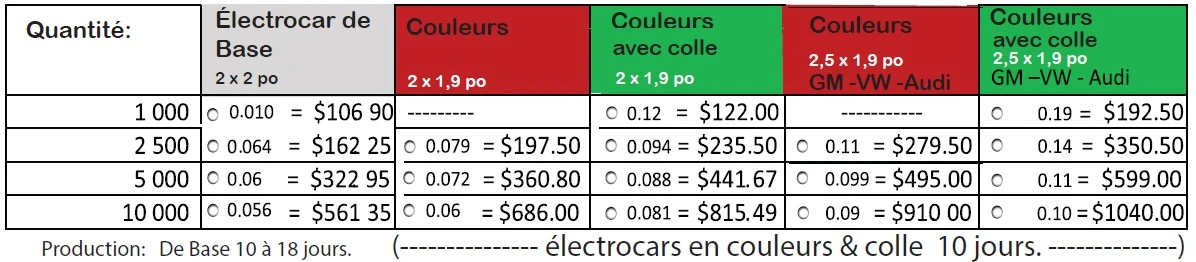
-
Ashwin JotForm SupportReplied on April 8, 2015 at 1:24 PM
Hello stephie6,
I did test the data grid widget but unfortunately the search text cannot be displayed in french.
You Just want to display the above grid in your form correct? You can add a "Text" field in your form and manually add the table to display the items.
Please take a look at the following screenshot and see if this is what you wanted to achieve (texts can be changed to match as per your screneshot):

Please take a look at the following form where I have added the table in the "Text" field: http://form.jotformpro.com/form/50974698507976? Feel free to clone this form for a closer look. The following guide should help you in form cloning: https://www.jotform.com/help/42-How-to-Clone-an-Existing-Form-from-a-URL
Hope this helps.
Thank you!
-
stephie6Replied on April 8, 2015 at 7:14 PM
good but how can they choose the quantaty etc.. i imagine i have to put a drop down
-
CharlieReplied on April 8, 2015 at 10:37 PM
Hi,
May I know if the table you are creating is dynamic? Where details can be added into it? Like a drop down or an input field? That "Text" field mentioned by my colleague is fixated and your end users won't be able to change or input any data on it.
You could try using the Configurable List widget. Or if you are using calculations, then you can try using plain form fields together with the "Conditions" function, or the "Spreadsheet" widget for it. Although, it won't have the same design that you have in your sample, you can redesign using the Form Designer but will need an advance custom CSS code to meet that style.
Kind regards
-
stephie6Replied on April 9, 2015 at 6:17 AM
i want the client to see the heading of the sheet fixed but the choices below so that they can choose mutliple option. mix and match you know and what ever they choose the calculation for the soumission will appear under in a order status saying if you choose this product with this and with this quantity here is the price.
-
stephie6Replied on April 9, 2015 at 8:00 AM
OK how do i do the total for this picture?
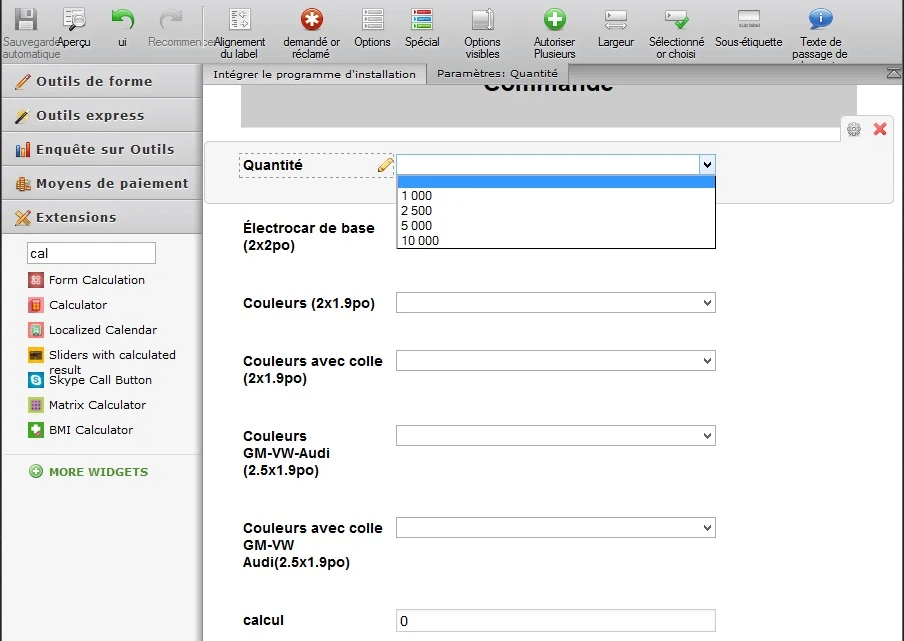
-
Ashwin JotForm SupportReplied on April 9, 2015 at 9:26 AM
Hello stephie6,
Yes it is possible to do the calculation for the fields displayed in the screenshot you have shared.
Can you please explain the calculation formula on how the total will be calculated? We will surely help you on how to add it in your form.
Basically, you will have to add the "Calculation values: for dropdown values and then use it in a calculation values. Here are the steps you should follow:
#1. Add the "Calculation values" for every dropdown option you have. Please check the screenshot below on how to add the calculation values:

#2. Repeat this step for every drop down question which will be part of the calculation.
#3. Add a "Form Calculation" widget in your form and add the calculation formula.
Hope this helps.
Do get back to us on the calculation formula and we will help you adding it in your form.
We will wait for your response.
Thank you!
-
stephie6Replied on April 9, 2015 at 11:05 AM
thank you !
here is the link of the actual form: http://form.jotform.ca/form/50813764348258
how would you make it work ?
i want that when people are choosing from this part(picture) the sub-total is at the bottom of this picture and i want my form to calculate all the things that are on it (taxes, épreuv, montage etc) and have a total at the end. just to show the customer what is the price before clicking on submit (soumettre).

-
David JotForm SupportReplied on April 9, 2015 at 12:09 PM
As my colleague stated, you would need to associate calculation values with your dropdown selections:
These are the values that will be used by the calculation widget. Once you have the proper values associated with your fields, you can then use the calculation widget to perform your final calculation:
http://www.jotform.com/help/259-How-to-perform-calculation-in-the-form
How you set up your final calculation will depend on how you would like the total calculated.
-
stephie6Replied on April 9, 2015 at 1:51 PM
ok good so my first drop box is 1,2,3,4 and the second one is 5,6,7,8 ? or i can put again 1,2,3,4? (sorry i am french so i want to make sure i understand well hahaha!)
and after if i am the Customer and i want to see how much it will cost me if i choose different quantity and different pricing before submitting

-
stephie6Replied on April 9, 2015 at 2:16 PM
ok good so my first drop box is 1,2,3,4 and the second one is 5,6,7,8 ? or i can put again 1,2,3,4? (sorry i am french so i want to make sure i understand well hahaha!)
and after if i am the Customer and i want to see how much it will cost me if i choose different quantity and different pricing before submitting

-
David JotForm SupportReplied on April 9, 2015 at 3:35 PM
After you have your calculation values, you would need to add a calculation widget to your form:
http://widgets.jotform.com/widget/calculation
In the settings for the widget, you can setup your calculation how you'd like.
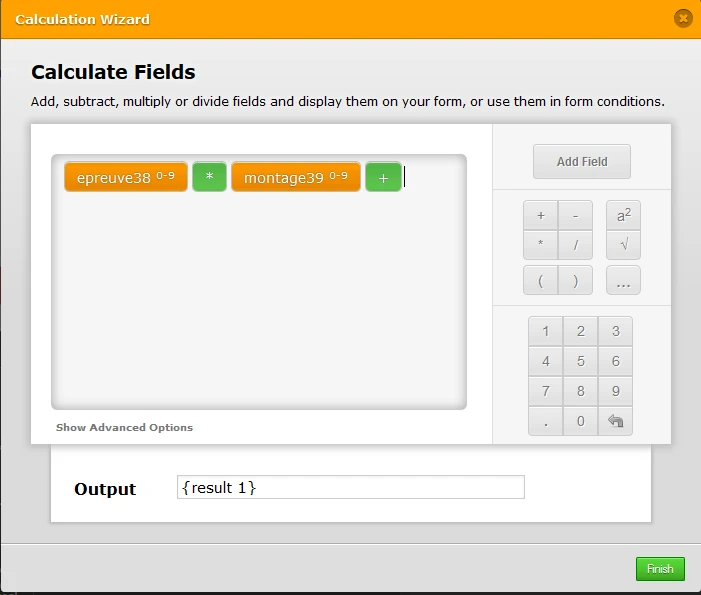
The above calculation would take the calculation value associated with the selection made in those two fields and multiply them together. You can setup the calculation however you would like.
-
stephie6Replied on April 9, 2015 at 4:03 PM
ok good so my first drop box is 1,2,3,4 and the second one is 5,6,7,8 ? or i can put again 1,2,3,4? (sorry i am french so i want to make sure i understand well hahaha!)
- Mobile Forms
- My Forms
- Templates
- Integrations
- INTEGRATIONS
- See 100+ integrations
- FEATURED INTEGRATIONS
PayPal
Slack
Google Sheets
Mailchimp
Zoom
Dropbox
Google Calendar
Hubspot
Salesforce
- See more Integrations
- Products
- PRODUCTS
Form Builder
Jotform Enterprise
Jotform Apps
Store Builder
Jotform Tables
Jotform Inbox
Jotform Mobile App
Jotform Approvals
Report Builder
Smart PDF Forms
PDF Editor
Jotform Sign
Jotform for Salesforce Discover Now
- Support
- GET HELP
- Contact Support
- Help Center
- FAQ
- Dedicated Support
Get a dedicated support team with Jotform Enterprise.
Contact SalesDedicated Enterprise supportApply to Jotform Enterprise for a dedicated support team.
Apply Now - Professional ServicesExplore
- Enterprise
- Pricing

































































