-
hubebubAsked on March 29, 2015 at 10:37 PM
Hi,
I've tried moving the button to the same line as the e-mail field.
This works fine in normal state, but when clicked it jumps down.
I've used absolute position but on the mobile the form is no longer responsive
Any idea what code to plug to make the button stick in place after clicking?
Finally, is it possible to make it responsive?
Thank you,
Karina
-
cyberhopperReplied on March 30, 2015 at 7:07 AM
Hello,
I encountered a similar problem and here,s how i went about (I've recreated your form fields in order to address you scenario).
Create a form with the and apply the following properties to the controls.
Email field: Shrink it to take half the form size
Submit Button: Shrink it so that it falls in the same line with the email input, Set its alignment property to right.
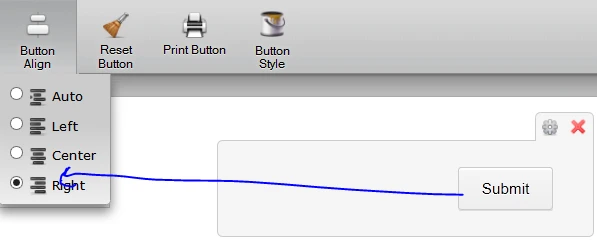
After that go to the the form properties under Setup & Embed then select the designer (I use the designer CSS tab to write my custom CSS similar to injecting it).
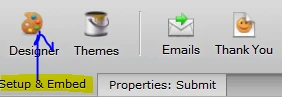
In the design section click on an empty section of the form and set the following properties under Form Layout tab.
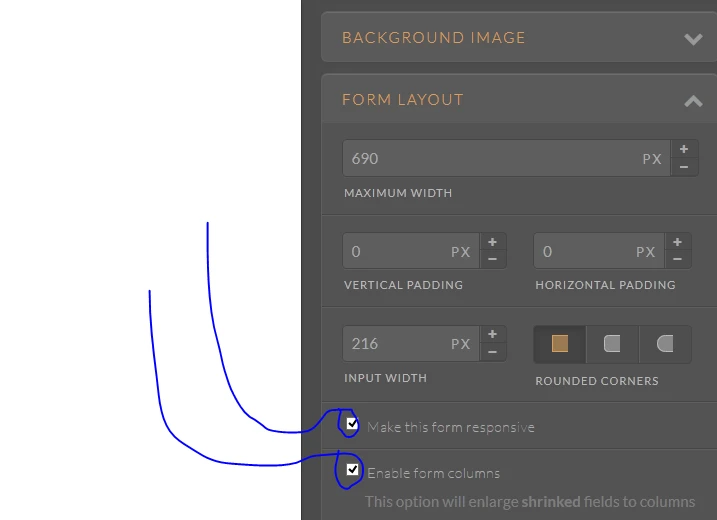
Click on the CSS tab and add the following css code for the .form-button-error class
.form-button-error {
position : absolute;
}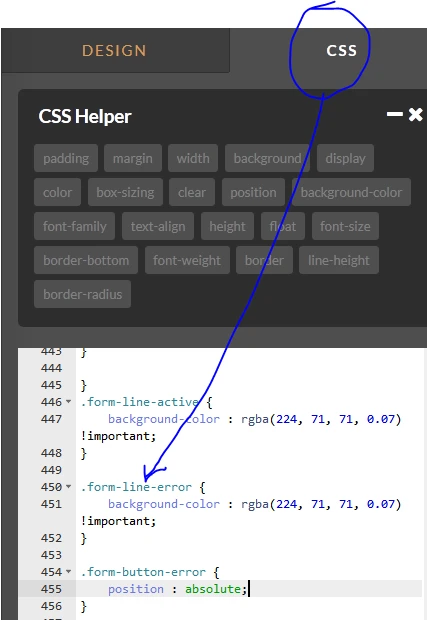
Save the form then preview it (here's a preview of my example). When the form size gets smaller i.e mobile screen size the button will be pushed under the email field in column layout
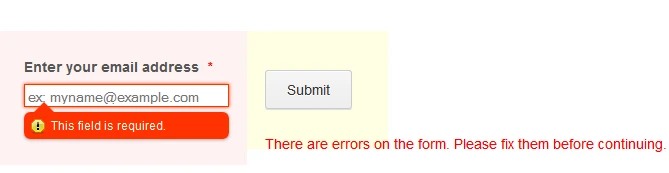
Cheers,
hope this helps resolve you issue.
-
Welvin Support Team LeadReplied on March 30, 2015 at 10:58 AM
Hi Karina,
I've checked your form and saw that both the email field and submit button is now on the same line. I think you managed to fix this per cyberhopper reply on this thread.
Just a finishing touch, inject the following custom CSS codes to make a perfect alignment:
button#input_1 {
margin-top: -4px;
}
From the current alignment:

Adding the above codes will move the submit button a little bit on top:

Add the codes at the bottom of the existing ones in your form, here's how: https://www.jotform.com/help/117-How-to-Inject-Custom-CSS-Codes.
Let us know if you need further assistance.
Thanks
- Mobile Forms
- My Forms
- Templates
- Integrations
- INTEGRATIONS
- See 100+ integrations
- FEATURED INTEGRATIONS
PayPal
Slack
Google Sheets
Mailchimp
Zoom
Dropbox
Google Calendar
Hubspot
Salesforce
- See more Integrations
- Products
- PRODUCTS
Form Builder
Jotform Enterprise
Jotform Apps
Store Builder
Jotform Tables
Jotform Inbox
Jotform Mobile App
Jotform Approvals
Report Builder
Smart PDF Forms
PDF Editor
Jotform Sign
Jotform for Salesforce Discover Now
- Support
- GET HELP
- Contact Support
- Help Center
- FAQ
- Dedicated Support
Get a dedicated support team with Jotform Enterprise.
Contact SalesDedicated Enterprise supportApply to Jotform Enterprise for a dedicated support team.
Apply Now - Professional ServicesExplore
- Enterprise
- Pricing




























































