-
pnlcooperAsked on March 30, 2015 at 5:47 PM
Page URL:
http://www.gnomondemoreels.com/hiring-gnomon-grads-survey/
I have tried 3 methods to get form embedded:
I pasted URL and was supposed to embed, didn't work. just showed URL
Next I tried to use the Jotform plugin, and it is just blank space
Then I tried to use iFrame, It shows but I cannot get entire form to show, even when adjusting the code.
Please help me get this embedded.
-
jonathanReplied on March 30, 2015 at 7:20 PM
I suggest you start clean again.
Try first removing any embedded form code on your WP page.
Then try the following steps
1. Get the Iframe code embed of the form.
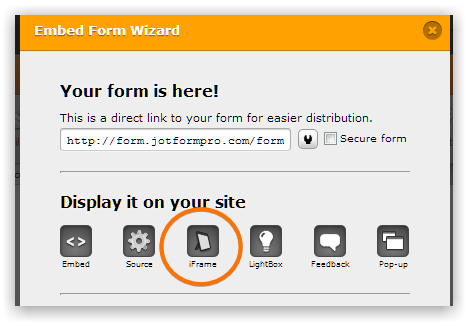
2. Login to your WP Admin panel
3. On a WordPress "Add New Page/Post" page, click on "HTML or Text" tab above post textarea.
4. Paste the form iframe embed codes into the HTML/Text area.
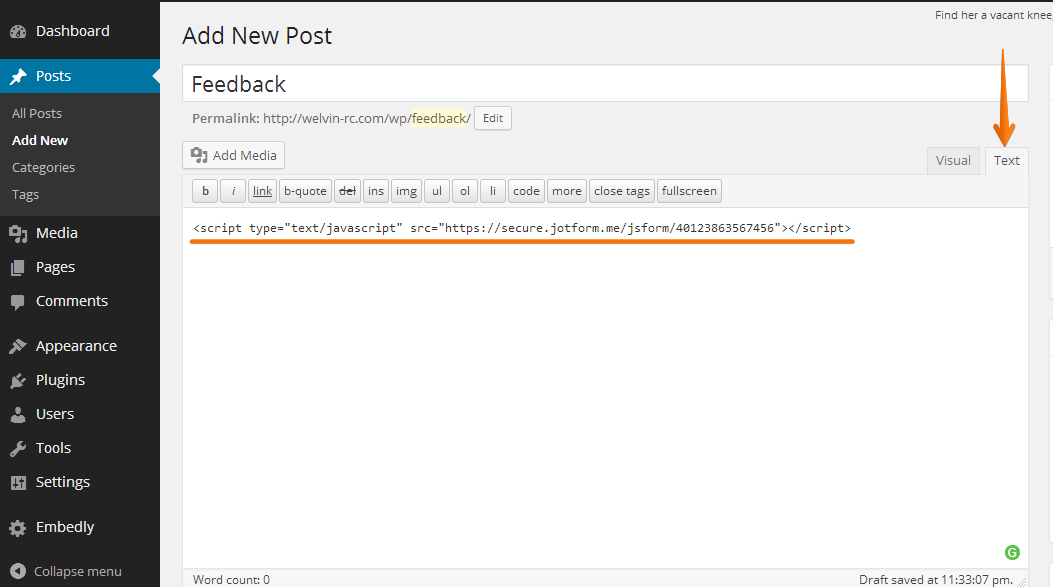
Save the WP page. Then, check again.
Hope this work. Do let us know if still not.
Thanks.
-
pnlcooperReplied on March 30, 2015 at 11:45 PM
So I did as you said, wiped the page saved. Went and got Iframe code and e pasted on text tab and then published.
It did not change that form is EXTREMELY cut off and you can not see it all.
-
Welvin Support Team LeadReplied on March 31, 2015 at 6:49 AM
I suspect that the problem is caused by your current template. Would you mind giving us a temporary login so we can do it for you?
For now, try using just the following codes:
<iframe id="JotFormIFrame" allowtransparency="true" src="//form.jotform.us/form/50786837754168" frameborder="0" style="width:100%; height:1218px; border:none;" scrolling="no"></iframe>
I hope this helps.
Thanks
-
pnlcooperReplied on March 31, 2015 at 12:39 PM
You were correct was theme problem. Changed theme and everything is working as desired. Thank you!
-
Welvin Support Team LeadReplied on March 31, 2015 at 1:23 PM
That's great to know and it's our pleasure to help. Please contact us again if we can help in any way.
Thanks
- Mobile Forms
- My Forms
- Templates
- Integrations
- INTEGRATIONS
- See 100+ integrations
- FEATURED INTEGRATIONS
PayPal
Slack
Google Sheets
Mailchimp
Zoom
Dropbox
Google Calendar
Hubspot
Salesforce
- See more Integrations
- Products
- PRODUCTS
Form Builder
Jotform Enterprise
Jotform Apps
Store Builder
Jotform Tables
Jotform Inbox
Jotform Mobile App
Jotform Approvals
Report Builder
Smart PDF Forms
PDF Editor
Jotform Sign
Jotform for Salesforce Discover Now
- Support
- GET HELP
- Contact Support
- Help Center
- FAQ
- Dedicated Support
Get a dedicated support team with Jotform Enterprise.
Contact SalesDedicated Enterprise supportApply to Jotform Enterprise for a dedicated support team.
Apply Now - Professional ServicesExplore
- Enterprise
- Pricing




























































