-
kybball13Asked on April 1, 2015 at 2:18 PM
We have created a Jotform for an upcoming tennis league and I attempted to do a run-through to make sure the form and payment wizard worked correctly. When I attempt to use the registration form and submit it, I receive an error message that says "SECURITY ERROR, Security Header Not Valid". I don't know what this means. Please help me figure out what I am doing wrong.
-
BJoannaReplied on April 1, 2015 at 3:17 PM
When you are getting this message? When your form is submitted and payment method is Credit Card or PayPal? I have tested your form and I can not recreate problem you mentioned. I entered all fields, chose PayPal and I was redirected to the Paypal's checkout page without any problem.
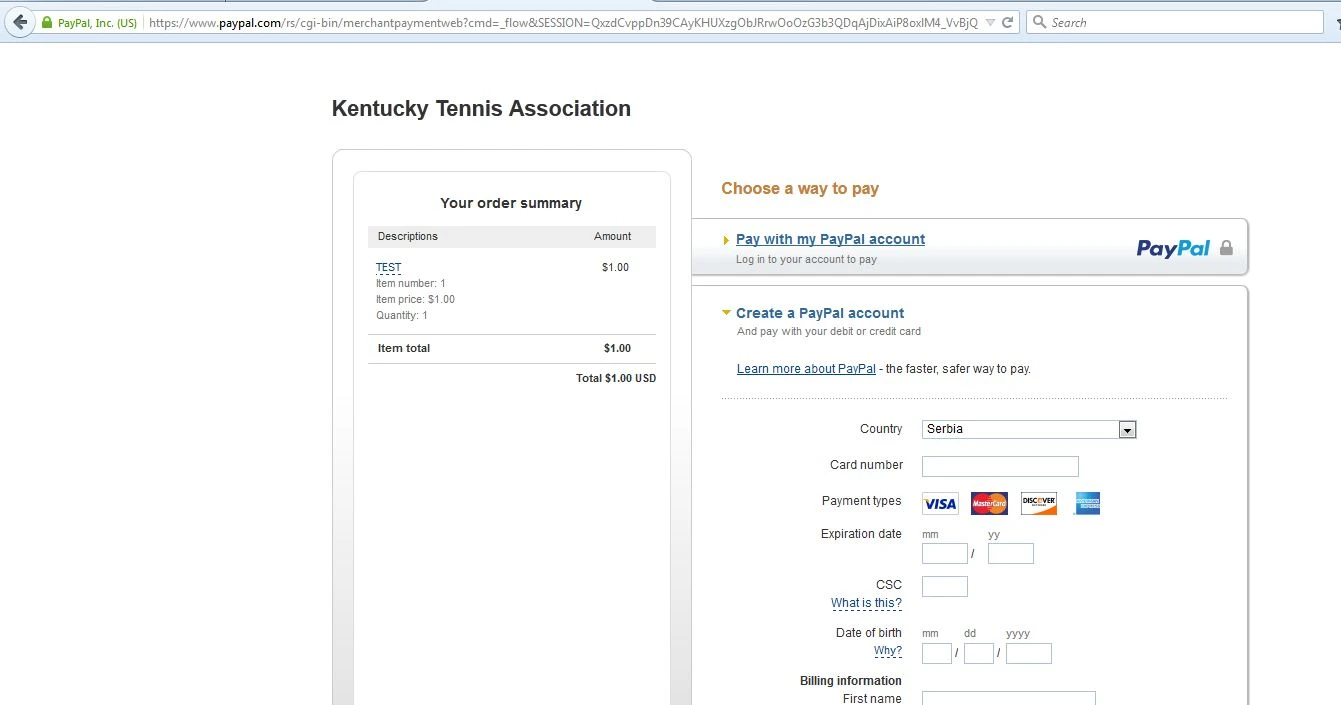
Error you mentioned is in the most cases connected to integration with PayPal. Please test you integration. Make sure that you are entering the correct API username, password, and signature. There's a test integration button in the Payment Wizard, I would suggest clicking that one to test out if the integration is working or not. Here's how you can get your Paypal Pro API Credentials: https://developer.paypal.com/docs/classic/api/apiCredentials/#creating-classic-api-credentials
Hope this will help. Let us know if you need further assistance.
-
kybball13Replied on April 1, 2015 at 3:18 PM
When entering the payment method by credit card. I did test integration before I tried out the form and it said "successful".
-
BJoannaReplied on April 1, 2015 at 3:43 PM
If you get "Security error" that mean the API information you entered such as username is not correct. You must re-enter them on the payment wizard first page. This error has happened to other users in the past too and one of the causes of this issue is because they had entered incorrect API login credentials. So, please make sure that you are entering the correct API username, password, and signature.
Looking forward to you reply.
-
kybball13Replied on April 1, 2015 at 3:45 PM
We are looking at our API credentials right now and have spoken with a Paypal representative who gave us our credentials over the phone. We are still receiving an error message. Is there a phone number we can call for you all for phone support?
-
BJoannaReplied on April 1, 2015 at 4:20 PM
Unfortunately we do not have phone support and we can help you just over forum. I saw that you removed additional options inside of PayPal integration.
Did you try with retesting Integration and checking username, password and signature?
-
BJoannaReplied on April 1, 2015 at 4:45 PM
It seems that your post did not come through here on forum but I will quote what I got on my email:
Actually, we hadn't realized that you didn't need a PayPal Pro account to receive credit cards. So once we switched over to the regular Paypal it works fine now. Thanks for your patience on that.
You are welcome.
I am glad to hear that you have solved your problem.
Feel free to contact us again if you have any other problems.
- Mobile Forms
- My Forms
- Templates
- Integrations
- INTEGRATIONS
- See 100+ integrations
- FEATURED INTEGRATIONS
PayPal
Slack
Google Sheets
Mailchimp
Zoom
Dropbox
Google Calendar
Hubspot
Salesforce
- See more Integrations
- Products
- PRODUCTS
Form Builder
Jotform Enterprise
Jotform Apps
Store Builder
Jotform Tables
Jotform Inbox
Jotform Mobile App
Jotform Approvals
Report Builder
Smart PDF Forms
PDF Editor
Jotform Sign
Jotform for Salesforce Discover Now
- Support
- GET HELP
- Contact Support
- Help Center
- FAQ
- Dedicated Support
Get a dedicated support team with Jotform Enterprise.
Contact SalesDedicated Enterprise supportApply to Jotform Enterprise for a dedicated support team.
Apply Now - Professional ServicesExplore
- Enterprise
- Pricing



























































