-
ccnewneighborsAsked on April 1, 2015 at 3:25 PM
I am trying to set up an email notification for this form: http://form.jotform.us/form/50900803814146
The check box fields do not appear in my notification builder. Can you help?
Thanks,
Kim
-
Kiran Support Team LeadReplied on April 1, 2015 at 4:19 PM
Hello Kim,
I see that the labels for these fields are removed and hence the fields are not properly visible on the notification builder. The fields in the notification are identified by their label names.
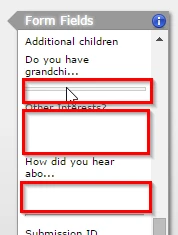
You may place the label names for these fields temporarily to add them in the notifier and later remove it, if you want. Also, you may get the field Names from the respective field properties window to place them in your notifications.
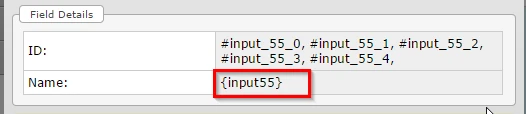
Hope this information helps.
-
ccnewneighborsReplied on April 1, 2015 at 6:13 PM
This helps a lot!
Thanks for your prompt response!!
-
Kiran Support Team LeadReplied on April 1, 2015 at 6:18 PM
Anytime, Kim. It's our pleasure to assist you. Please do not hesitate to get back to us if you need any further assistance. We will be happy to help.
Thank you for using JotForm!
- Mobile Forms
- My Forms
- Templates
- Integrations
- INTEGRATIONS
- See 100+ integrations
- FEATURED INTEGRATIONS
PayPal
Slack
Google Sheets
Mailchimp
Zoom
Dropbox
Google Calendar
Hubspot
Salesforce
- See more Integrations
- Products
- PRODUCTS
Form Builder
Jotform Enterprise
Jotform Apps
Store Builder
Jotform Tables
Jotform Inbox
Jotform Mobile App
Jotform Approvals
Report Builder
Smart PDF Forms
PDF Editor
Jotform Sign
Jotform for Salesforce Discover Now
- Support
- GET HELP
- Contact Support
- Help Center
- FAQ
- Dedicated Support
Get a dedicated support team with Jotform Enterprise.
Contact SalesDedicated Enterprise supportApply to Jotform Enterprise for a dedicated support team.
Apply Now - Professional ServicesExplore
- Enterprise
- Pricing



























































