-
bastiendubeAsked on April 5, 2015 at 3:14 PM
Hi,
I built a form online, i had to export the source code to add some javascript custom interactions.
Everything works fine, I've hosted the code on my website.
My problem is:
When I submit the form with incomplete fields, a pages is injected in javascript with english lables all over.
I would need that same page with French labels,
Is there a quick solution or I have to start from scratch with a french template?
Thank you, you will find demo URL and images attached.
All your help is much appreciated.
Jotform is awesome.
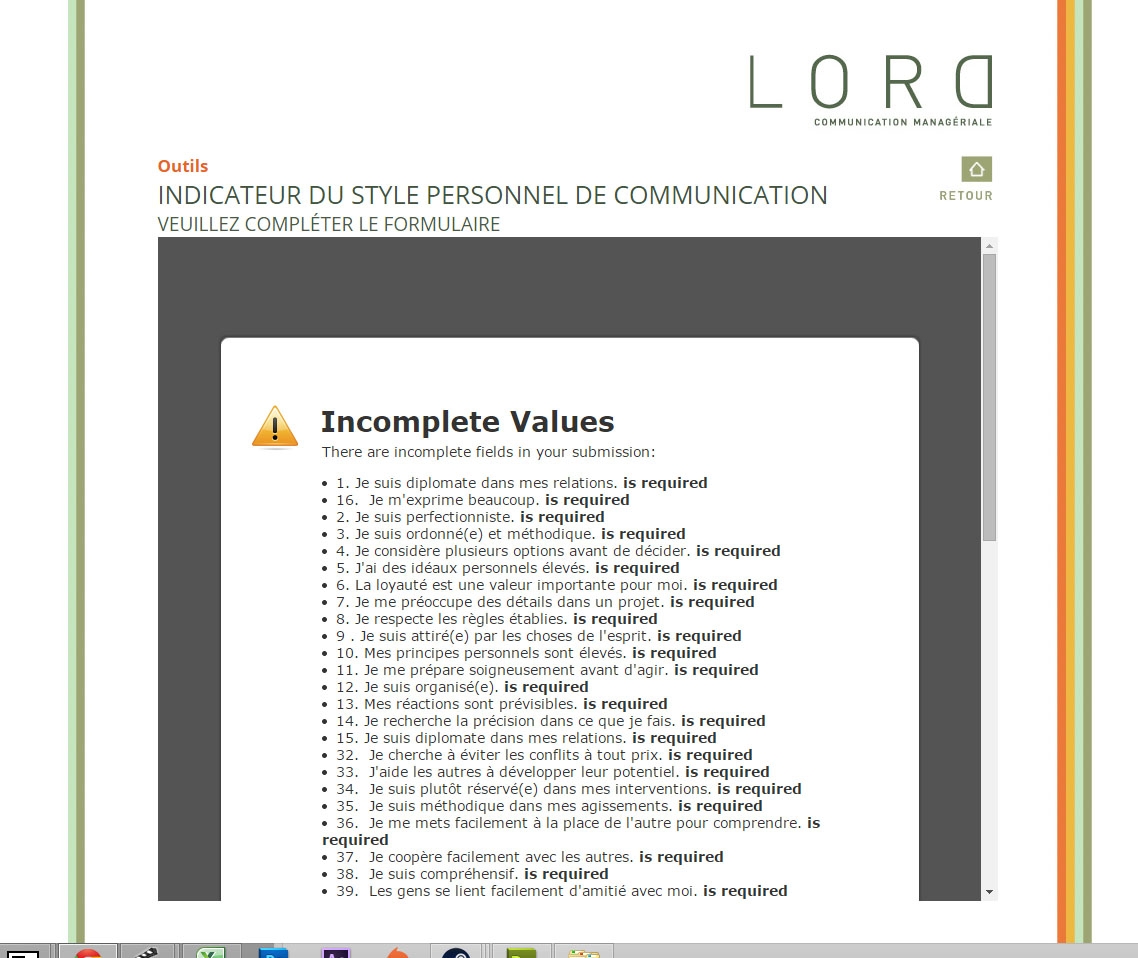 Page URL: http://lord-communication.com/ispc.php
Page URL: http://lord-communication.com/ispc.php -
jonathanReplied on April 5, 2015 at 4:49 PM
Thank you for contacting us.
You can change the Form Warnings messages to your own languages by following this user guide
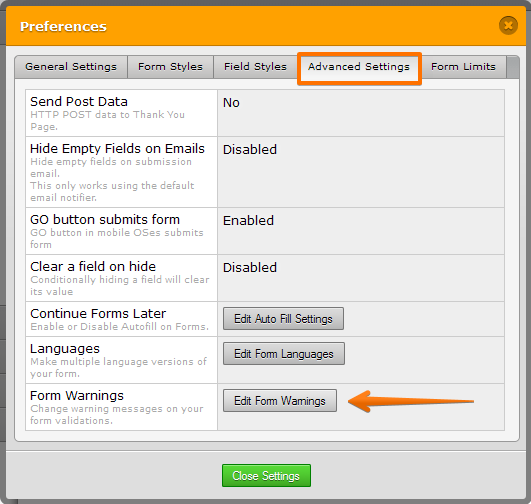
You can also make your form multi-lingual that will include the Form Warnings by using the Language tool
user guide: -How-to-make-your-forms-multilingual
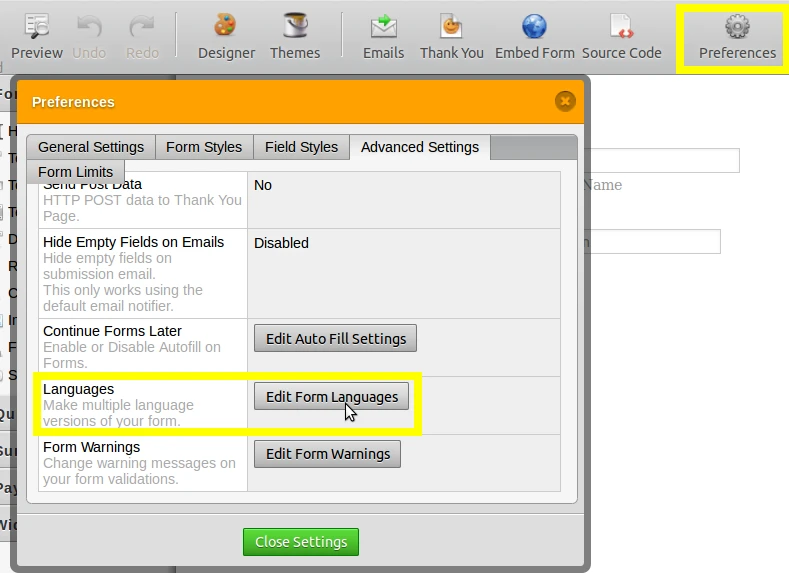
Hope this help. Let us know if you need further assistance.
Thanks.
-
bastiendubeReplied on April 5, 2015 at 5:07 PM
Hi thank you for your answer, While I was actually playing arround with the settings you pointed, I have realised my real issue.
I need to make some jquery modification and when I export your source and add jquerry library i'm loosing the awsome warning messages provided by the "form warnings" option.
Is there a way to use some jquery over the forms?
Anyway I guess this is getting too much, but if you ever have a tip for me regarding the jquery incompatibility, let me know.
Sebastien
-
bastiendubeReplied on April 5, 2015 at 5:30 PM
I GOT IT !!!
if your interested, here is how to work with jquerry over exported forms from jotform
Add the following after loading jquerry
var J = jQuery.noConflict();
Then,
use
J(function() {instead of
$(function() {
BINGO!Thank you for your help !
-
jonathanReplied on April 5, 2015 at 6:17 PM
Glad to know you were able to resolve the jquey inquiry already.
Since it was a different topic and could be useful also to other users, I had the question and the solution you have moved to a separate thread here http://www.jotform.com/answers/546748
Contact us again anytime should you require further assistance.
Thanks!
- Mobile Forms
- My Forms
- Templates
- Integrations
- INTEGRATIONS
- See 100+ integrations
- FEATURED INTEGRATIONS
PayPal
Slack
Google Sheets
Mailchimp
Zoom
Dropbox
Google Calendar
Hubspot
Salesforce
- See more Integrations
- Products
- PRODUCTS
Form Builder
Jotform Enterprise
Jotform Apps
Store Builder
Jotform Tables
Jotform Inbox
Jotform Mobile App
Jotform Approvals
Report Builder
Smart PDF Forms
PDF Editor
Jotform Sign
Jotform for Salesforce Discover Now
- Support
- GET HELP
- Contact Support
- Help Center
- FAQ
- Dedicated Support
Get a dedicated support team with Jotform Enterprise.
Contact SalesDedicated Enterprise supportApply to Jotform Enterprise for a dedicated support team.
Apply Now - Professional ServicesExplore
- Enterprise
- Pricing



























































