-
fieryfoodsAsked on April 6, 2015 at 4:27 PM
Hi, I've setup a form in which I need the calculation widget to have 2 discount conditions: 1. When a user chooses 4 categories, the calculation total is the same as if they chose 3. 2. When a user chooses 7 categories, the calculation total is the same as if they chose 5. Here is my form: https://secure.jotform.us/fieryfoods/2016scovieawards I've tried multiple things and can't get it to work. Can you help? -
Kiran Support Team LeadReplied on April 6, 2015 at 6:55 PM
Since you have the same price for each product, I think it is possible to setup this condition. However, let me check on this and get back to you how we can proceed.
Thank you for your patience.
-
Kiran Support Team LeadReplied on April 6, 2015 at 7:54 PM
I've added another calculator field as the final price to the form to get the discounted price based on the total price of selected products. Please see the image below with the conditions set as per the requirement. However, you may add/modify the conditions as you need.
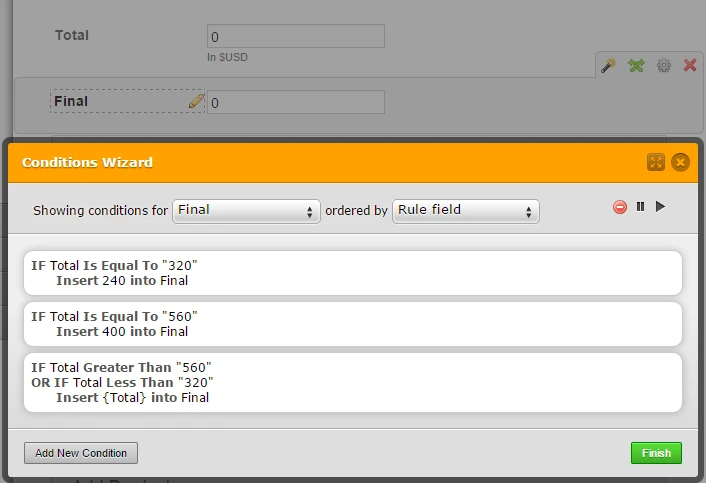
With the above conditions set, the price is calculated when 4 or 7 products are selected only. If you select 5 or 6 products, it is displaying blank since no conditions set with this number.
Hope this information helps. Let us know if you need any further assistance.
Thanks.
-
fieryfoodsReplied on April 9, 2015 at 6:07 PM
Thank you!
-
Elton Support Team LeadReplied on April 10, 2015 at 12:07 AM
On behalf of my colleague, you're welcome.
Feel free to contact us again if you have any other questions or concerns.
Best Regards!
- Mobile Forms
- My Forms
- Templates
- Integrations
- INTEGRATIONS
- See 100+ integrations
- FEATURED INTEGRATIONS
PayPal
Slack
Google Sheets
Mailchimp
Zoom
Dropbox
Google Calendar
Hubspot
Salesforce
- See more Integrations
- Products
- PRODUCTS
Form Builder
Jotform Enterprise
Jotform Apps
Store Builder
Jotform Tables
Jotform Inbox
Jotform Mobile App
Jotform Approvals
Report Builder
Smart PDF Forms
PDF Editor
Jotform Sign
Jotform for Salesforce Discover Now
- Support
- GET HELP
- Contact Support
- Help Center
- FAQ
- Dedicated Support
Get a dedicated support team with Jotform Enterprise.
Contact SalesDedicated Enterprise supportApply to Jotform Enterprise for a dedicated support team.
Apply Now - Professional ServicesExplore
- Enterprise
- Pricing




























































