-
stephie6Asked on April 9, 2015 at 10:51 AM
-
Welvin Support Team LeadReplied on April 9, 2015 at 11:01 AM
Hi,
Please try it with another browser such as Mozilla Firefox or Google Chrome. If selecting an option still doesn't allow you to click "Next" button, then I would suggest closing the configuration.
Upload your image to www.imgur.com or www.imageshack.us then get the direct URL of the image and enter it in the Image Source:
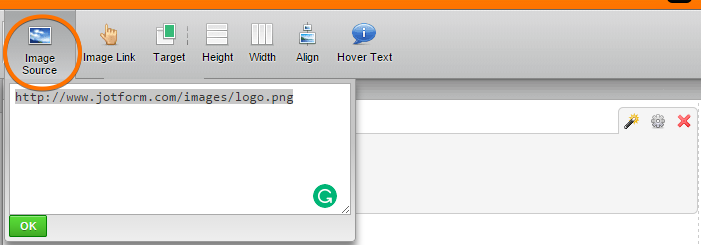
Thanks
-
Welvin Support Team LeadReplied on April 9, 2015 at 12:53 PM
Hi,
I received your reply through email, but it's not posted here. It's probably because you replied directly through email.
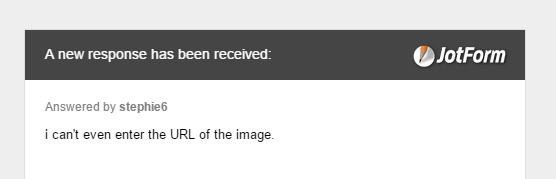
So, are you saying that the "Image Source" button does not respond when you click it? Did you try it with another browser? Please try it and update us here.
Also, make sure that your browser's JavaScript is enabled. Check it by accessing this website: http://www.activatejavascript.org/.
Thanks
-
stephie6Replied on April 9, 2015 at 1:31 PM
ok i have switch with explorer instead of Google and Firefox and now it shows that i can put the image and or the url link but the image does not show. I went on www.imgur.com and copied the url link and not appearing on form. i uploaded the picture not appearing. :-(
-
Welvin Support Team LeadReplied on April 9, 2015 at 3:12 PM
Hi,
This is your last form ID: http://www.jotform.ca/form/50813764348258 and the cover image is showing fine here:

But I've fixed the cover image URL so just in case you are using our secure form link: https://www.jotform.ca/form/50813764348258. If you are using a secure form URL, you should also make sure that the content such as images, URL's in the form are using secure link.
Thanks
- Mobile Forms
- My Forms
- Templates
- Integrations
- INTEGRATIONS
- See 100+ integrations
- FEATURED INTEGRATIONS
PayPal
Slack
Google Sheets
Mailchimp
Zoom
Dropbox
Google Calendar
Hubspot
Salesforce
- See more Integrations
- Products
- PRODUCTS
Form Builder
Jotform Enterprise
Jotform Apps
Store Builder
Jotform Tables
Jotform Inbox
Jotform Mobile App
Jotform Approvals
Report Builder
Smart PDF Forms
PDF Editor
Jotform Sign
Jotform for Salesforce Discover Now
- Support
- GET HELP
- Contact Support
- Help Center
- FAQ
- Dedicated Support
Get a dedicated support team with Jotform Enterprise.
Contact SalesDedicated Enterprise supportApply to Jotform Enterprise for a dedicated support team.
Apply Now - Professional ServicesExplore
- Enterprise
- Pricing



























































