-
pauline480Asked on April 10, 2015 at 9:01 AM
When you download to pdf in JOtForm it gives you every submission received when in fact you may only want the most recent one received! In formcentral we could download an exact replica of what the company filled out including the whole design of the form so that we could keep each form to attach with that company's record we don't want to download everything all the time!
-
CarinaReplied on April 10, 2015 at 11:57 AM
To download the PDF version of one submission, please go to My forms > select form > submission:
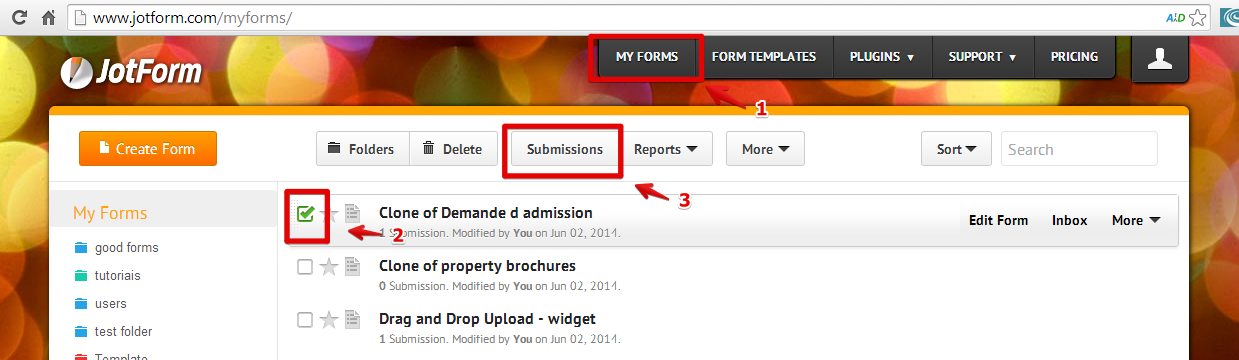
Select the submission > get PDF:
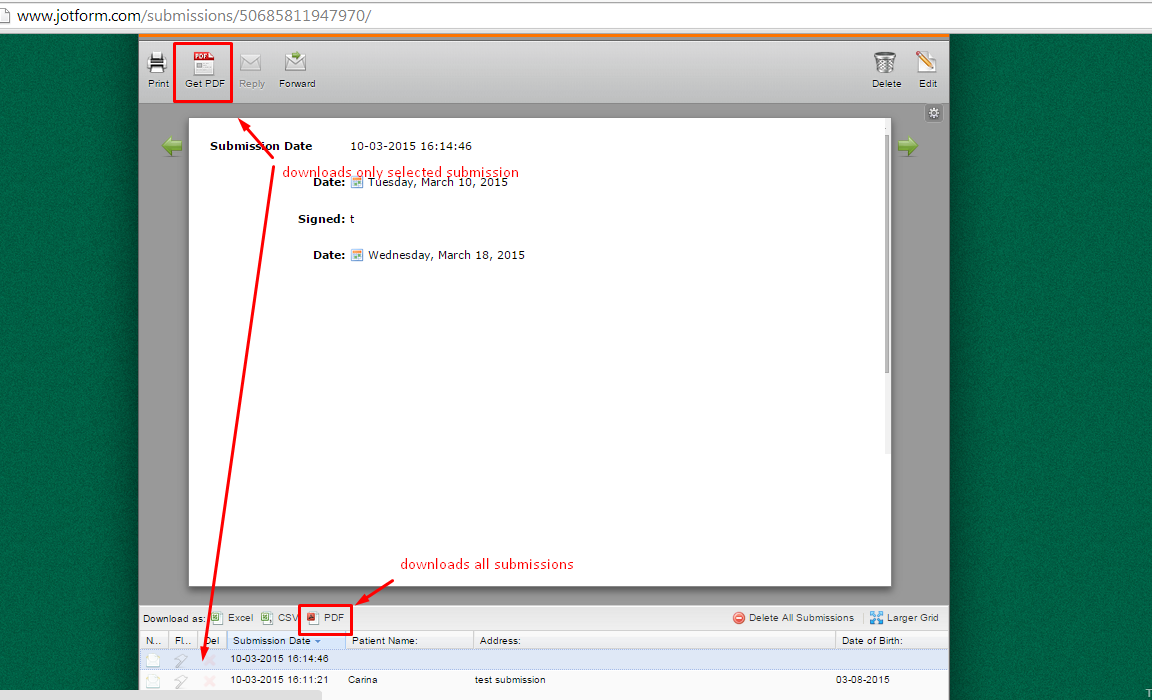
In Jotform the PDF downloaded in the submissions area has all the submitted information but the layout is different from the original form. If you want to have a PDF version similar to the original maybe you can use our fillable PDF form creator:
https://www.jotform.com/fillable-pdf-form-creator/
If so, before submitting the form you can save it or print it if you wish.
Let us know if we can assist you further.
- Mobile Forms
- My Forms
- Templates
- Integrations
- INTEGRATIONS
- See 100+ integrations
- FEATURED INTEGRATIONS
PayPal
Slack
Google Sheets
Mailchimp
Zoom
Dropbox
Google Calendar
Hubspot
Salesforce
- See more Integrations
- Products
- PRODUCTS
Form Builder
Jotform Enterprise
Jotform Apps
Store Builder
Jotform Tables
Jotform Inbox
Jotform Mobile App
Jotform Approvals
Report Builder
Smart PDF Forms
PDF Editor
Jotform Sign
Jotform for Salesforce Discover Now
- Support
- GET HELP
- Contact Support
- Help Center
- FAQ
- Dedicated Support
Get a dedicated support team with Jotform Enterprise.
Contact SalesDedicated Enterprise supportApply to Jotform Enterprise for a dedicated support team.
Apply Now - Professional ServicesExplore
- Enterprise
- Pricing



























































