-
garyyelloAsked on April 13, 2015 at 5:49 AM
Hello,
I have a form that has lots of text and heading, in parts of the text I would like to display a code and year, I aim to add these values to the form using a query string and hidden input.
My Question is : how can i add the variables to my text inputs for example i have the following heading:
Holidaymaker
(you see what im trying to achieve?)
thanks.
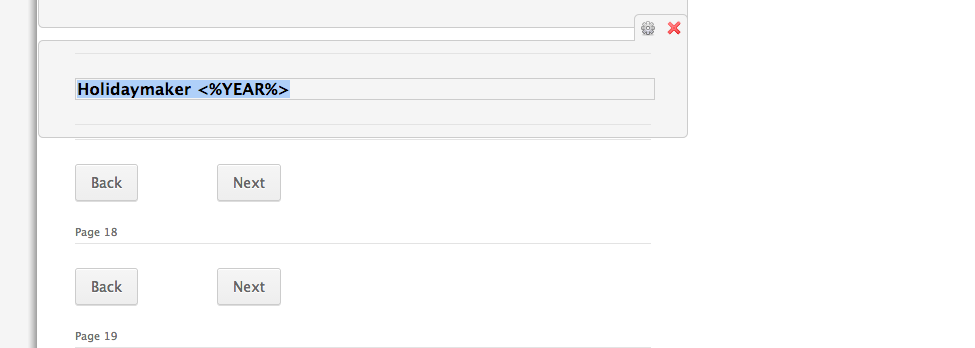
-
David JotForm SupportReplied on April 13, 2015 at 11:39 AM
Hi,
If you are trying to update field values based on the values entered into other fields, you can use conditional logic:
http://www.jotform.com/help/286-How-to-Populate-Field-with-a-Value-from-another-Field
This will allow you to pass the data from one field to another. When doing this, selecting the option to "insert field as text" will allow for the data to be passed directly as a string.
If you are trying to place a variable in your form that is updated from an outside source, this unfortunately is not possible at this time.
If I have misunderstood your question, please clarify a bit more what you are trying to achieve and we will be happy to have another look.
-
garyyelloReplied on April 14, 2015 at 4:52 AM
Hi Thanks for your replay,
I cannot see that this will allow me to change the value of a heading or text as they do not appear in the drop down boxes on the conditions interface.
Does the tinymce texteditors except some kind of tag syntax? something like {year} ?
Thanks.
-
garyyelloReplied on April 14, 2015 at 4:54 AM
Hi, i just found this,
http://www.jotform.com/answers/463299-Add-a-line-break-to-the-conditionally-populated-value
so the answer to my question is no?
thanks.
-
CharlieReplied on April 14, 2015 at 10:55 AM
Hi,
I believe it won't work on the Headers BUT it will on the "Text" field.
Here's a sample form I made: http://form.jotformpro.com/form/51033825061950?.
In my form, the selected option in the dropdown will be passed to the "Text" field which is a text box, I will then get the field name of it and add to my "Text" field. Below is a guide on how I did it:
1. I added a text box (which will be the temporary storage variable), add a drop down field which will act as the source of the selected data, add the "Text" field which will act as the header like part of the form.

2. Get the field name tag of the text box by checking its properties and add it in our "Text" field.

3. Inside the Properties, copy the name of the field, in this case it's the {text} tag.

4. I will then use a condition to where I will pass the dropdown value to the text box.

5.

So basically, using the "Text" field, you can use conditions and pass the value of an input field using the name tags.
I hope this helps.
Kind regards.
-
garyyelloReplied on April 14, 2015 at 11:14 AM
Thanks for your reply, i actually came up with a better solution of re writing the tags using php.
I tried your soluting but must have done something wrong, in your form {text} is replaced as a span in my form {text} stays as text.
Please see the two screen shots.


-
CharlieReplied on April 15, 2015 at 1:37 PM
Hi,
Sorry for the delay in response.
I believe you need to add the field name tag inside the HTML editor.
1. Click the HTML icon in the "Text" field.
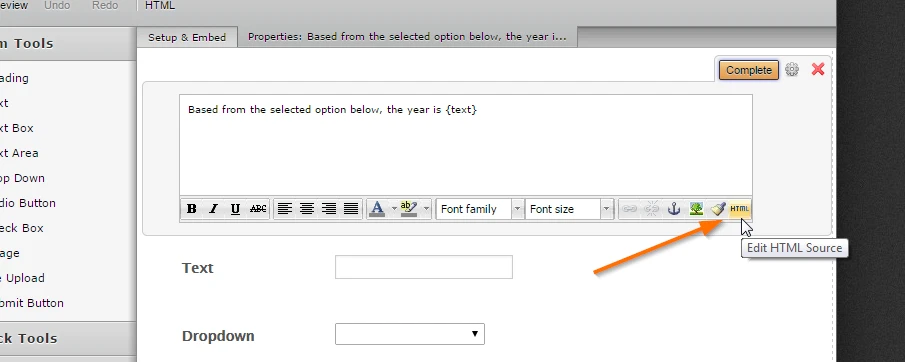
2. Make sure that you are adding the name tag inside here.
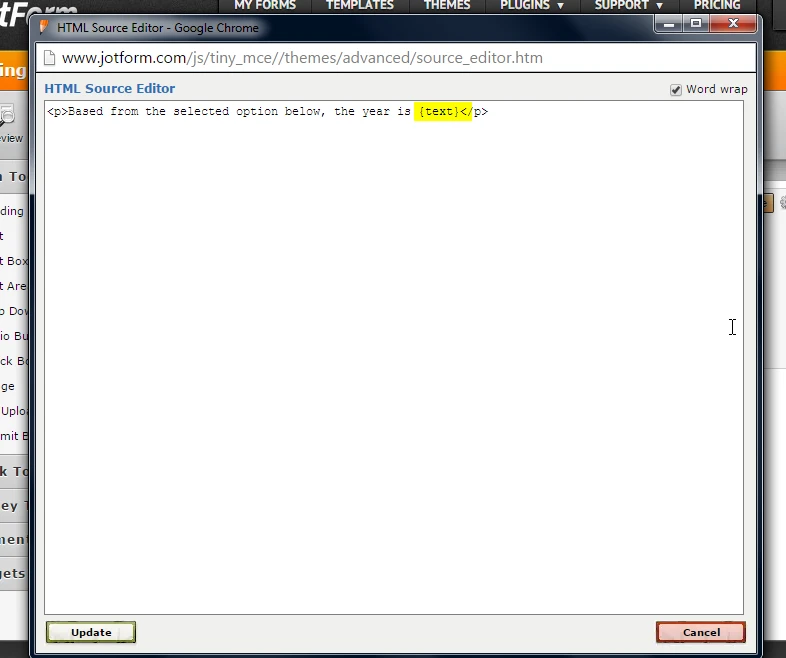
I hope that helps.
Kind regards.
-
DavidReplied on October 25, 2015 at 6:13 AM
Hi Carlie,
I have successfully used your proposed method to use 'variables' in a html text field. It works perfectly fine. However, once I add a second language and translate the html text field, the 'variables' display as {variable} in the final form and the desired value doesn't appear, although I edited the translation in the html source code.
Is there anything I haven't considered?
Thanks for your quick reply.
Best,
David
-
BJoannaReplied on October 26, 2015 at 4:52 PM
@David
I have moved you question to separate thread and we will provide you an answer there shortly.
- Mobile Forms
- My Forms
- Templates
- Integrations
- INTEGRATIONS
- See 100+ integrations
- FEATURED INTEGRATIONS
PayPal
Slack
Google Sheets
Mailchimp
Zoom
Dropbox
Google Calendar
Hubspot
Salesforce
- See more Integrations
- Products
- PRODUCTS
Form Builder
Jotform Enterprise
Jotform Apps
Store Builder
Jotform Tables
Jotform Inbox
Jotform Mobile App
Jotform Approvals
Report Builder
Smart PDF Forms
PDF Editor
Jotform Sign
Jotform for Salesforce Discover Now
- Support
- GET HELP
- Contact Support
- Help Center
- FAQ
- Dedicated Support
Get a dedicated support team with Jotform Enterprise.
Contact SalesDedicated Enterprise supportApply to Jotform Enterprise for a dedicated support team.
Apply Now - Professional ServicesExplore
- Enterprise
- Pricing





































































