-
yoramAsked on April 13, 2015 at 10:53 AM
Hello
I have to integrate the following code after the <form> tag on JotForm. I can not do it on my own site because I joined the JotForm form on a platform that sends my CRM.
Here is the code:
<input type = "hidden" name = "elqFormName" value = "51013062648952">
<input type = "hidden" name = "elqSiteID" value = "1234042585">
Thanks
-
Kiran Support Team LeadReplied on April 13, 2015 at 11:25 AM
You may add a textbox field to your JotForm and add the required value as default and field name from the field properties.
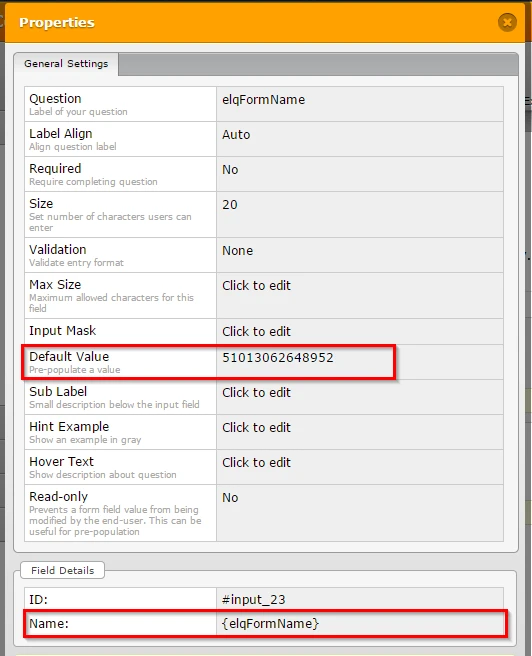
You can also hide the text box field so that it cannot be displayed on your JotForm.
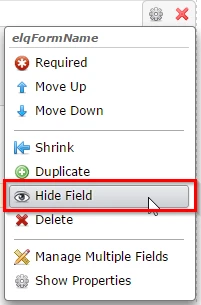
Hope this information helps. Please let us know if you need any further assistance. We will be happy to help.
Thanks.
- Mobile Forms
- My Forms
- Templates
- Integrations
- INTEGRATIONS
- See 100+ integrations
- FEATURED INTEGRATIONS
PayPal
Slack
Google Sheets
Mailchimp
Zoom
Dropbox
Google Calendar
Hubspot
Salesforce
- See more Integrations
- Products
- PRODUCTS
Form Builder
Jotform Enterprise
Jotform Apps
Store Builder
Jotform Tables
Jotform Inbox
Jotform Mobile App
Jotform Approvals
Report Builder
Smart PDF Forms
PDF Editor
Jotform Sign
Jotform for Salesforce Discover Now
- Support
- GET HELP
- Contact Support
- Help Center
- FAQ
- Dedicated Support
Get a dedicated support team with Jotform Enterprise.
Contact SalesDedicated Enterprise supportApply to Jotform Enterprise for a dedicated support team.
Apply Now - Professional ServicesExplore
- Enterprise
- Pricing



























































