-
MaryKerrAsked on April 15, 2015 at 4:03 PM
Can I add information to the excel file that JotForm creates for me Speakers Bureau Registration form?
Basically, I added some hidden field to the form and would like to be able to complete those hidden fields so the data appears on my submissions report. Is there a way I can do that?
-
Welvin Support Team LeadReplied on April 15, 2015 at 6:48 PM
Hi,
Yes, you can. Just simply access your form submissions page: https://www.jotform.com/help/269-How-to-view-Submissions.
Select the submission you want to edit, then click "Edit" button at the upper-right corner of the window:
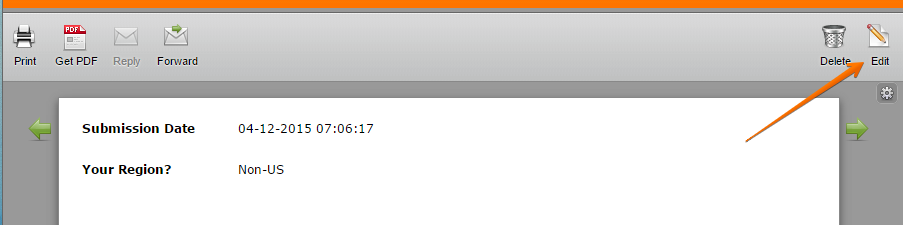
Clicking "edit" button will make all hidden fields in your form visible and you can add an information to it.
Please get back to us if you need further assistance.
Thanks
-
MaryKerrReplied on April 15, 2015 at 8:11 PM
-
CharlieReplied on April 15, 2015 at 11:31 PM
Hi,
Are you referring to the "Large Time Picker" widget having blank value when editing the submission? If that is the case, I've created a new thread for that question so that we can better focus on the problem, please refer to this link: http://www.jotform.com/answers/553437, we will address it shortly.
Kind regards.
- Mobile Forms
- My Forms
- Templates
- Integrations
- INTEGRATIONS
- See 100+ integrations
- FEATURED INTEGRATIONS
PayPal
Slack
Google Sheets
Mailchimp
Zoom
Dropbox
Google Calendar
Hubspot
Salesforce
- See more Integrations
- Products
- PRODUCTS
Form Builder
Jotform Enterprise
Jotform Apps
Store Builder
Jotform Tables
Jotform Inbox
Jotform Mobile App
Jotform Approvals
Report Builder
Smart PDF Forms
PDF Editor
Jotform Sign
Jotform for Salesforce Discover Now
- Support
- GET HELP
- Contact Support
- Help Center
- FAQ
- Dedicated Support
Get a dedicated support team with Jotform Enterprise.
Contact SalesDedicated Enterprise supportApply to Jotform Enterprise for a dedicated support team.
Apply Now - Professional ServicesExplore
- Enterprise
- Pricing




























































