-
DMS_IT_TechSetAsked on April 21, 2015 at 3:09 PM
I too ran into this issue, but I remember why I unlocked the table in the first place. The table columns do not auto-size to fit the contents, so the notifier emails were all very crammed, multi-line (word-wrapped) labels with lots of empty space on the right even with the submitted information.
Is there a way to adjust the column width on the notifier email without unlocking the table and therein disabling the "hide empty fields" feature?
Also, is either (or both) of these going to be addressed and/or fixed? Not being able to customize a notifier email without inadvertently disabling another feature seems like something to address, and probably something a lot of people have run in to.
-
KadeJMReplied on April 21, 2015 at 3:27 PM
I see that you are looking to change the table size of your notification's email template without unlocking it.
Have you tried adjusting the HTML Option in the right-hand corner of the email template editor which allows you to further adjust and customize those elements more to your liking for the notifier output that you receive.
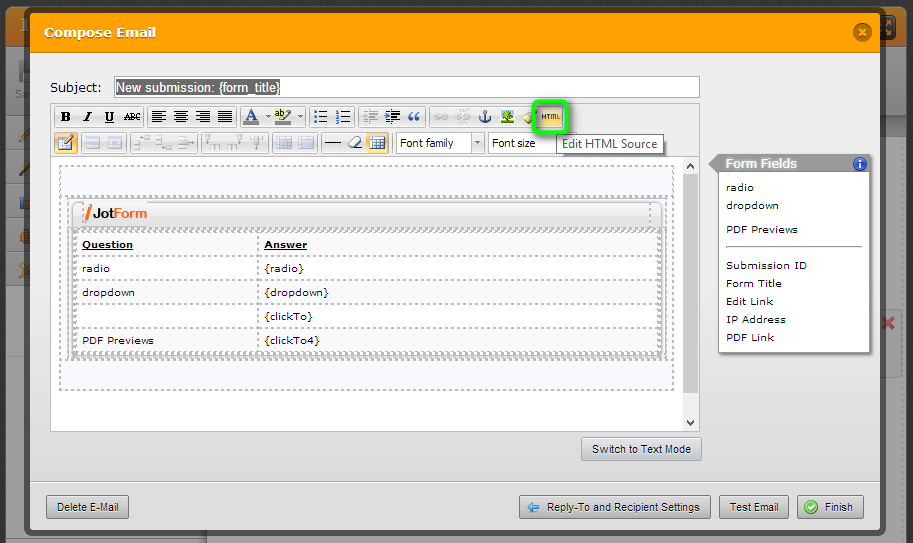
-
DMS_IT_TechSetReplied on April 27, 2015 at 3:12 PM
I had not tried that yet, but I just did (several times) and each time I updated the HTML, clicked “Finish” then clicked “Save” [form]. Then I went back to the notifier email, and none of my changes were there anymore.
Essentially, I know the default is a table width of 600px, and a left column of 170px, but I was trying to make the left column all 300px.
-
MikeReplied on April 27, 2015 at 4:50 PM
According to my tests, we can change the table width, but there is no way to change the Question column width on the locked tables.
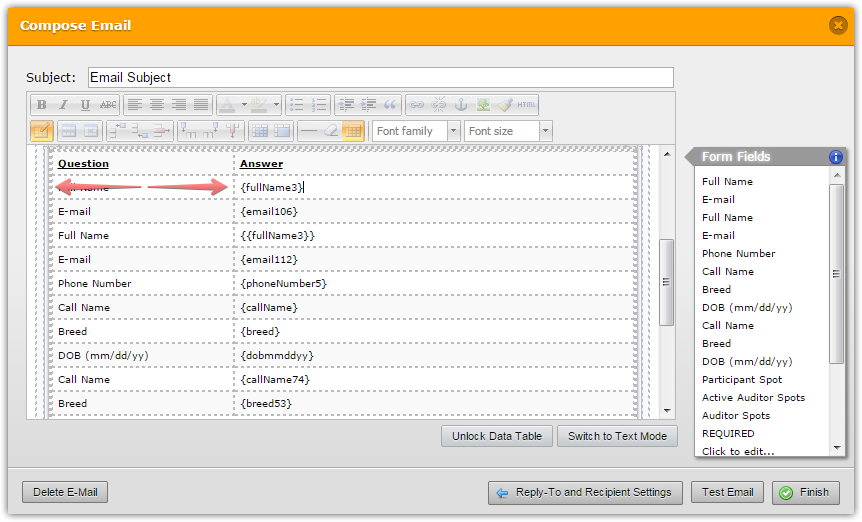
I have sent a ticket to our Development Team to see if we can improve this. The ticket will be considered, but we cannot provide any ETA. We will let you know if we have any updates on this.
-
DMS_IT_TechSetReplied on April 27, 2015 at 4:54 PM
Hm, unfortunate news, but thank you for the update. Since the Question column width is a set pixel width rather than a percentage, there is no reason to increase the table width; the Question column would still be the same size it is now.
I hope the development team sees fit to improve on this and/or to fix the error of empty fields not being hidden if you unlock the data table. Either one would solve the issue...
- Mobile Forms
- My Forms
- Templates
- Integrations
- INTEGRATIONS
- See 100+ integrations
- FEATURED INTEGRATIONS
PayPal
Slack
Google Sheets
Mailchimp
Zoom
Dropbox
Google Calendar
Hubspot
Salesforce
- See more Integrations
- Products
- PRODUCTS
Form Builder
Jotform Enterprise
Jotform Apps
Store Builder
Jotform Tables
Jotform Inbox
Jotform Mobile App
Jotform Approvals
Report Builder
Smart PDF Forms
PDF Editor
Jotform Sign
Jotform for Salesforce Discover Now
- Support
- GET HELP
- Contact Support
- Help Center
- FAQ
- Dedicated Support
Get a dedicated support team with Jotform Enterprise.
Contact SalesDedicated Enterprise supportApply to Jotform Enterprise for a dedicated support team.
Apply Now - Professional ServicesExplore
- Enterprise
- Pricing




























































