-
Alan@benchfilms.co.zaAsked on April 22, 2015 at 9:38 AM
I first realized this problem when I hit Enter and the Form just submitted itself without being completed. Required fields were ignored.
I then clicked the submit button leaving out the Required fields and again it submitted.
This is in your preview window (Which also does not ignore validation - all tests went through to Google Drive).
This also happened with the email link.
I'm using Chrome - and my Java is enabled.
I do not wish it include any pass code or captcha type solutions - this form is intended for non computer savvy people so it should be as easy to complete as possible.
I appreciate all your help on this matter - Despite this issue Jotform is the best form creator I've used.
Alan
-
bokidReplied on April 22, 2015 at 10:22 AM
Please don't worry, this only happens on the Preview page of the Form Builder.
If you open the form in new tab, or embed it on your page, it will not be able to submit unless all the required fields are filled.
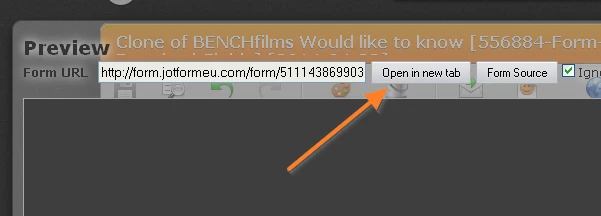
This would happen in a new tab, or when the form is embedded into a web page:
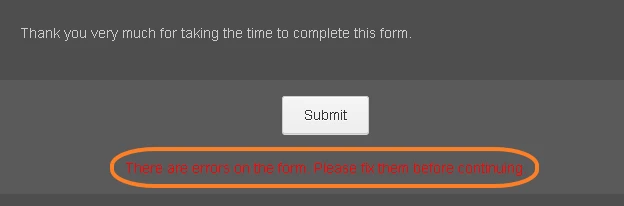
Kind regards.
-
raulReplied on April 22, 2015 at 12:43 PM
I've checked your form and I saw that only 2 fields in it are set as required.
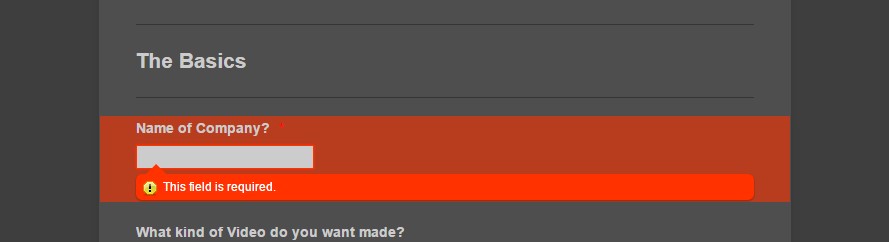
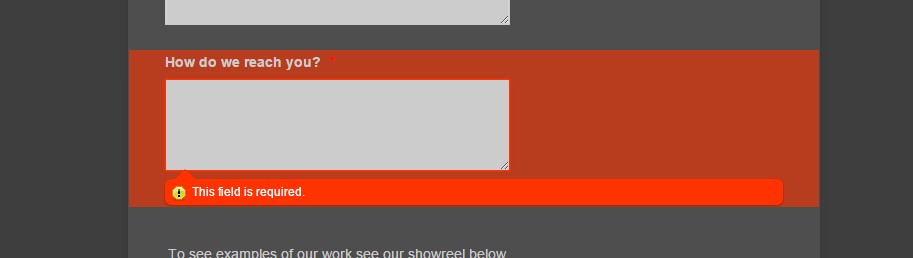
And as you can see, I wasn't able to submit the form leaving them in blank.
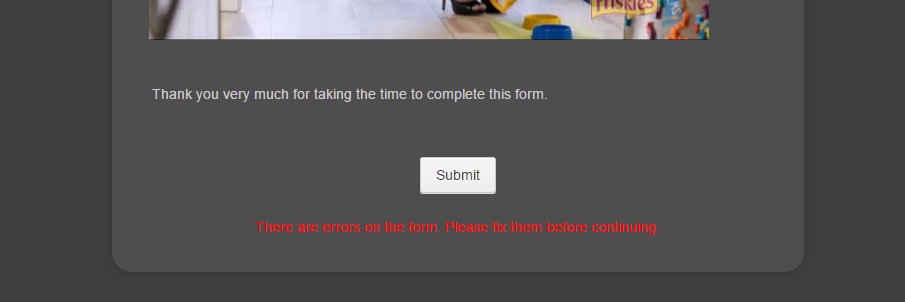
Are those fields the only ones you need to be set as required? Can you try to clear your browser's cache and load your form again?
Let us know if the issue persists.
- Mobile Forms
- My Forms
- Templates
- Integrations
- INTEGRATIONS
- See 100+ integrations
- FEATURED INTEGRATIONS
PayPal
Slack
Google Sheets
Mailchimp
Zoom
Dropbox
Google Calendar
Hubspot
Salesforce
- See more Integrations
- Products
- PRODUCTS
Form Builder
Jotform Enterprise
Jotform Apps
Store Builder
Jotform Tables
Jotform Inbox
Jotform Mobile App
Jotform Approvals
Report Builder
Smart PDF Forms
PDF Editor
Jotform Sign
Jotform for Salesforce Discover Now
- Support
- GET HELP
- Contact Support
- Help Center
- FAQ
- Dedicated Support
Get a dedicated support team with Jotform Enterprise.
Contact SalesDedicated Enterprise supportApply to Jotform Enterprise for a dedicated support team.
Apply Now - Professional ServicesExplore
- Enterprise
- Pricing




























































