-
NVParoleBdAsked on April 22, 2015 at 2:15 PM
I want to create a custom group of fields, possibly using the configure list widget, and be able to duplicate the entire block of fields dynamically. This is similar to the group of fields that are inserted for an address block.
See the image for example of what I mean.
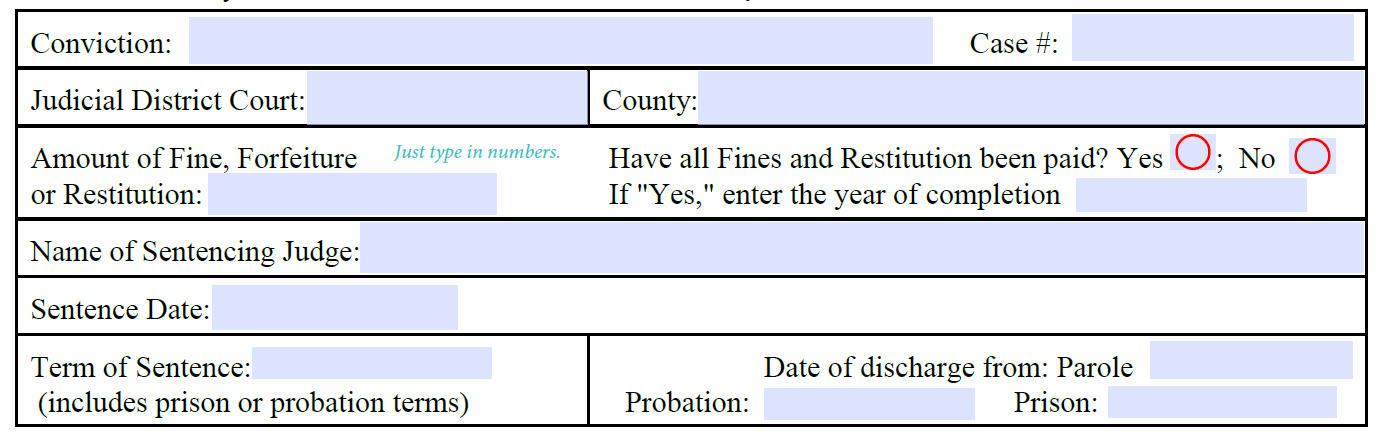
-
CharlieReplied on April 22, 2015 at 4:02 PM
Hi,
The configurable list widget would work but the challenge will be on how to format it like the one in your image. The widget is designed as a table so we'll be having a hard time to position it correctly.
What I could recommend is that set a number of group of fields then separate them by collapse bar. Let's say you have maximum of 10 group of fields, you can then use Conditional logic to show or hide the additional group of fields depending on an option.
Here's a sample form: http://form.jotformpro.com/form/51115988114960?. Here's my steps on how I did it.
1. Add the multiple fields and separate them by using form collapse bars.
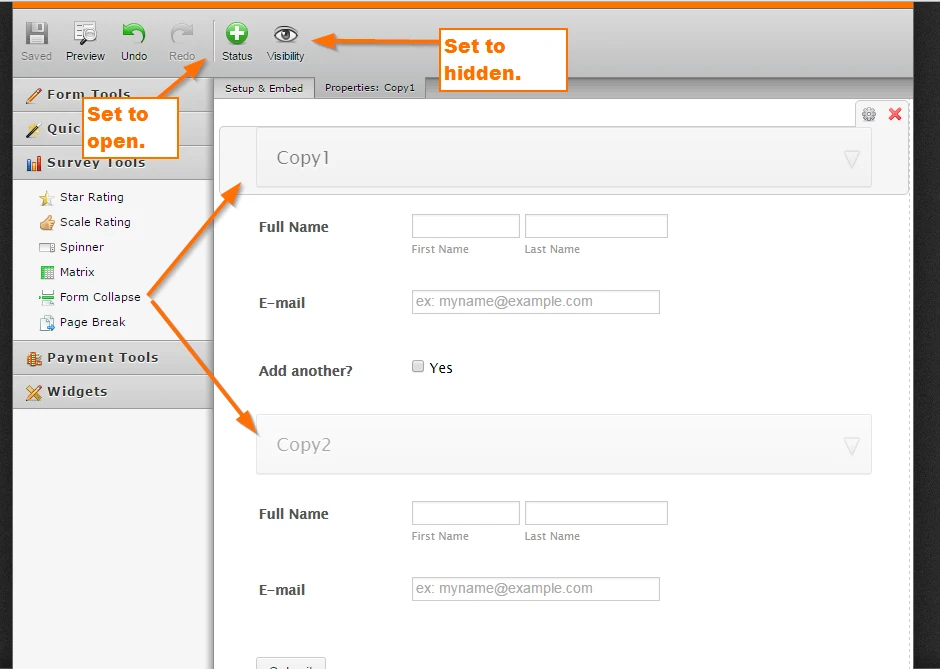
2. In the conditional logic, I'll choose the first option to show and hide the fields.
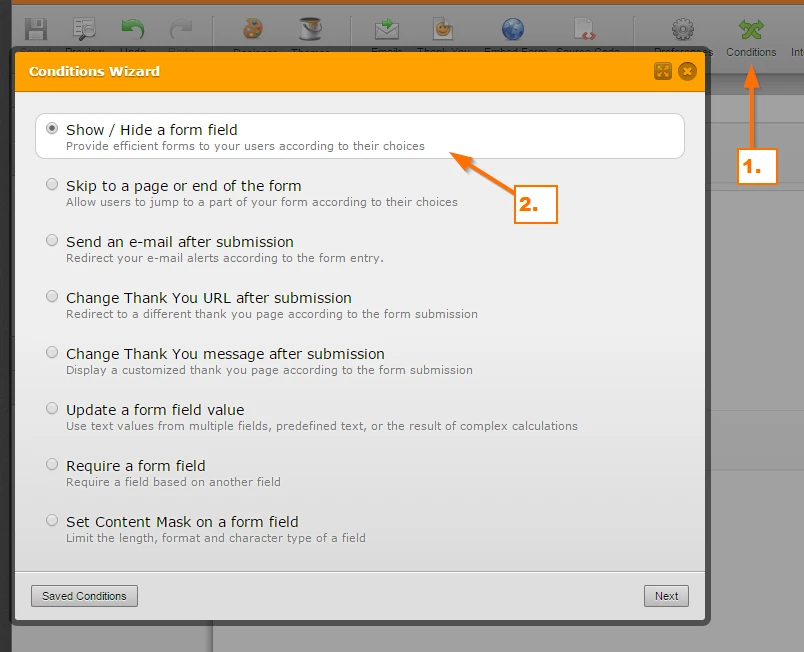
3. In the rule, when the check box "Add another" is equal to "Yes" then show the "Copy2" group of fields separated by the form collapse bar.
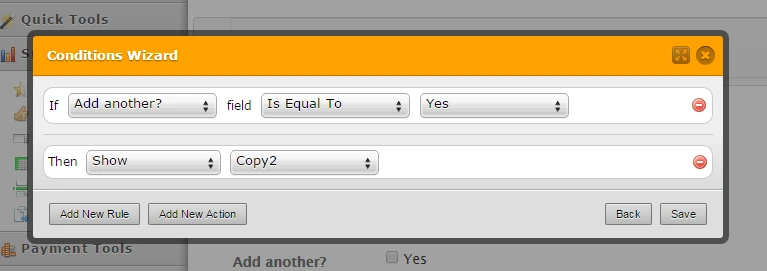
I hope this helps.
Kind regards.
-
NVParoleBdReplied on April 22, 2015 at 4:14 PM
Thanks. I read this tutorial: http://www.jotform.com/help/297-Show-or-Hide-multiple-fields-at-once-using-form-collapse-tool
Some offenders may have 10 or 15 convictions.
Would the best way to proceed is to create a section with 5 conviction blocks enclosed within collapse bars and then have boxes for 5 more and 10 more?
If it's not too much trouble, could you give me an example using the top two rows shown in the screen capture, above?
Alan
-
David JotForm Support ManagerReplied on April 22, 2015 at 5:46 PM
There is no need to have many boxes to show the sections, you can simply use a Spinner field located under the Survey Tools tab.
You will set condition like these:

What I did with the spinner was to simply set a minimum, maximum and default value:

Example:

You can clone my form here: http://form.jotform.co/form/51116358001846
You may clone it if you want to by following this guide: http://www.jotform.com/help/42-How-to-Clone-an-Existing-Form-from-a-URL
-
NVParoleBdReplied on April 22, 2015 at 6:53 PM
That sounds like a good way to go. I will try this method. However, I have two questions.
1. Is there any easy way to group more than one field on a line?
2. If so, could you provide me an example that uses the first two lines (four fields) of the screen capture shown above instead of standard fields?
-
David JotForm Support ManagerReplied on April 22, 2015 at 7:20 PM
I see you are referring to form field positioning, please check this step by step guide: http://www.jotform.com/help/90-Form-Field-Positioning

- Mobile Forms
- My Forms
- Templates
- Integrations
- INTEGRATIONS
- See 100+ integrations
- FEATURED INTEGRATIONS
PayPal
Slack
Google Sheets
Mailchimp
Zoom
Dropbox
Google Calendar
Hubspot
Salesforce
- See more Integrations
- Products
- PRODUCTS
Form Builder
Jotform Enterprise
Jotform Apps
Store Builder
Jotform Tables
Jotform Inbox
Jotform Mobile App
Jotform Approvals
Report Builder
Smart PDF Forms
PDF Editor
Jotform Sign
Jotform for Salesforce Discover Now
- Support
- GET HELP
- Contact Support
- Help Center
- FAQ
- Dedicated Support
Get a dedicated support team with Jotform Enterprise.
Contact SalesDedicated Enterprise supportApply to Jotform Enterprise for a dedicated support team.
Apply Now - Professional ServicesExplore
- Enterprise
- Pricing
































































