-
emmanuellestrulluAsked on April 23, 2015 at 12:17 PM
Hi !
We're about to run a photo contest - all entries are saved under a separate folder - how to make sure they're all saved into the same folder?
Thanks
Emmanuelle
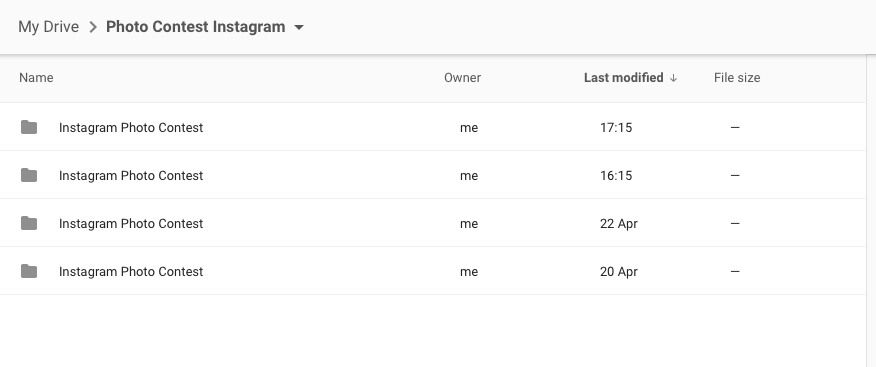
-
Welvin Support Team LeadReplied on April 23, 2015 at 12:58 PM
Hi Emmanuelle,
Unfortunately, there's currently no way you can save submissions into a main folder. Submissions in Google Drive would appear as Main Folder > Submissions Folder > Submissions Data (PDF + Uploaded Files). Not even if you define a Custom Folder Name, per your screenshot.
You may consider doing this in Dropbox: http://www.jotform.com/help/77-Upload-to-Dropbox-with-JotForm. But you have to note that one can override photos, especially if submitting from a mobile device where default file naming is set.
Thank you!
-
emmanuellestrulluReplied on April 24, 2015 at 4:37 AM
Thanks Welvin, I'll use Dropbox and google spreadsheet - should photos be overridden.
-
jonathanReplied on April 24, 2015 at 9:15 AM
On behalf of our colleague Welvin, you are quite welcome.
Please feel free to contact us again anytime for any assistance you need.
Thanks.
- Mobile Forms
- My Forms
- Templates
- Integrations
- INTEGRATIONS
- See 100+ integrations
- FEATURED INTEGRATIONS
PayPal
Slack
Google Sheets
Mailchimp
Zoom
Dropbox
Google Calendar
Hubspot
Salesforce
- See more Integrations
- Products
- PRODUCTS
Form Builder
Jotform Enterprise
Jotform Apps
Store Builder
Jotform Tables
Jotform Inbox
Jotform Mobile App
Jotform Approvals
Report Builder
Smart PDF Forms
PDF Editor
Jotform Sign
Jotform for Salesforce Discover Now
- Support
- GET HELP
- Contact Support
- Help Center
- FAQ
- Dedicated Support
Get a dedicated support team with Jotform Enterprise.
Contact SalesDedicated Enterprise supportApply to Jotform Enterprise for a dedicated support team.
Apply Now - Professional ServicesExplore
- Enterprise
- Pricing




























































